Today third-party developers had some juicy news to share about Microsoft Flight Simulator add-ons. specifically on the freeware side.
FSLTL has been in the works for a very long time with the aim to bring to the table an easy-to-install and use freeware AI traffic solution to Microsoft Flight Simulator.
You can find it at the official website and it’s actually downloadable via the popular FlyByWire installer.
Below you can check out a launch trailer and read the main features promised by the add-on.
- Live flights in MSFS: MSFS independent online IFR/VFR traffic injection system with stock ATC interaction based on real world live flight data to enhance your simulator flying experience.
- Easy install: Easy installation, setup, and updates is our goal at FSLTL. Simple installer automatically downloads and installs all available aircraft and paints ready for takeoff in the virtual world.
- Over 990 aircraft liveries with more being added: Comprehensive set of liveries from all around the world from major international to regional airlines. All custom painted in 4K for FSLTL with PBR effects. Intelligent fallback system if no model or livery found.
- Native models and custom effects: Built with glTF models for better performance, reduced stutters, and CTD avoidance. Improved ground roll on take-off and landing. Full effects including custom lighting, contrails, heat haze and other effects including interaction with jetways and ground services.
- Custom sounds: Custom Wwise sound for each aircraft (and engine type in close future). Hear planes start-up, spool up, reverse thrust, idle at varied speeds, and shutdown.
- VATSIM ready: For those who prefer to enjoy MSFS online, FSLTL is fully VATSIM ready with an up-to-date VMR file provided.
While FSLTL offers a ton of content out of the box, enough to populate most airports and the skies nicely, the developers are moving toward a collaborative development model to allow more users to create further models and liveries and more information can be found at the dedicated Discord server.
We also get a development update from WD Development Studio about its freeware Airbus H135, posted on the studio’s Discord server.
Changelog:
- Finished T3 Variant with and without cockpit lights and fully textured
- Started rotor animation
- Fixed panel transparency
- Fixed flight model lagging
- Fixed floating
- Started H135 High Skid and Police version
- Added attachments Camera, Searchlight, Hellas, Speakers, Vertical Stabilizers and more
- Added Panels and switch textures
Textured Exterior model. Four liveries as of now: ADAC, DRF, a Grey Private Livery and Airbus house. - Begun texturing entire cockpit. More refinement needed in the cockpit and then more work on the rest of the interior
- Animated many switches
- Textured doors and Cockpit walls
- Textured Interior ground
- Added FM code and got screens working
- Worked on systems (EFB, PFD etc..)
- Animated front right door
- Added seat textures
- Made sun visors
- Added Windshield Rain effects
- Added exterior lights
- Finished T3 Variant with and without cockpit lights and fully textured
- Coded switches
- Started engine display
Let’s leave a few words about our development.
We´ve been actively developing our EC135. We recently finished the T3 variant when it comes to modeling and texturing. Only thing we would have to do would be adding systems. While we worked on the T3 we of course also worked on the T2. The T2 is almost completely textured and is now in the stage of coding and animating. The T2 cockpit is progressing well and is in our timeline. We constantly add new features which is letting us progress very quickly.
Now we will keep up our work and continue as fast we can. Obviously, all of the team have lives, but we are trying hard to bring you an amazing product by the end of the year!








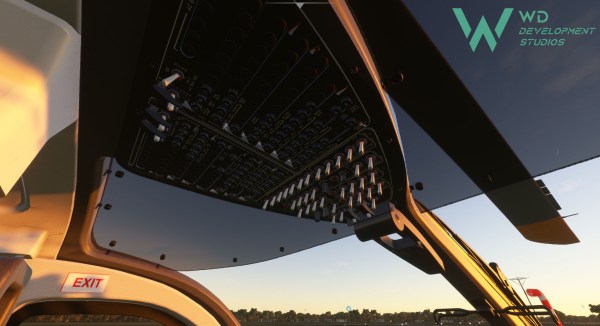

If you’d like to read more about Microsoft Flight Simulator add-ons, you can enjoy our recent reviews of the Twin Otter, Auckland International Airport, Skiathos Airport, Athens International Airport, Bergamo Orio al Serio Airport, Amami Airport, Bristol Airport, Marrakech Menara Airport, Great Britain Central, Tehran Imam Khomeini Airport, Moscow Sheremetyevo Airport, Shanghai Pudong Airport, Kraków Airport, Fukuoka City & Airport, Fort Lauderdale Airport, Chongqing City & Airport, Manila Airport, Santiago Airport, the Frankfurt City Pack, Key West Airport, the Okavango Delta, Bali Airport, London Oxford Airport, Berlin Brandenburg Airport, the CRJ 550/700, the PA-28R Arrow III, Kristiansand Airport, Macau City & Airport, Bonaire Flamingo Airport, Milano Linate Airport, the Singapore City Pack, Tokyo Narita Airport, Yao Airport, the F-15 Eagle, the Paris City Pack, Greater Moncton Airport, Tweed New Haven Airport, Santorini Airport, Sydney Airport, Helsinki-Vantaa Airport, Reggio Calabria Airport, Bastia Poretta Airport, Munich Airport, Paris Orly Airport, Newcastle International Airport, Sankt Johann Airfield, Dublin International Airport, and Seoul City Wow. We also have a beta preview of Singapore Changi airport.
If you want to learn more about the game itself, you can read our review which will tell you everything you need to know about Asobo Studio’s game.
Microsoft Flight Simulator is already available for Windows 10 and Steam, and Xbox Series X|S.













Updated: Sep 28, 2022 05:31 pm