Microsoft Flight Simulator on PC
The newest installment of the Microsoft Flight Simulator series is finally about to release, fourteen years after the launch of its predecessor Flight Simulator X (We don’t talk about the 2012 horror named Microsoft Flight here. That one simply did not happen).
When the house of Xbox announced this game back at E3 2019, I screamed. I’m not even exaggerating. A product as niche as a hardcore flight simulator is certainly not something you’d expect to come from a first-party in 2020, so I was absolutely surprised. You could say, as far as I’m concerned, that it was the most surprising announcement made at any E3 I remember.
Yet, thinking about it beyond the initial surprise, this project fits Microsoft like a glove. It’s basically the perfect chance to flex technologies and services like Azure and Bing to their full potential.

That being said, I was also skeptical. Microsoft and Asobo have been making extremely lofty promises, which initially appeared almost unrealistic.
Now, a little more than a year later, I can happily report that they have pulled it off, with a bit of inevitable variance in the level of success.
First of all, let’s get the obvious out of the way: the graphics are absolutely gorgeous.
If there’s a game that I’ll spend hours upon hours tanking pictures of, it’s Microsoft Flight Simulator.

Thanks to the use of Bing Maps imagery, the world looks absolutely beautiful from high above, but that’s not the most impressive feat.
Asobo utilized a combination of technologies to populate the Earth-size map with gazillions of 3D objects, from trees to buildings, including plenty of landmarks.
While the technology isn’t perfect, you can expect to find a very reasonable approximation of the real world almost everywhere in on Earth.
In many areas, where more data was available to feed into the system, the level of fidelity is almost crazy. If you live there, you could easily find your house and notice that it’s quite close to what it looks like in the real world, if not nearly identical.
On the other hand, if you live in an area with less data, the reproduction of the world is less precise. Nearly all buildings will be there, but they’ll probably be of the wrong color (even if the roof will likely be correct or close), height, and the details will be off. For instance, a Shinto temple in the middle of a cemetery in Japan may be turned into a small apartment building because the algorithm didn’t know it was a Shinto temple.

I live in an area of Northern Italy that is definitely one with less extensive map data, and yet my house is there. The whole neighborhood is there with all of its buildings. Details and colors are not spot-on, but the vistas are impressively recognizable.
I was able to fly home (literally) from the minuscule grass strip of a nearby paramotor association by following correctly depicted rivers, roads, and railway tracks. That small airstrip that I didn’t even know existed was portrayed among the tens of thousands of airports included in the game, and I could easily select it as my departure point.
While the uneven quality of the map as seen from low altitude is a small flaw, and there certainly are glitches which include things like a number of bridges and ships underwater, dark green textures placed instead of water in rare instances (for instance where the Sumida river enters the Tokyo Bay and the water is a specific hue of green that likely tricked the algorithm), it really doesn’t detract much from the overall spectacle.
Those used to flight simulators know that beauty from high above isn’t that difficult to achieve (even if not to this extent), but terrain that doesn’t completely suck from low altitude is quite challenging to implement without pricey add-ons that cover only limited areas.

Not only did Asobo manage to implement terrain that looks gorgeous while flying low in the best areas, but it still holds up fairly well even in the worst. This is rather revolutionary.
This isn’t important just for the sake of eye-candy: an extremely relevant part of flying is VFR (Visual Flight Rules). As opposed to Instrumental Flight Rules (IFR), it involves navigating by sight, following recognizable features over which you’re flying.
This is basically impossible if the world isn’t reproduced with the required level of precision, but Microsoft Flight Simulator certainly enables it.
Of course, it won’t be perfect in the areas in which the map data is limited, but it is possible, which is no small feat.

Here’s an example: if you follow my reporting closely, you’ll know about the one tree in Yokohama that inspired the one on the hill behind Hakuryou high-school in the Muv-Luv series.
Yokohama is another city in which the quality of the map data was far from top-notch, with highrise buildings and landmarks like the Ferris wheel in the Minato Mirai district replaced by more generic construction.
And yet, knowing the area well in the real world and following VFR procedures, I managed to find the location without hesitation at the first attempt in just a few minutes after taking off from Tokyo Haneda airport.
I’ll grant that its depiction isn’t perfect and the algorithm interpreted a big patch of dark green on the map as several trees instead of a single large one, but let this sink in: the reproduction of the world is precise enough that I could find the location of one tree in the middle of a city with nearly four million inhabitants.

If that’s not a crazy achievement, I don’t know what it is, especially if you consider this is all out of the box, with no add-ons included. Nothing else compares in this market.
You may find it funny that in the few paragraphs above I describe places that certainly aren’t the best-modeled among those you’ll find in Microsoft Flight Simulator, but that’s the point. Even when the technology is at its weakest I am still impressed with the result. You’ve seen plenty of screenshots of where it’s at its strongest and I don’t really need to describe it. You know you’re in for a real visual treat.
Of course, there is more to a flight simulator than the world, including aircraft and airports, and the results of Asobo’s efforts don’t disappoint in these two fields either.
Airports come in different categories of detail, from the beautiful hand-crafted ones (between 30 and 40 depending on the edition you buy) that look quite close to those you’d have to purchase as part of expensive add-ons in other simulators, to tens of thousands that are less detailed, based on official mapping data.
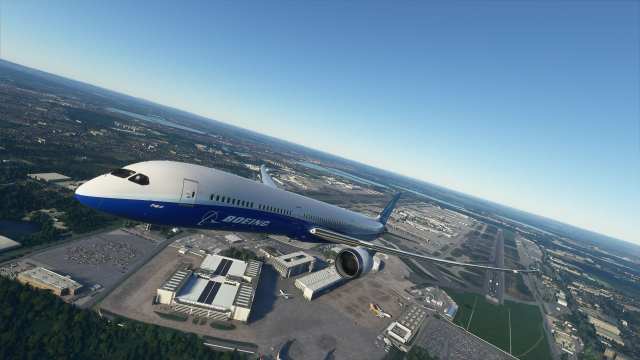
Even those belonging to the latter category definitely aren’t unpleasant to look at and come with working taxiways and pretty good detail.
They even include functional ground services, jet bridges, ground traffic, and animated workers, which usually are (again) reserved to paid add-ons in older sims.
The included aircraft are absolutely gorgeous both in their interiors and exteriors.
Especially the cockpits, which are reproduced in beautiful detail, allowing you to experience a very realistic view of the complexity of each bird’s dashboards and controls all around you.
It’s worth noting that, while not all of those controls are operational, they still include a level of complexity that can prove satisfying even to flight simulation experts out of the box.

Of course, they’re not study aircraft (add-on aircraft simulated in such details that can be used to study the operation of their real counterparts, and that at times can cost nearly $100 on their own), but I don’t think anyone really expected that.
Lighting is another strong perk of Microsoft Flight simulator. Regardless of the time of day, it’s a sight to behold, especially when you’re interacting with the weather.
Weather simulation itself is absolutely crazy (in a good way), with some of the most beautiful cloud formations I’ve ever seen in a game.
Of course, this isn’t just a matter of beauty, as wind, ice, and wet conditions will all dynamically influence your flight in believable and interesting ways.
You can customize the weather in an extremely deep way, and seeing it change in real-time as you change your settings is impressive on its own.

Optionally, you can set both weather and/or time of day to be dynamically synchronized with the real world, with rather impressive results when you look out of your window and you see pretty much the same conditions as those portrayed in the simulator
Another element that can be rather impressive is the option to portray real-time real-world air traffic.
When active, it will pick up data from real-life tracking services and will have the appropriate aircraft flying the same routes at the same time.
Unfortunately, the COVID-19 pandemic has decimated flights around the world, meaning that this isn’t as impressive as it can be, but when things normalize, you can expect airports to become rather busy.
In previous installments of the series, we had to manually compile pages and pages of timetables to achieve this, and labor endlessly in order to keep them updated.
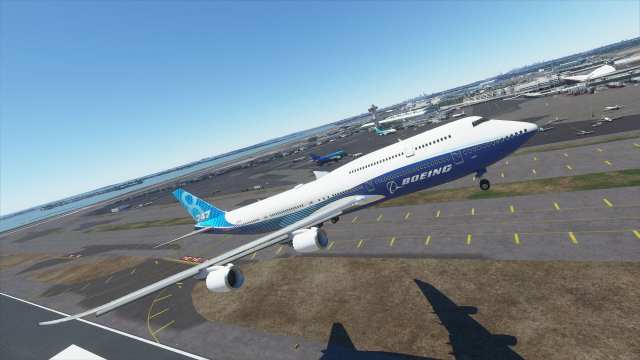
Microsoft Flight Simulator does all that work for us, and in a much more precise way as it also portrays delayed and rerouted flights, as it’s based on real-time tracking.
The one flaw I saw in the review build is that very few AI flights had real-world airline liveries, while most wore very generic paint jobs, making airports a tad more boring than they could have been if airlines were realistically portrayed.
That being said, Asobo promised that airline liveries will be gradually added, so we can hope that they’ll be applied to AI flights as well.
Naturally, you can have the most gorgeous world, airports, and aircraft, but it all would be for naught if the simulation itself wasn’t up to snuff.
Luckily, Microsoft Flight Simulator is far from being all about pretty graphics. The aircraft behave naturally and feel very realistic.

While I am no real-world pilot, at no point during my time in the game I felt that the aircraft I was piloting was doing something strange or less than believable.
On the other hand, I put my father in the captain’s seat for a little while, and he is a retired pilot both for the military and for civilian airlines. Despite the lack of physical feedback (my HOTAS doesn’t have any), he was quite impressed by how natural both airliners and general aviation planes felt.
The level of realism also comes with a drawback, at least for the more casual players, and it’s one that could have been avoided or at least mitigated.
Microsoft Flight Simulator comes with a Flight Training tutorial that is actually very well-made and enjoyable, but it’ll teach you to fly a Cessna 152.
That’s basically as basic as it comes. It’ll provide you with all the entry-level knowledge you need, but unless you already know what you’re doing, you’ll hit a massive concrete wall as soon as you want to jump into more complex aircraft.

Those come with much more complex systems and you’ll find yourself sitting in front of dashboards with a ton of buttons most of which you may have no idea of what they do.
For example, many aircraft come with complex and fairly realistic autopilot systems that may prove very inaccessible to unprepared virtual aviators just looking for a good time.
On top of that, their behavior and features can differ (as they should) among different planes, making the challenge even more unapproachable.
Do you know what the difference between the LNAV and VNAV buttons is? Why absolutely nothing happens when you press AP to activate the autopilot? If you’re not already experienced, you’ll ask yourself those questions and many more, and the game will have absolutely no answer for you.
At least, the game lets you create detailed flight plans for the map without having to punch the whole thing manually into the extremely intimidating (for a newbie) flight computer. That being said, if you want you can, which is awesome.

The same lack of documentation and help can be said about many other systems. If you don’t know what an “Inertial Separator” is, the game’s checklists may tell you to turn it on or off “as needed” but don’t expect it to explain why or when you may or may not need it.
This is not to say that Flight Simulator doesn’t have difficulty calibration. There are plenty of options that can make flying around and just goofing off easy as pie, but none of these will help you learn the systems, and I assume many who approach this game do so with the intention to gradually master it instead or remaining Sunday fliers forever.
Of course, a lot of the info you need can be found online, and Google is certainly your friend. Yet, I believe a much better job could have been done by creating an “Advanced Flight School” in-game to help you learn the more advanced concepts and systems.
At the very least, Asobo could have included written documentation for those willing to study, but that’s missing as well. Hopefully, it will be implemented in some form going forward.

I didn’t personally have a problem with this, mind you. I was familiar with most of the systems already, but this game is boasted as a good entry point for those unfamiliar with the hobby of flight simulators. It is indeed a good entry, but the next set of doors is locked and you’ll have to go find the keys on your own.
I mentioned checklists, and this is definitely a neat (and realistic, since real pilots use them as well) feature that will guide you through procedures like getting your aircraft ready from “cold and dark” and more.
Not only they will list all the switches you need to press in your cabin, but there’s also a prompt to direct your camera to each. You can even instruct your copilot to handle the checklist for you or to read each prompt and evaluate your doing.
The one issue I have with them is that the checklists for some aircraft are incomplete and limited to the beginning of your flight, omitting the middle end. If you want to the in-flight security checks or know how to shut down your A320 Neo properly, that part is missing, while it’s present in other aircraft.

One aspect that I found extremely enjoyable is communication with air traffic control. Not only you’ll be able to properly go through radio operation and ATC procedures, but you’ll even be able to listen to other pilots on the same frequency. The only nitpick is that I’d have enjoyed more variety in the ATC voices.
You have the freedom to start and end your flights anywhere you like: if you want to start from the gate or parking, taxi to the runway, take off, navigate, do the approach, land, taxi back to the gate, and manually shut down your aircraft, you can.
If you’d rather have something quicker, you can start and end at any point. You can even skip to various moments through the flight if, for instance, you want to fly from London to New York and enjoy just the take-off and landing without suffering through several hours on the Atlantic Ocean, you can do that.
Microsoft Flight Simulator doesn’t come with many pre-determined missions, including only a handful of scenic bush trips, a bi-weekly time-limited activity, and a series of landing challenges.

The landing challenges, in particular, can be extremely addictive, scoring you for precision and whether your touchdown was buttery smooth or tire-busting. I spent way too long enjoying them, and I’m sure I won’t be the only one. Actually, the fact that not all your landings are scored in the same way is a bit of a missed opportunity.
On the other hand, Asobo definitely took a sandbox-style approach, putting literally the whole planet at your disposal and letting you decide from where and to where to fly, anywhere, at any time, in any condition.
Short, medium, long, intercontinental, adventurous, calm and relaxing… If you can come up with it, you can do it.
If you don’t want to do it all by yourself, you can even invite friends to fly with you via online multiplayer, which is definitely enjoyable as you explore the world on smaller general aviation aircraft.
The one feature that really needs to be implemented to make multiplayer 100% solid is the ability to crew the same cockpit with a friend. Asobo said it’s coming, but it won’t be available at launch. The moment we get it, it’ll open a whole new dimension for the game.

Ultimately, Microsoft Flight Simulator has some flaws here and there, but it’s an absolutely amazing return to form for the series. It’s so awesome that it still truly astonishes me in many ways despite having followed its development from the announcement to finish and having taken part in both the alpha and beta.
While it may require a lot of effort to truly master (and Asobo could have done more to make that process smoother), once you get to grips with the more advanced aspects of the simulation, you’ll unlock nearly infinite possibilities.
I know you read this often, but this time, I can truly affirm that the world is at your fingertips. I’d say that the sky is the limit, but Microsoft Flight Simulator’s sky doesn’t have any limits.
- The entire Earth is at your disposal and the wealth of content is incomparable.
- The graphics are gorgeous.
- The portrayal of weather is spectacular.
- It's satisfying for flight simulation enthusiasts out of the box.
- The landing challenges are addictive.
- The terrain quality is uneven.
- Onboarding of newcomers could use some (a lot of) work.
- Incomplete checklists.




