As you progress through the survival game mixed with Pokemon, you’ll need to know the best stats to upgrade in Palworld. Each time you level up you’ll get a new Stat Point to spend, but it can be hard to tell where to invest your points early on. We’ll give you some pointers to get your adventure going on the right foot!
Best Palworld Stats to Upgrade
When you first start a new Palworld save, the best stats to upgrade are HP, Stamina, and Weight.
There’s good reason for each one, too. The game has a total of six different stats you can alter, but these three are the key ones you need to increase as much as possible in your first few hours playing the game.
HP goes without saying: it’s the core health level to ensure you don’t die easily when confronted by hostile Pals, or from fall damage when leaping off a hill towards a field of creatures. You aren’t faced with too much combat in those first few hours, so HP is less of a priority than the other stats. That said, it’s always worth upgrading it early so you’re much stronger than when you first spawned in.
Read More: How to Release Pals in Palworld
After that, the next stat you’ll want to dedicate points to is Stamina. Like in Tears of the Kingdom, you have a very limited stamina bar. It depletes when you run, jump, or swing any equipment. As such, you’ll want to extend it as soon as you can, hence why investing points into it is so important.
Lastly, it’s also worth putting Stat Points into the Weight statistic. This determines how many items you can hold in your inventory at once. When going on long expeditions to farm resources or catch new Pals, you’ll want this as high as possible to carry spare weapons, food, or harvesting components you collect along the way.
How to Upgrade Stats in Palworld
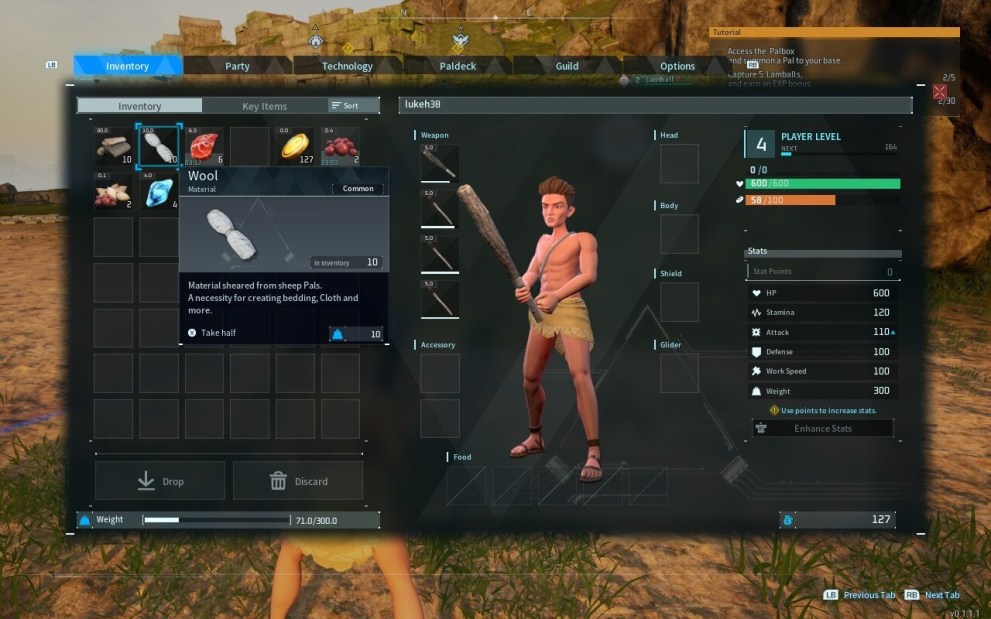
Of course, you’ll also need to know how to actually upgrade stats in the first place. As mentioned earlier, each time you level up you’ll get one Stat Point.
From there, press the Start button to bring up your inventory and character. In the bottom-right corner of the screen, you’ll see a list of each stat and your current level. Click the right stick in, and the game will let you scroll across each one. Then, simply press the + sign next to the stat you wish to invest a point in, before confirming your decision so the upgrade takes effect.
At this stage, it doesn’t seem like there’s any other way to get Stat Points in Palworld aside from leveling up. As such these resources are pretty scarce, so be sure to invest your points wisely.
For more Palworld guides as you get to grips with the game, check out those linked below. We’ve also got tips on how to change difficulty settings and how to use Palworld cheats.





Published: Jan 25, 2024 09:55 am