Pocketpair’s new game features support for many languages from all over the world. We’re here to show you how to change the language in Palworld with these few steps. That way, you can enjoy the game in every possible way!
How to Change Language in Palworld
To adjust your settings in Palworld, here’s what you need to do:
- Open your Steam Library
- Right-click on the Palworld file
- Select Properties
- Find the Language section in the General tab
- Change language to your preferred setting
- Open Palworld to ensure it has been enabled
After following these steps, the game should display your desired setting. But if not, you can restart Steam again and adjust it once more.
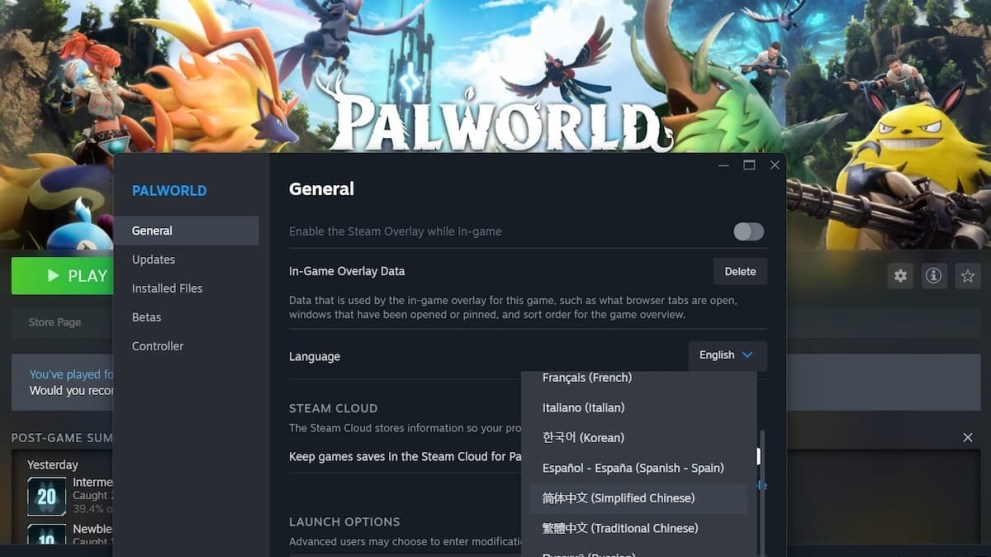
You should be able to do the same as an Xbox user, but you can also alter your system’s specs to suit your needs better.
Although Palworld features an in-game settings menu, players won’t be able to adjust the language from there. The only specs you can alter are sound, difficulty level, graphics, controls, and general gameplay performance. If you want to improve your mechanics even more, check out our guide on the best Palworld performance settings.
Which Languages Are Supported in Palworld?
Currently, Palworld supports the following languages:
- English
- German
- French
- Italian
- Korean
- Spanish – Spain
- Simplified Chinese
- Traditional Chinese
- Russian
- Japanese
- Portuguese – Brazil
Those who don’t see their language on the list can anticipate more, according to the information from Palworld’s roadmap. Unfortunately, the game doesn’t have a clear-cut date on when these new features are expected to come. The latest Early Access Roadmap doesn’t seem to have any information about this matter, so a language expansion may not come anytime soon.
This could still change, though, as more users from around the world tune into the hit beast-catching game. We’ll just need to wait for the next major patch for more details.
That covers everything you need about how to change language in Palworld. If you want to learn more about the game, be sure to check out the relevant links below, including how long it takes to beat. We’ve also got guides on the best storage items, plus how to write on signs in Palworld.













Updated: Feb 2, 2024 04:23 pm