Palworld has many different objects that can be unlocked, purchased through Technology Points, and crafted to add to your Base. Among these items is the Sign, which can be used to portray messages or mark locations throughout your base. If you’re looking to write on signs in Palworld; we’ve got you covered with all the information you’ll need.
Writing on Signs in Palworld
In Palworld, the Sign item can be unlocked at level 7, where it will become available for purchase in exchange for Technology Points. After unlocking this recipe, Signs can be built from the build menu, and you can add personal messages to them once the build has been completed.
To add a message to a Sign in Palworld, simply walk up to it and press the F key to interact with the item. This will open a text box that lets you write on the Sign, or change the writing that is currently being displayed.
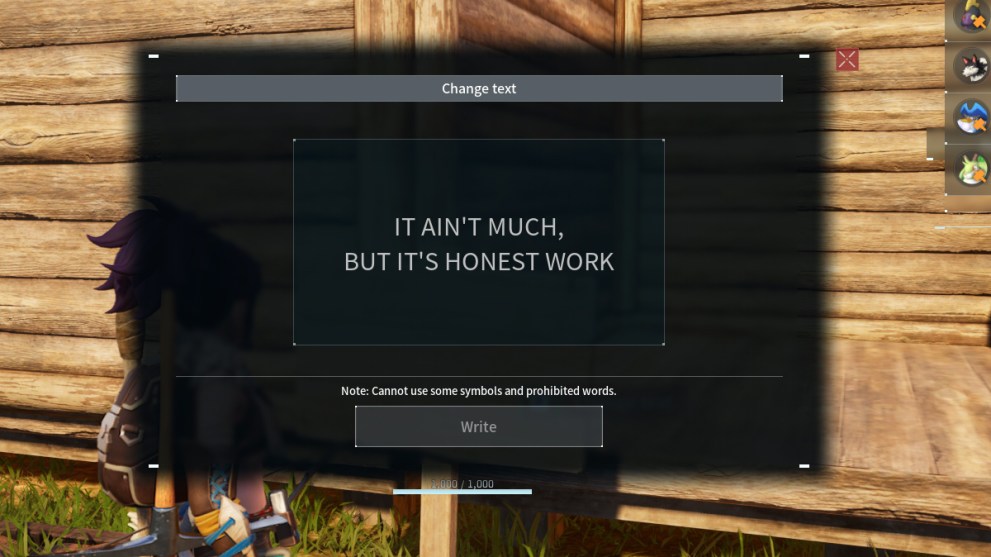
Once you have finished typing out your message, simply hit the ‘Write’ button at the bottom of this text box to make these changes take place. Of course, there are some symbols and words that can not be typed, so keep this in mind. Your text will now display on the sign, though it will be a little bit hard to read from a distance, as the text displays in white. Here’s hoping this changes in a future update, as Palworld is only in Early Access, so there are a few bug fixes and tweaks to come along the way.

That’s everything you need to know about how to write on signs in Palworld. For more guides to assist you in your Pal catching, battling, and dungeon exploration, check out the rest of our content here at Twinfinite. We have a variety of topics to help you through any problems or queries, such as the best Lumbering Pals to consider adding to your Base.





Published: Jan 21, 2024 11:45 am