We all love a free game, but even they can be made better by grabbing some extra stuff for free. So here are all the latest Bloons Card Storm codes that you can use to get some rewards. Keep reading to find out how to use them and what rewards you can get!
All Bloons Card Storm Codes
Bloons Card Storm Codes (Working)
- LAUNCHGOALS – 1k Universal Tokens, 300 coins, one ZOMG card, and one Necromancer card
Bloons Card Storm Codes (Expired)
- HALLOWEEN24
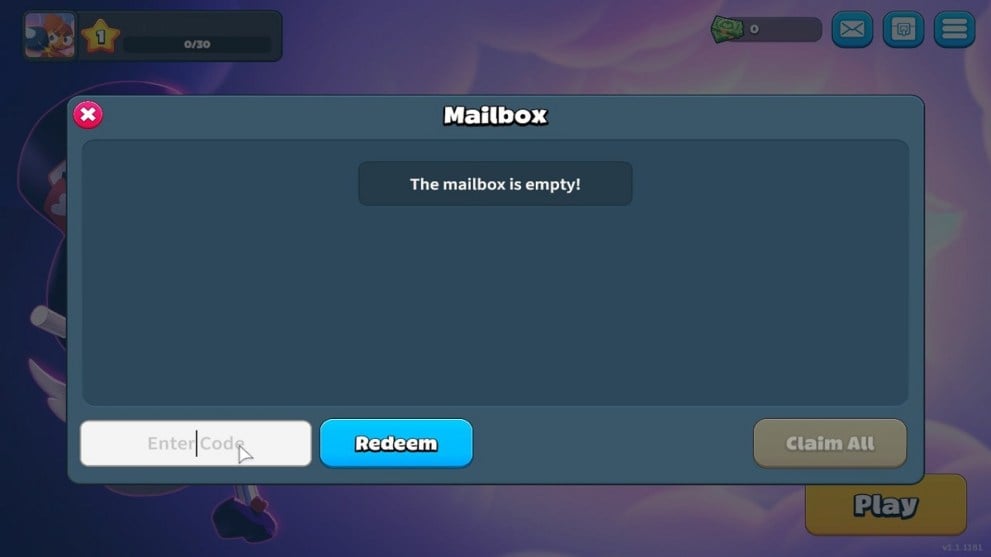
How To Redeem Codes In Bloons Card Storm
Luckily, redeeming codes in Bloons Card Storm is easy. Follow these simple steps:
- Launch the game.
- Luckily you don’t need to complete the tutorial or do anything, just sign in and click on the mailbox icon in the top right of the screen.
- In the mailbox screen, look for the codes box in the lower left.
- Copy and paste the code you want to use.
- Click Redeem and check your in-game mail to enjoy your free rewards!
How To Get More Bloons Card Storm Codes
In order to get your hands on more codes for this fun free game, you might want to follow the social media accounts of the developers on X. Naturally, another great way to make sure you won’t lose out on any codes is by bookmarking this page and checking back often.
Why Are My Codes Not Working?
Most often, the problem with codes is that they need to be typed in exactly as we have published them. That’s why we recommend copying and pasting them but, of course, sometimes that is hard to do. So make sure you are writing them exactly as they are. If they still won’t work, then chances are that the codes might have expired since publishing.
That’s all we have for you at the moment. For more guides, check out our Anime Vanguards tier list, Five Nights TD tier list, and the Type Soul Trello link. We’ve also got the Skillful Trello link, a Lord of Nazarick tier list, and an Anime Royale tier list.













Updated: Nov 6, 2024 06:24 am