UPDATE: Please note that as of Version 1.1.2, this exploit no longer works.
All the new mechanics in Tears of the Kingdom create some pretty great synergies. However, there can be some unintended side effects. In this case, that takes the form of a pretty easy duplication glitch that can be done absolutely anywhere. All you need to start is two bows and at least one of the items you want to duplicate.
This doesn’t quite lead to an exponential increase, as each time you do it, you will only be getting one more of whatever item you use. Keep in mind you can only duplicate items that can be attached to an arrow. Sadly, you cannot duplicate the Light of Blessings.
How to Do the Tears of the Kingdom Duplication Glitch
It’s a very quick process, and there are only a handful of steps to it.
While aiming your bow, attach the item you will be duplicating using up d-pad. Lower the bow so you aren’t still aiming it, but have it ready.

Open the equipment menu with + and tab over to your bows. Drop the bow you have equipped entirely, don’t unequip it first.

Now, move to a different bow and equip it.
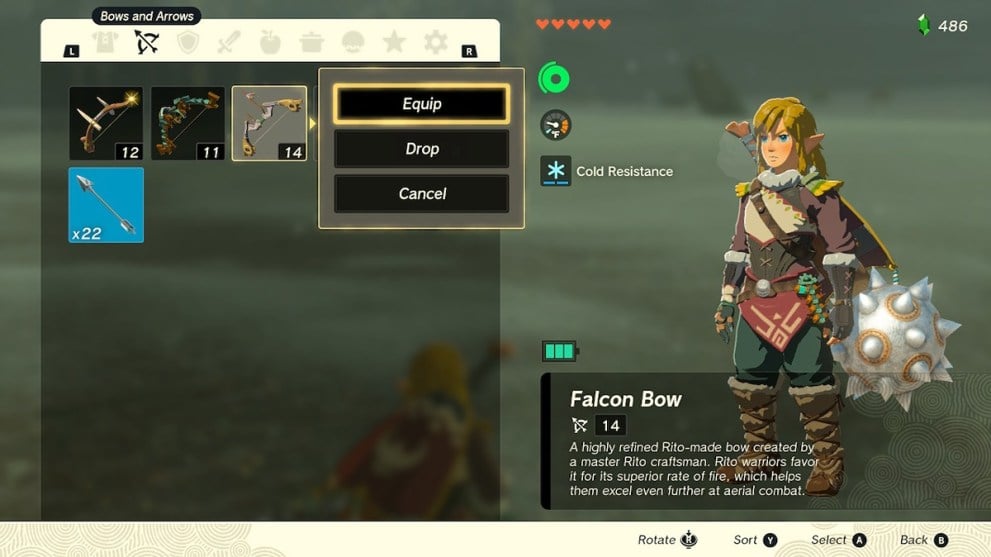
This part is a little tricky. You’re going to have to close and open the menu very quickly with just a fast two presses of +. Don’t worry if you mess up this part, as you aren’t risking the item, and you can easily try again from the top as many times as you like.
Once you reopen the menu, drop the bow you equipped.
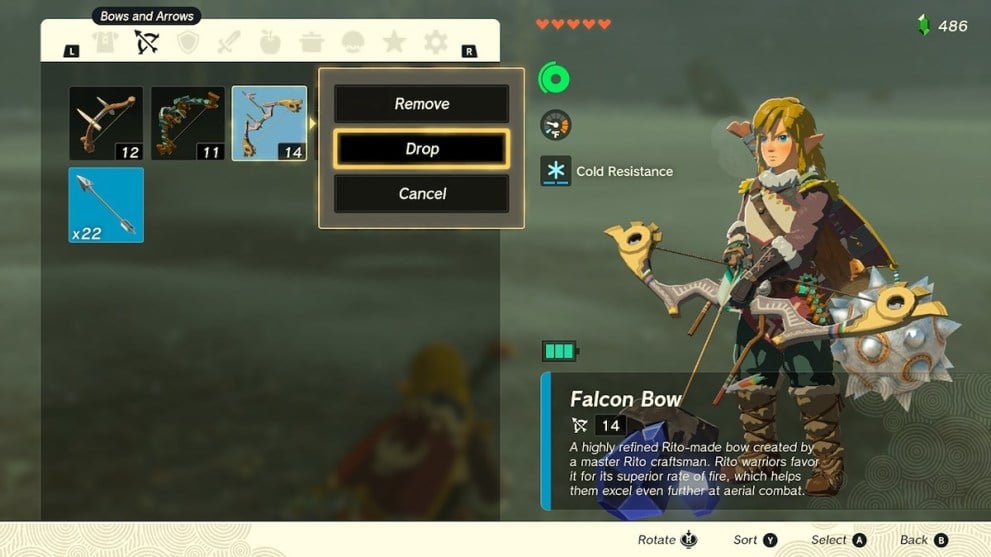
Close the menu and collect the two bows on the ground. If you did the open and close part correctly, you will now have one more of the item that you originally attached.

It’s hard to say how aware Nintendo is of this duplication glitch, but it is likely it will be removed with the first patch. In the meantime, however, it’s a good way to rack up money by selling gems.













Updated: Jul 6, 2023 08:19 pm