Everyone out there who owns an Xbox Elite Series 2 controller just gained the ability to do something really cool with it. Have you ever looked at the stark white Xbox Button and wished it wasn’t so…plain? Turns out the good folks at Xbox heard those requests and the new September update brought a gift.
Starting now, Elite Series 2 controller owners can change the color of that Xbox Button to just about whatever they want. While we say just about, there are 16 million possible colors to create, so it’s about guaranteed you’ll find the right color.
Please note that this is only for the Elite Series 2, sadly the Elite Series 1 controller will always have its white Xbox Button. But if it’s any consolation, this feature will likely continue forward and if there is an Elite Series 3, it will have this capability out of the box. It’s even possible that normal controllers made in the future will be able to do this, no need to spend over $100.
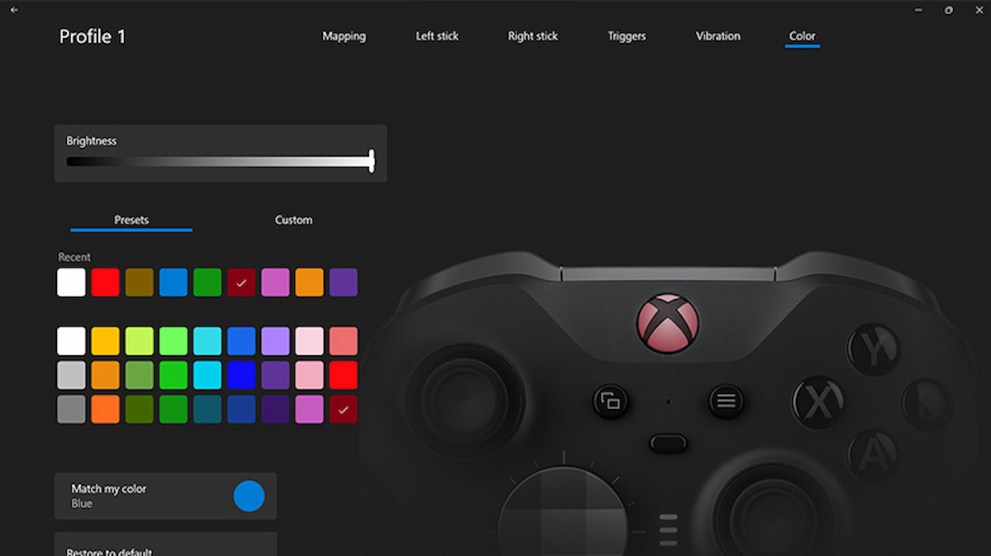
To change the color you will first have to make sure you have downloaded and installed the September update. You will find these options in the Xbox Accessories app. From there either make a new profile for the controller or edit an existing one. Once in the edit screen for the profile, go to the Colors tab. You can now choose a preset color or create your own with the available tools.
Congratulations, you can now create a unique color for your Xbox Elite Series 2 controller’s Xbox Button!













Updated: Sep 23, 2022 12:32 pm