There’s a brand new gacha game arriving for players who have an interest in the genre, and depending on how you like to play your games, Zenless Zone Zero has control options that will appeal to those who like the traditional keyboard and mouse, as well as those who prefer to game on a controller. If you need some help regarding how to switch between controller and keyboard/mouse for Zenless Zone Zero, here’s what you’ll need to know.
Switching Between Controller and Keyboard/Mouse in Zenless Zone Zero
This particular decision will only crop up for players who have connected both a controller as well as your keyboard and mouse combo. In order to switch between them to find your perfect fit, you can either:
- Open up the in-game menu in the top-left corner.
- Choose Options, followed by Input and then UI Layout. This will allow you to choose your preferred control method.
If you find yourself on the Login and City screens, in combat, or in most Hollow select screens, the control method can be adjusted by either pressing the Esc key on keyboard or the Option button on the controller to quickly switch from one to the other.
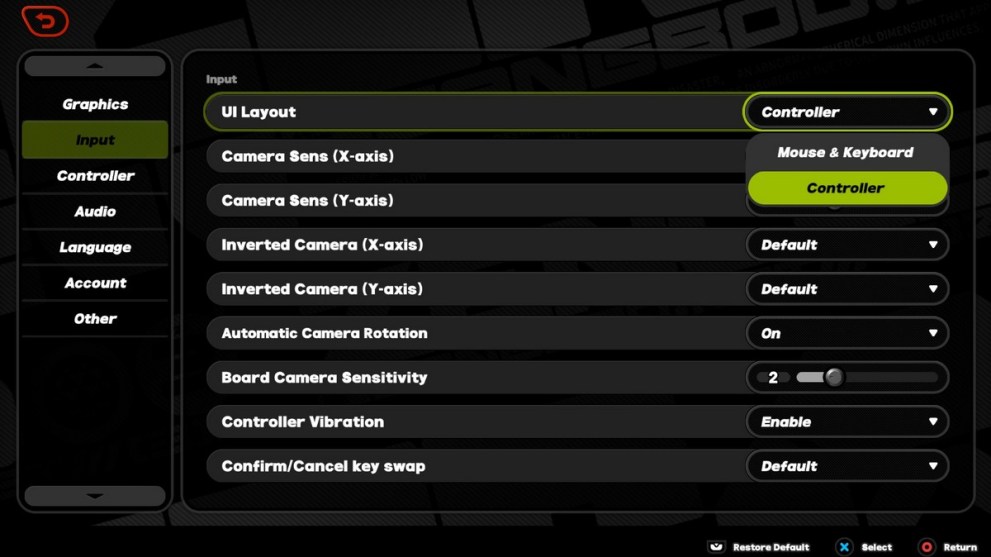
While this may not be the most ideal way to make the change, the developers have stated that they will be looking to optimize this mechanic in the future so that players have an easier time. With other issues, such as the Compiling Shaders error to deal with, it is likely that HoYoverse will focus on the problems stopping players from actually playing the game first before moving onto optimization.
In any case, it is best to keep track of any major changes being made to the game via its official Facebook page and X page in the coming weeks and months.
That’s everything you need to know about how to switch between controller and keyboard/mouse for Zenless Zone Zero! If you’re looking for more knowledge about the game, you can check out our Zenless Zone Zero tier list and codes guide. We’ve also got a reroll guide and tips on how to farm Polychrome.













Updated: Jul 4, 2024 05:29 am