Disney Dreamlight Valley is a magical farming and life sim from Gameloft, and as you might have gathered from the name, it features quite a few iconic characters from various Disney IPs. Here’s what you need to know about cross-play and cross-save in Disney Dreamlight Valley.
How to Use Cross-Save in Disney Dreamlight Valley
First off, some good news: there is indeed cross-save functionality in Disney Dreamlight Valley, allowing you to take your progress with you regardless of which platform you’re playing on.
- Boot up the game.
- From the main menu, select Cloud Save.
- Sign in with your Gameloft account.
If you haven’t done so already, sign up and create a Gameloft account, as this is the only way to carry your progress over to other platforms.
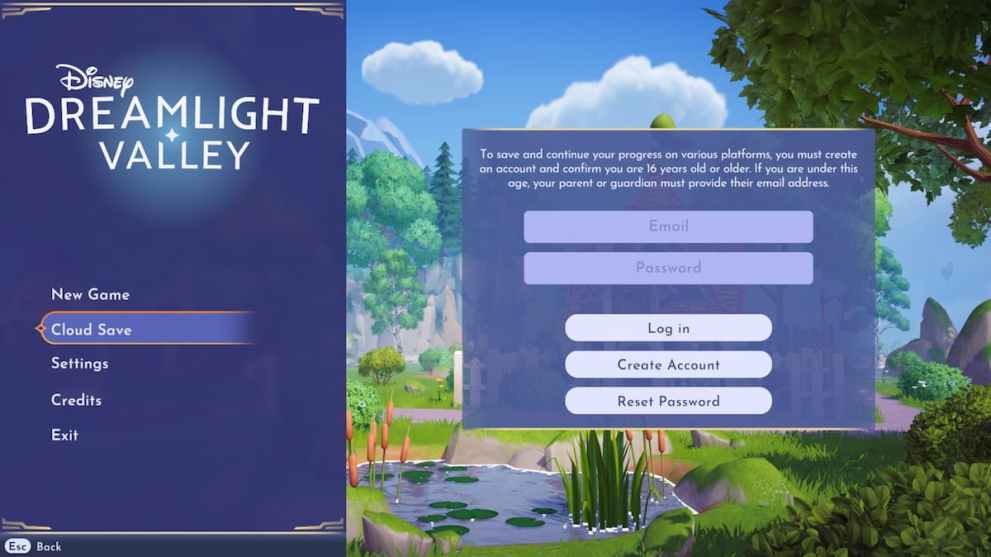
- Load your save.
Once you’ve signed in to your account, you should be able to access all save files associated with the account. Make sure that you’ve signed in on the first platform that you played the game on to get all the saves to the cloud before switching platforms.
Is Disney Dreamlight Valley Cross Platform?
Thanks to the Disney Dreamlight Valley full release, the game now has cross-play through its ValleyVerse. You can speak to Vanellope von Schweetz to place down the Valley Visit Station, which will then ask you to confirm its cross-play features.

This will allow you to play Disney Dreamlight Valley’s multiplayer experience, where you can set up a connection with Valley Visits. Friends and family will be able to join you, regardless of their platform, permitting you to show off your world and exchange goods.
That’s all you need to know about cross-play and cross-save functionality in Disney Dreamlight Valley. Be sure to search for Twinfinite for more tips and information on the game, including how to get Jack Skellington.













Updated: Dec 5, 2023 12:57 pm