Want to know how to equip mounts in Anime Vanguards? The new tower defense anime game in Roblox comes with many ways to power up your arsenal of characters like rolling for rarer units, but an extra way is using mounts like the Nimbus Cloud to make getting around a lot easier. This guide will tell you all you need to know about how to equip mounts in Anime Vanguards.
How Do You Equip Mounts in Anime Vanguards?
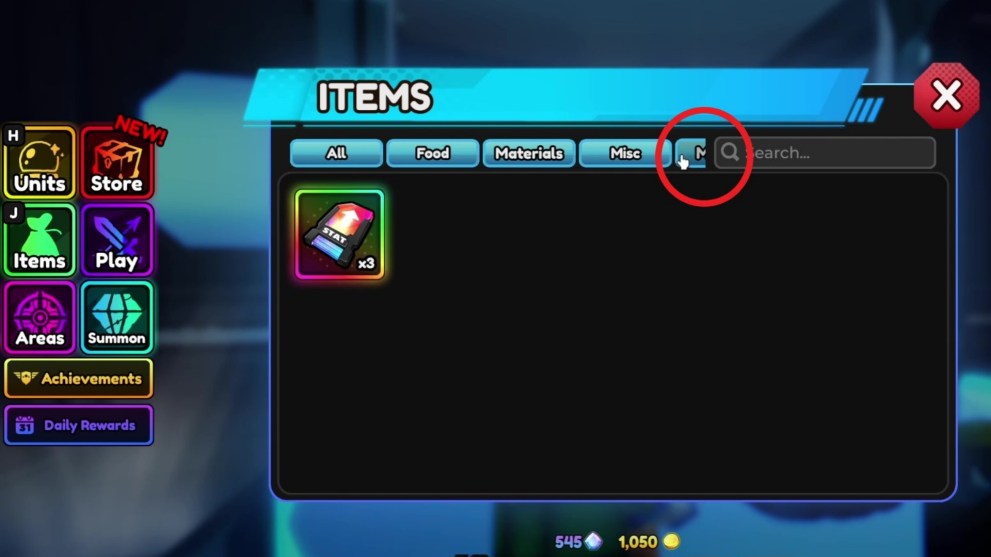
You can equip a mount in Anime Vanguards by clicking on the “Mounts” tab under the “Items” menu. As you click into the menu, the game has an issue where the “Search” bar is covering up the rest of the tab after the letter “M” at the end, right after “Misc”.
Selecting the “Mounts” tab will then bring up any mounts in your inventory. Choose your mount, select the option to equip it, and press the V key to summon it.
How to Get a Free Mount in Anime Vanguards

Players can get a free Nimbus Cloud mount in Anime Vanguards by completing Acts 1-6 of “Trouble on Planet Namek on “Nightmare” difficulty, and claiming it as an award under the “Achievements” menu.
Other rewards for these achievements include Trait Rerolls for each Act, another set of five Trait Rerolls, 1,000 Gems, and the “Casey” emote. As soon as you’ve cleared all six missions, select “Claim”, and the rewards including the mount will be yours.
You can also get a Frog mount for free by completing all of the Acts of Raid on Sand Village on Nightmare difficulty as well. The other rewards will be the same except for the emote – which in this case is the “Ric Flair” emote.
While you’re working through these missions in the meantime, you can get around the hub world faster by sprinting.
How to Sprint in Anime Vanguards
To sprint in Anime Vanguards, you just need to press the W or forward arrow keys plus the Shift key. There is a lot to do in the game, including the many NPCs you can talk to throughout the hub world, so having this handy will save you a lot of time.
Now you know how to equip mounts check out the Anime Vanguard tier list of units. Alternatively, take a look at the Anime Vanguards reroll guide to get better stats for your base unit.













Updated: Sep 10, 2024 04:36 am