Lethal Company has reached cosmic popularity since its official release late last month for PC players everywhere. Given its simple gameplay design and the best experience being among groups of friends, many players want that ease of connectivity, whether at home or on the go.
Since it debuted on Steam, it’d be expected that you’d be able to boot it up on the handheld Steam Deck with little to no issue, right? If you’re unsure, here’s our official answer to the question: can you play Lethal Company on Steam Deck?
Is Lethal Company Playable on Steam Deck?
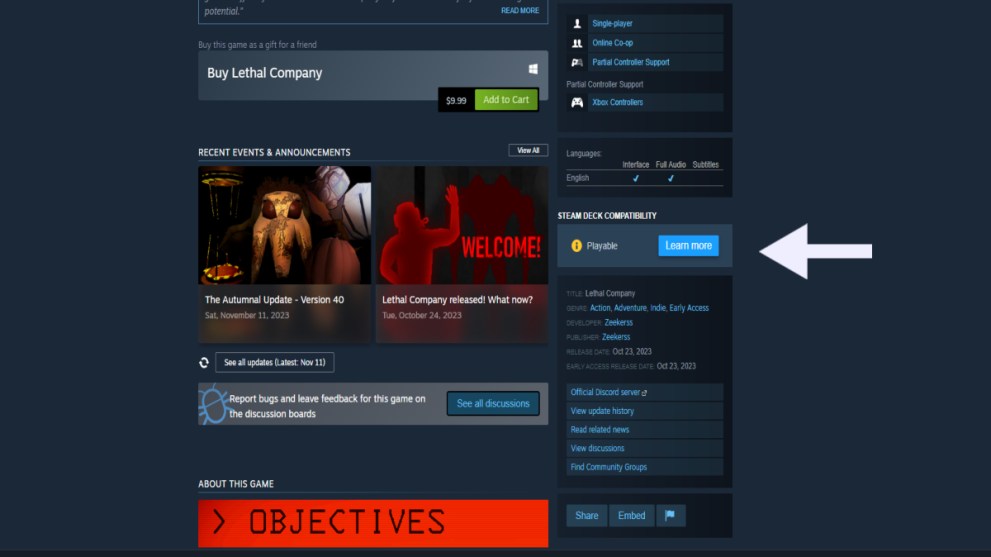
Lethal Company initially released last month on October 23 via Steam, its unique, indie sci-fi horror gameplay available to all those with a PC setup. However, the astronomically popular Steam Deck has been changing the dynamic of how players can access and play their game libraries, adding an all-new mobile experience to the mix. Given that it doesn’t take a whole lot in terms of hardware specs to run Lethal Company, one would think that that the game would definitely be available on the handheld from the get-go.
Well, it turns out that you can in fact play Lethal Company on the Steam Deck, though with a small caveat. The game is very much playable on the handheld console, however it has not yet been fully optimized for it. If you go to the game’s store page on Steam and scroll down, on the right side you’ll see a new sub-menu called ‘Steam Deck Compatibility‘. This indicates the game’s technical progress with the specs of the Steam Deck, and Lethal Company is currently listed as “Playable” on the status tier.
Whenever a game officially releases on Steam and becomes part of Valve’s catalog, there is a new process that involves a team testing its compatibility with the Steam Deck’s hardware, to check if the game can play smoothly in tandem with PC setups. The process itself takes time, but the best outcome is usually anticipated by the release date.
In the case of Lethal Company, while it was originally listed as “Untested” during its Early Access period, as of now it’s been moved up to “Playable” status. According to Valve, this means the following:
“Valve’s testing indicates this title from your Steam Library is functional on Steam Deck, but might require extra effort to interact with or configure.”

So while it definitely is playable on the Steam Deck, players likely need to play around with the game’s configuration settings to ensure an issue-free experience. So far, many have reported via the Steam discussion forums and Reddit that the main issues they’ve found is with frame rate and control input (particularly with the ship terminal), that the game isn’t as responsive to controller setups as it is to mouse and keyboard, and that the optimal framerate needs to be capped at 30 FPS.
If you want to check the status of a game’s compatibility with the Steam Deck, you can either check its store page, or you can even visit this page on Steam to check the current compatibility of your entire library, categorized by tier. The entire tier list, starting with the highest level of compatibility, includes:
- Deck Verified – Valve’s testing indicates these titles from your Steam Library are fully functional on Steam Deck, and work great with the built-in controls and display.
- Deck Playable – Valve’s testing indicates these titles from your Steam Library are functional on Steam Deck, but might require extra effort to interact with or configure.
- Unsupported – Valve’s testing indicates these games in your Steam Library currently don’t function on Steam Deck. Valve is continuing to add support for more games over time.
- Untested – Valve’s testing team hasn’t yet gotten to the remaining games in your Steam Library, but we’re testing new games every day. Come back often to see more of your library get Verified.
That concludes our guide to whether you can play Lethal Company on Steam Deck. We hope you found this helpful, and let us know if you’ve tried to play the game on a Deck yourself, and what your experience is so far.
Be sure to check out all of our other guide for Lethal Company, such as how to use the inverse teleporter in the game.

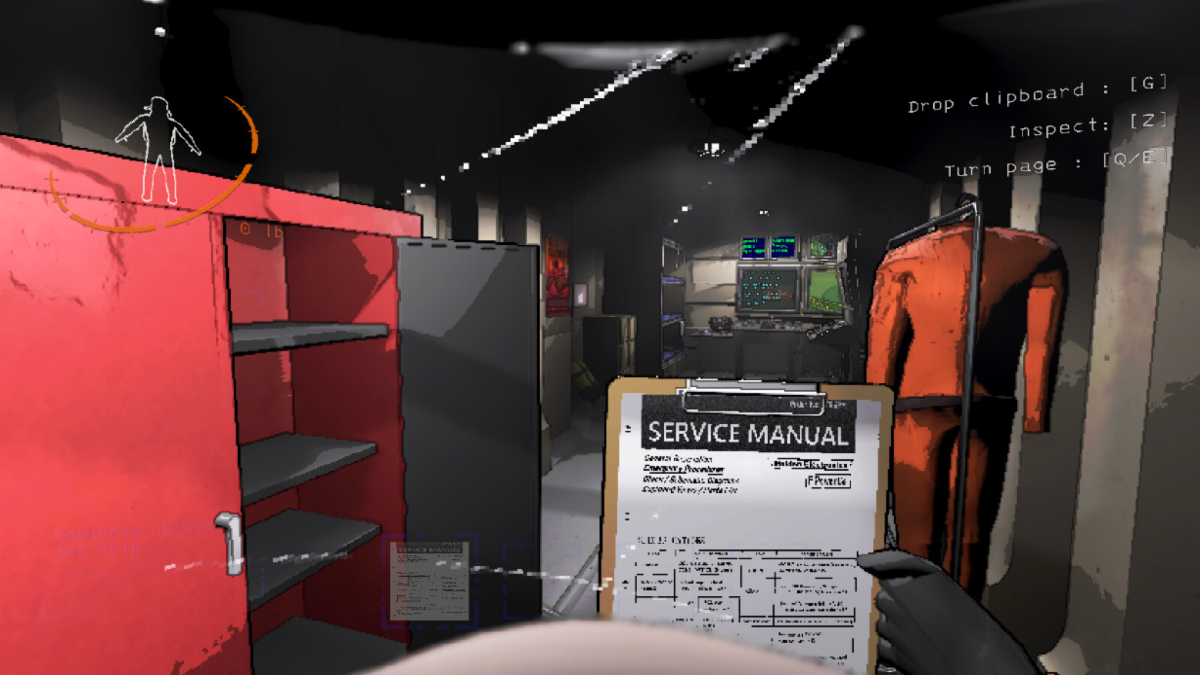












Updated: Nov 20, 2023 04:35 pm