For a lot of Call of Duty players, having a good kill/death ratio is much more important than winning games, so much so that they check it after every game. So let’s find out how to check K/D ratio in Modern Warfare 3.
How to Check K/D Ratio in MW3
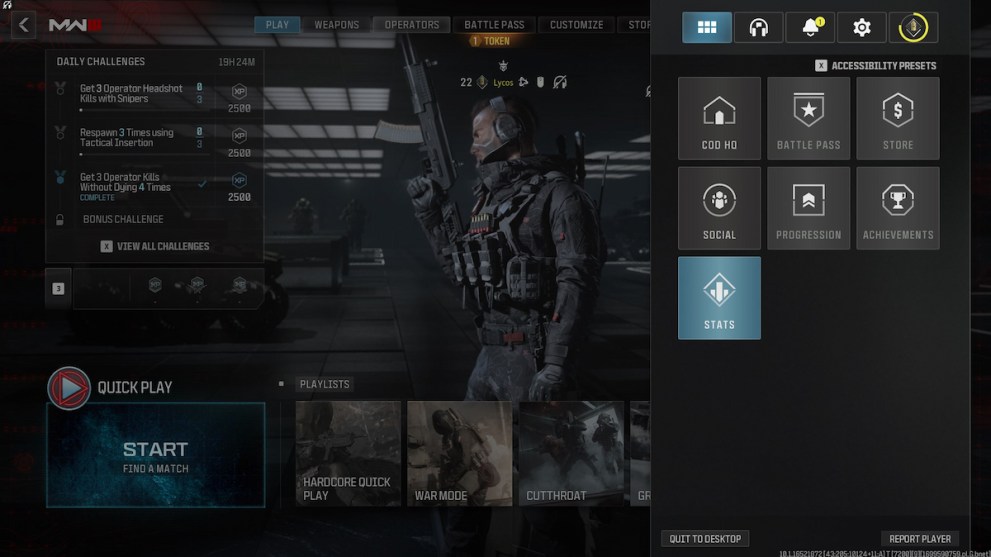
To check your K/D Ratio you must first play at least five multiplayer games to unlock the stats tab, which will initially show as locked. We had to play around with it a bit as you can’t quit or only play part of games. You have to play them in entirety from start to finish.
Jump into Domination, Hardpoint, or Control to score some easy XP while you’re playing those catchup matches.
For PlayStation players, to check your K/D:
- Jump onto Modern Warfare 3.
- Press Option on your controller.
- Head to the ‘Stats’ tab.
- You’ll see your K/D Ratio underneath your Time Played.
For Xbox players:
- Load up Modern Warfare 3.
- Press Start on your controller.
- Select the ‘Stats’ tab.
- Your K/D Ratio is sitting right below your Time Played.
For PC Players
- Boot up Modern Warfare 3.
- Click the Grid Icon at the top right corner of your screen.
- Select ‘Stats’.
- Enjoy your K/D Ratio.
You may find your K/D Ratio lower than expected or find it harder to kill enemies but somehow die faster. Don’t be alarmed, Modern Warfare 3 has changed a significant number of mechanics and spruced up the mobility. Sledgehammer Games has also harmonized the damage a weapon will do, leg and arm shots affect your output much less in MW3.
If you are like me and played the old 2009 MW2 then you’ll be excited to play those old maps from back in the day. However, take them with a pinch of salt as MW3 is a significantly more fast-paced game and these old maps may not feel as you remember them.
Now you should be able to check your K/D ratio in MW3 without issue. If you haven’t unlocked stats after what you think was five matches, just play a few more to be sure. Be sure to check out the related Call of Duty content below for all the guides, news, and updates needed to keep you in the loop.













Updated: Nov 13, 2023 12:10 pm