Saying that Lethal Company’s graphics are quirky would be putting it mildly. But for those who are not fans of pixelated, blurred, jagged edges, there is a way to play comfortably. Here is how to improve Lethal Company graphics using mods.
We can all agree on one thing: Lethal Company’s graphics aren’t the best. Lethal Company’s developer, Zeekerss, has left players with no options to adjust their graphics settings in-game besides brightness level. You could even fool a friend or two by saying it’s a game from 15 years ago that got re-released recently.
Thankfully, there is a remedy for that, and it’s called HDLethalCompany. It’s not only capable of improving the visuals but degrading them further as well. Whichever graphics way you swing, there will be something for you in this mod.
How to Install HD Lethal Company Graphics Mod
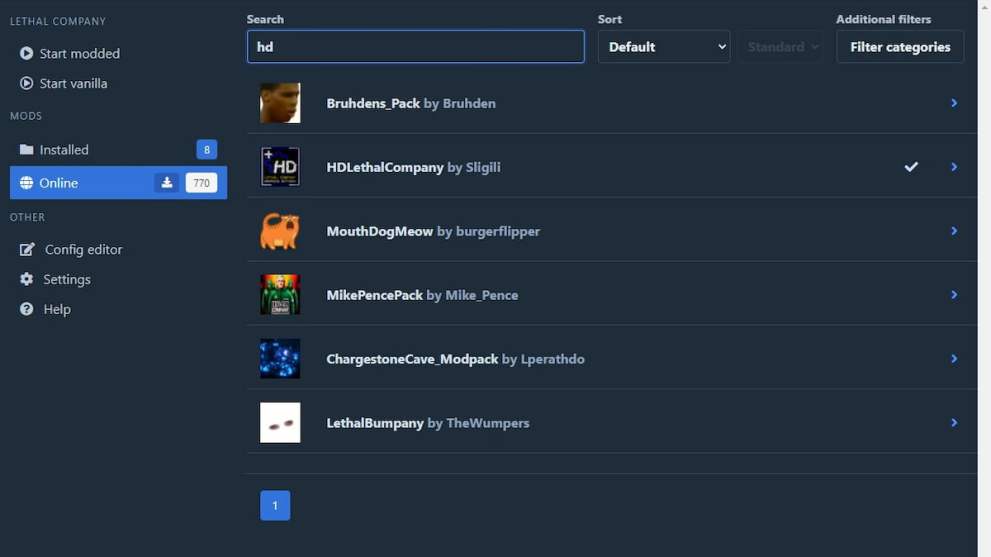
HDLethalCompany by Sligili is one of the best mods you can get for Lethal Company. It enhances the resolution from the default 860×520 and adds much-needed anti-aliasing. Even the post effects look better, and the render distance significantly increases. To install it, do the following:
- Download r2modman. It’s a mod loader for Lethal Company and many other games that are supported on the Thunderstore.
- Once you install the mod loader, search for “Lethal Company.”
- Select it as your main game, then click “Select Profile” to proceed.
- Switch to the “Online” tab on the left and type “HDLethalCompany” in the search box.
- Click on the mod to expand its information, then “Download,” and get it with all its dependencies.
- Run the game by clicking “Start modded” in the top left of the app.
How to Configure Graphics With HD Lethal Company Mod
You can edit the config files by switching to the “Config editor” tab on the left in the r2modman app. Click on “BepInEx\config\HDLethalCompany.cfg” and then edit config. These are the values you can edit:
- Enable or disable SMAA – This anti-aliasing method is built into Unity.
- Post-Processing – Enables color grading effects.
- Texture Quality – Lower the texture quality if you are struggling for fps.
- Fog Quality – Increase or decrease fog resolution.
- Enable or disable fog – Disable the fog completely for a big fps boost.
- Level of Detail – Distance at which objects render.
- Shadow Quality – Lower the resolution of shadows.
- Enable or Disable Foilage – Disable the rendering of bushes and grass in the game.
- Change Resolution – Increase the render resolution of the game.
- EnableRes – Resolution fix if you are using other resolution mods together with this one.
Change the values to the ones that best suit you, and be sure to save the changes once you are done.
At the end of all this, you should have your own sixteen times the detail version of Lethal Company. Another thing you can do to enhance your experience is to increase the player limit, and we have a guide about that, too, so do check it out.

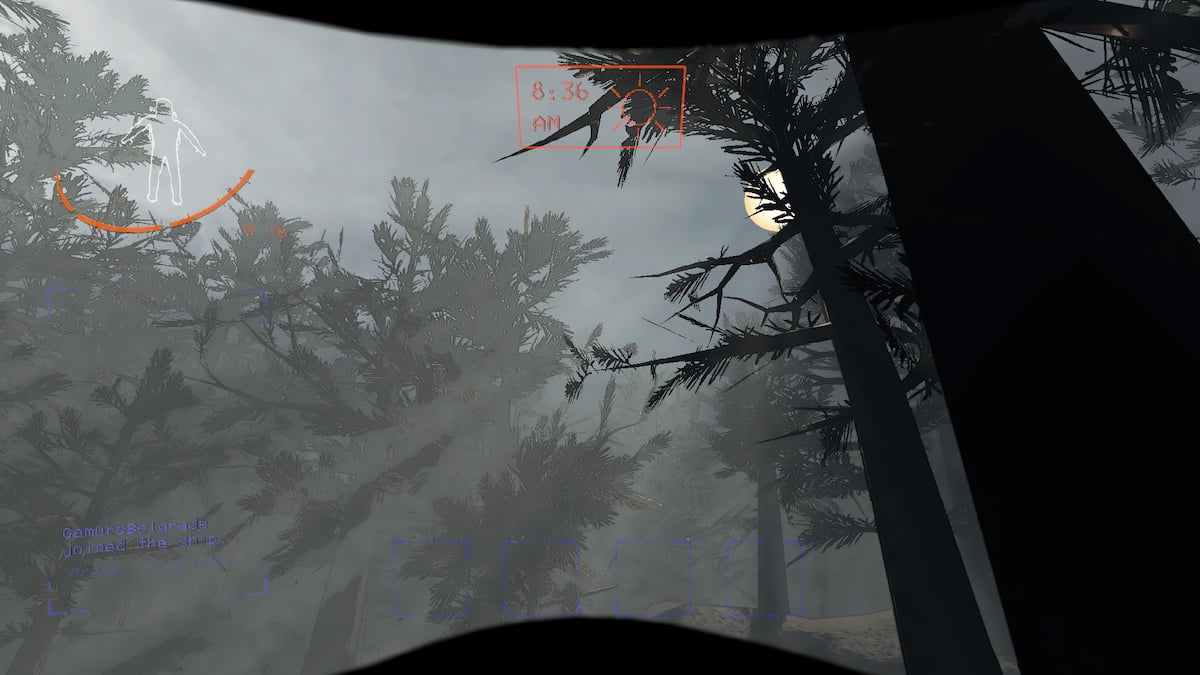












Updated: Dec 1, 2023 06:11 am