One of the most frustrating parts of online-only games is the reliance on servers working. We’ve all been playing some game, and suddenly, it cuts because some or all the servers died. In Warzone, this can be especially disastrous when you’re doing well. Here’s how to check on the Call of Duty: Warzone servers to see if the game is down.
Is Warzone Down?
As of 3:30 PM ET on Jan. 17, Warzone players seem to be having trouble when loading into the game. According to comments on Downdetector, players are getting stuck in a boot loop that keeps returning them to the menu. This is on top of reports that players are facing the Fetching Online Profile error.
The Call of Duty Updates Twitter page has yet to acknowledge any boot loop issues, but there was a tweet made that showed developers are aware of the error.
This tweet was made a while ago, so there might be smaller instances of the error. If you are facing it, you should follow the guide linked above and try our steps to resolve the problem. We will update this guide with any further developments.
Where to Check Warzone Server Status
While there’s no truly direct site to visit and get all of the information, you do have a couple of options to see Warzone’s current status.
Your first option is the Activision Support site, which doesn’t entirely give you a readout on server status. Instead, it links you to status pages for various platforms like PlayStation, Xbox, Battle.net, etc. This is handy to see if your current platform is having difficulties, but it doesn’t quite answer specifically Warzone-related questions.
Your second choice for investigating Warzone problems is Downdetector. The benefit to this is that instead of having to wait for an official notice that there is an issue, Down Detector relies on reporting from other Call of Duty players experiencing troubles. This is the best source for seeing that a problem with the game isn’t only happening to you.
There’s always the option of checking the Activision or Call of Duty Twitter channels, but it’s likely they would only send out a notice if there happened to be a complete server meltdown, nothing smaller scale. I highly recommend following the Call of Duty Updates, as they have consistently kept users informed on current issues and fixes.
This should be everything you need to know about how to check on the Warzone servers to see if the game is down. Be sure to follow the links below for any other Call of Duty content you might be interested in, including the best Lachmann Shroud loadout.

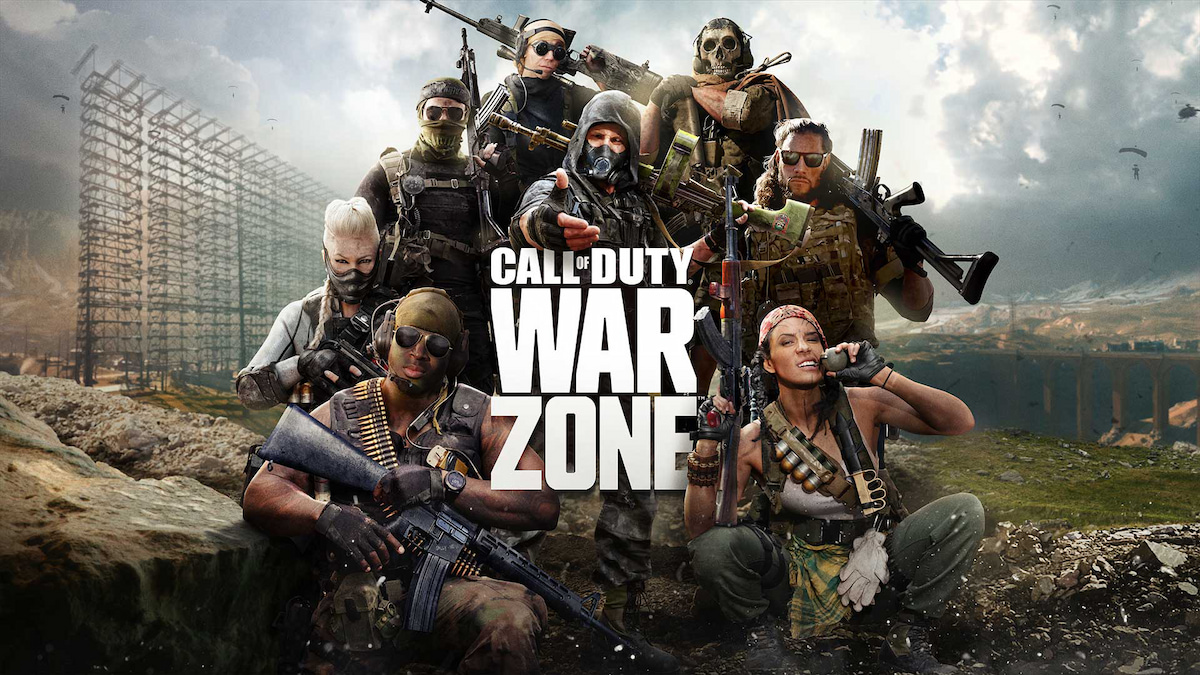











Updated: Jan 17, 2024 03:48 pm