Every player has a different style for how they enjoy their first-person shooters, anything from their loadouts to their settings. Sometimes, the default settings for a game like Modern Warfare 3 aren’t just right without a little work, so here’s how to change the controller sensitivity in MW3.
How to Customize Sensitivity in MW3
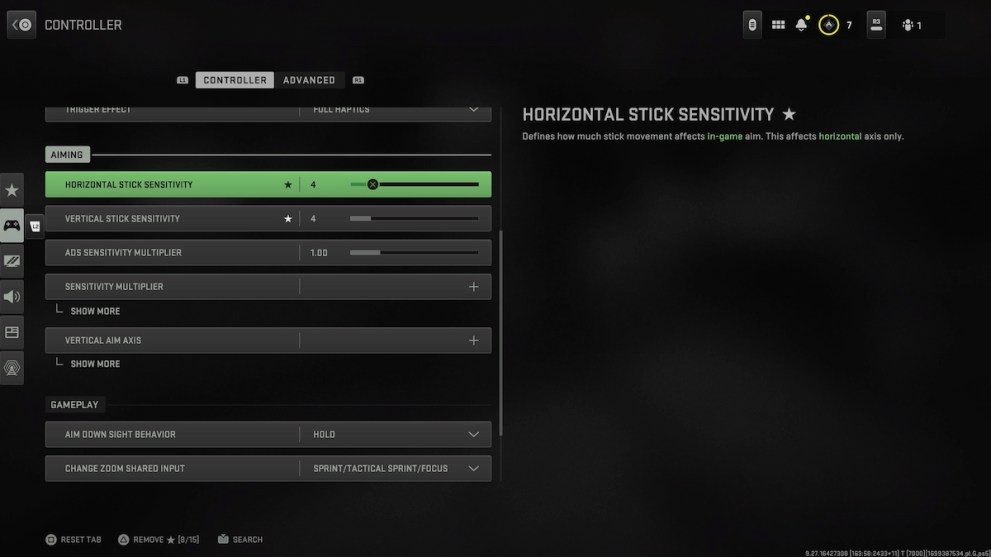
To change your controller’s sensitivity in Modern Warfare 3, you’ll have to go to your settings and navigate to the Controller tab. The third section down should say Aiming, and that’s going to be where you go for modifying with your sensitivity settings. You can customize it pretty finely, so be sure to take the time to get it done right.
You can change the horizontal and vertical look sensitivities independently of each other, so that if you prefer to be snappier in one direction than the other, you can give yourself the best advantage. Below those, you can customize your sensitivity for when you’re aiming down your sights as well, so be sure to change that separately from the regular sensitivity settings.
How Custom is Modern Warfare 3 Sensitivity?
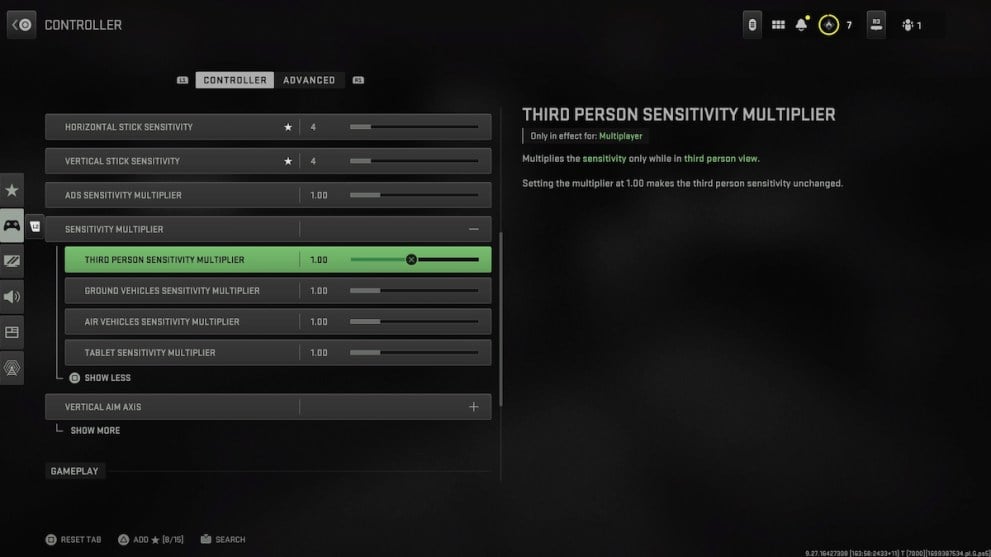
To mark them as being the master sensitivity settings the horizontal and vertical options have a star next to them. However, you can still customize the sensitivity in the rest of your gameplay by expanding the Sensitivity Multiplier tab. This will give you access to specific situations in which you can fine-tune your joysticks.
- Third Person Sensitivity Multiplier: Alters the sensitivity for when you’re in third person – only works in multiplayer
- Ground Vehicles Sensitivity Multiplier: Alters the stick sensitivity for when you’re driving ground vehicles
- Air Vehicles Sensitivity Multiplier: Alters the stick sensitivity for when you’re piloting air vehicles
- Tablet Sensitivity Multiplier: Alters the stick sensitivity for when you’re using a tablet, like for choosing the location for an airstrike.
All of these controls are independent of each other, meaning that if you max out the sensitivity for only one option, it won’t have any effect on any of the other circumstances. The same goes for inverting the aim axis, which you can change for being on foot, in third person and in both ground and air vehicles.
That’s all there is to know about changing your controller sensitivity in Modern Warfare 3. It might take some time to nail down, but once you’ve got your controller tuned the way you’re comfortable with, you’ll be a force to be reckoned with. Whether you want a tier list of the best weapons in MW3 or you want to know if you’ll get to play gunfight, stick around here.














Updated: Nov 7, 2023 06:27 pm