The Resident Evil 4 Remake Demo was recently released on consoles and PC, and it wasn’t long before players uncovered a hidden difficulty setting. The Mad Chainsaw Mode will make the game much harder, but it can only be accessed behind a random prompt during the start of the demo. Thankfully, fans have found a way to permanently activate this mode and made the process less of a chore.
One of the first people who shared this method online was YouTuber 7rayD, who made a one-minute video teaching viewers how to make the Mad Chainsaw Mode stick around permanently. First, you must highlight the Main Story option, and then you need to hold both R1 + L1 or RB + LB. After that, you must press these buttons ↑←↓→▢△OXX on PS5 or ↑←↓→XYBAA on Xbox.
Although 7rayD does not know how to do this on PC, YouTuber Zaeld has discovered a way to unlock the mode using a keyboard. Unlike when using a controller, you don’t need to hold any button. You just have to press up, left, down, right, R, I, left CTRL, and double tap the spacebar.
If you do it correctly, the game should immediately show the prompt that offers you to accept the higher-difficulty challenge. Another great news about this method is that you do not need to perform the input again, even if you exit the game or get killed during your playthrough.
However, if you want to return to standard mode, you can simply reject the offer, and everything should reset to normal. Don’t worry. It’s not a one-time thing. You can always perform the input if you want to try facing the beefed-up Chainsaw Man.
The Resident Evil 4 Remake Chainsaw Demo is now available on PS5, PS4, Xbox Series X|S, and PC.

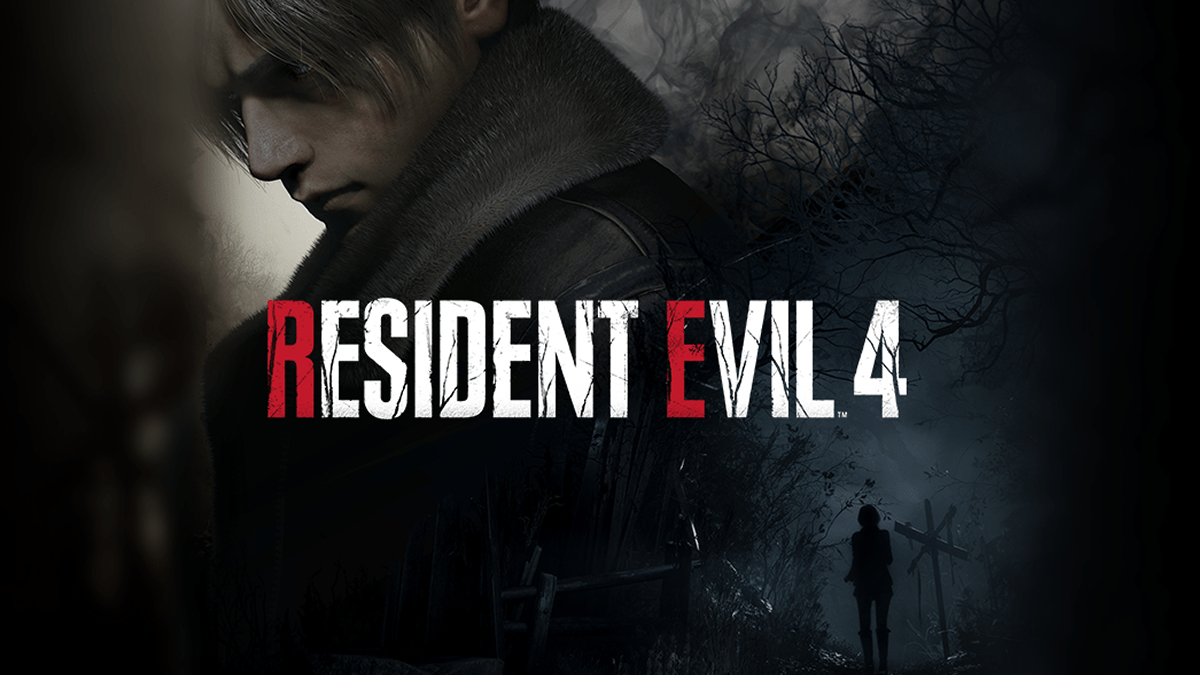











Updated: Mar 12, 2023 11:01 pm