Errors and long server queues are part and parcel of every big multiplayer game launch, and the same can unfortunately be said for various Call of Duty installments as well. If you’re having trouble loading up the game and constantly getting the Goldflake disconnect error, here’s how to fix it in Warzone 2 and Modern Warfare 2.
Warzone 2 & MW2 Goldflake Disconnection Error Explained
When you see the Goldflake error code pop up in Warzone 2 or Modern Warfare 2, it likely means that the server is currently experiencing heavy overload, resulting in you being unable to log in to play. The code may also pop up when you’re already in the game but have left your console on standby,
In some cases, Xbox users can trigger the error when selecting ‘Quick Resume,’ ultimately leading to a lost connection. The code can appear in the middle of matches, logging you out of Warzone completely, but thankfully, those incidents seem to be few and far between.
How to Fix Warzone 2 & MW2 Goldflake Error
There are a few things you can try to get around this issue in the game, as listed below:
- Close the game and reboot it
- Restart your console and PC
- Clear your device’s cache.
- Reset your router and internet connection
- Check Call of Duty DownDetector status
- Turn off the power-saving mode from your system
Since the Goldflake error can sometimes occur during a system’s standby mode, it’s essential to reboot your game to restore the lost connection. Others have also mentioned restarting your router altogether or clearing your device’s cache by turning off your console and unplugging it for a few minutes.
If these methods don’t seem to work, you can check the current status of Call of Duty’s servers on DownDetector. Those who notice a massive spike in the site’s chart may need to wait until a fix has been implemented since it may require an update from Activision.
Lastly, we recommend turning off your device’s power-saving mode, given that these features can trigger the error. This option can be done with both PC and console users, and you’ll need to reboot the system after you’ve deactivated the mechanic. As long as you complete any of the methods above, you should be able to get back into your session, allowing you to access the game’s online features.
That’s all you need to know about how to fix the Goldflake disconnection error in Warzone 2 and MW2. Be sure to search for Twinfinite for more tips and information on the game, including another resolution for error code 14515.

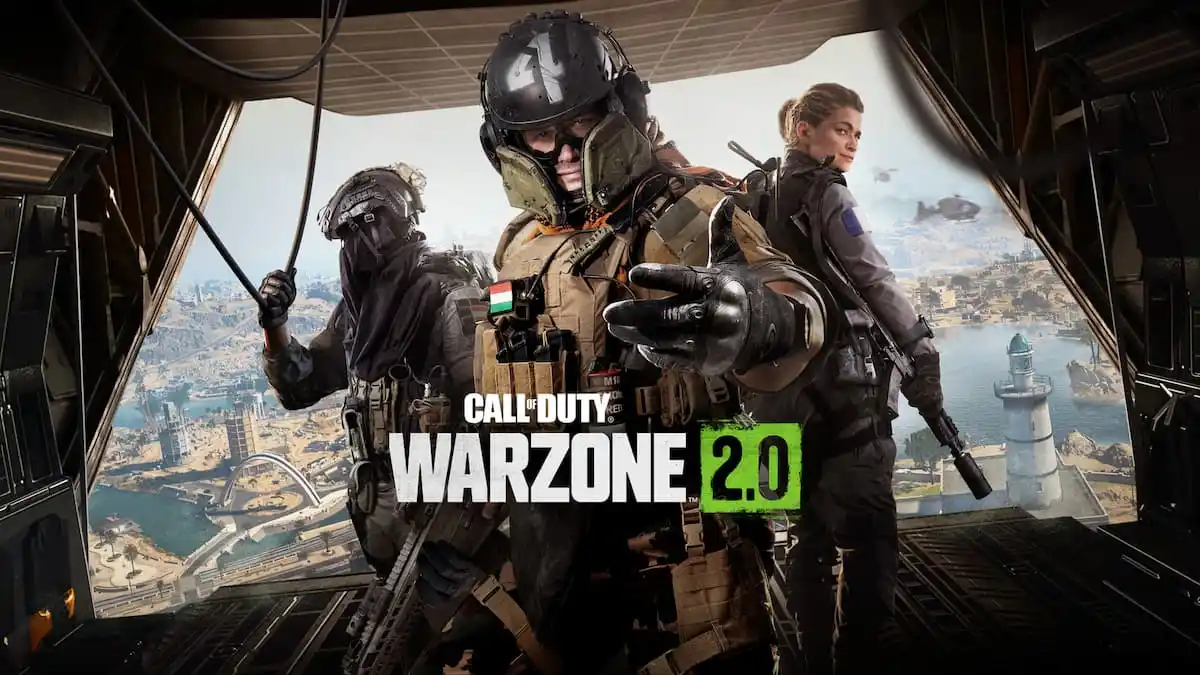











Updated: Sep 26, 2023 04:16 pm