To celebrate the holidays, Fortnite’s festivities are in full-flow with Winterfest. The Woolly Warrior skin, which is Fortnite’s Mammoth skin can be gotten easily for free from the Winterfest Cabin. The only issue here is that you can’t just get it right away. You’ll need to put some realtively easy work in first. Here’s how to get the mammoth skin in Fortnite known as the Woolly Warrior.
Getting Mammoth Skin in Fortnite
Let’s cut right to the chase here. To get the mammoth skin in Fortnite, you’ll need to open the large green present on the left-side of the Winterfest Cabin.
Down below, we’ve broken this down step-by-step in case you need some extra guidance.
Getting the Woolly Warrior Skin in Fortnite
- Head to the Winterfest Cabin
This can be done by selecting the snowflake menu option from the top of the lobby screen, and then selecting ‘Visit Lodge.’
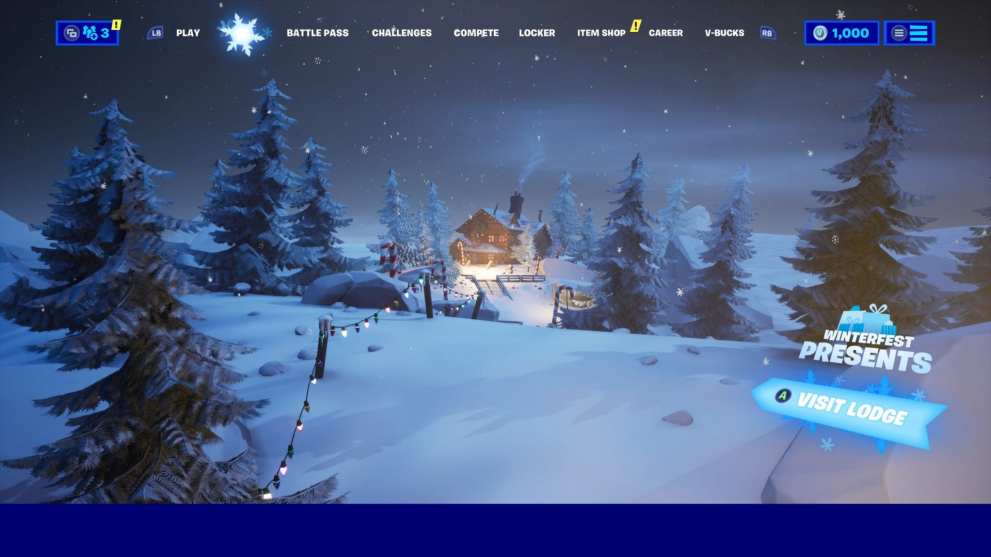
- Select the Presents on the Left-Hand Side of the Lodge
This can be done by using your left analog stick or mouse to select the general area.
- Open all of the presents on this side of the screen first.
The large green present with a red ribbon cannot be opened until all other presents on this side of the screen have been opened.
- Open the Large, Green Present for Fortnite’s Mammoth Skin.
Select the green present and press A/ X/ left-click to open it. You’ll now have the Woolly Warrior skin in Fortnite.

Unlike the Christmas tree skin, the Woolly Warrior skin in Fortnite doesn’t come with any Back Bling or exclusive emotes. It is a pretty neat skin and it’s free, though, so nothing to complain about here.
That’s everything you need to know on how to get the mammoth skin in Fortnite. For more tips, tricks, and guides, be sure to check out our Fortnite Chapter 2 Season 1 wiki, or more of our Winterfest guides below.













Updated: Dec 30, 2019 09:56 am