After the latest Boss Tycoon codes? In this Roblox game, your aim is to create the most profitable company you can, making shrewd hires and balancing the books. For some help as you get started, redeeming the latest codes is ideal!
All Boss Tycoon Codes
Boss Tycoon Codes (Working)
- BOSS: Boss outfit and luck potion
Boss Tycoon Codes (Expired)
- No expired codes.
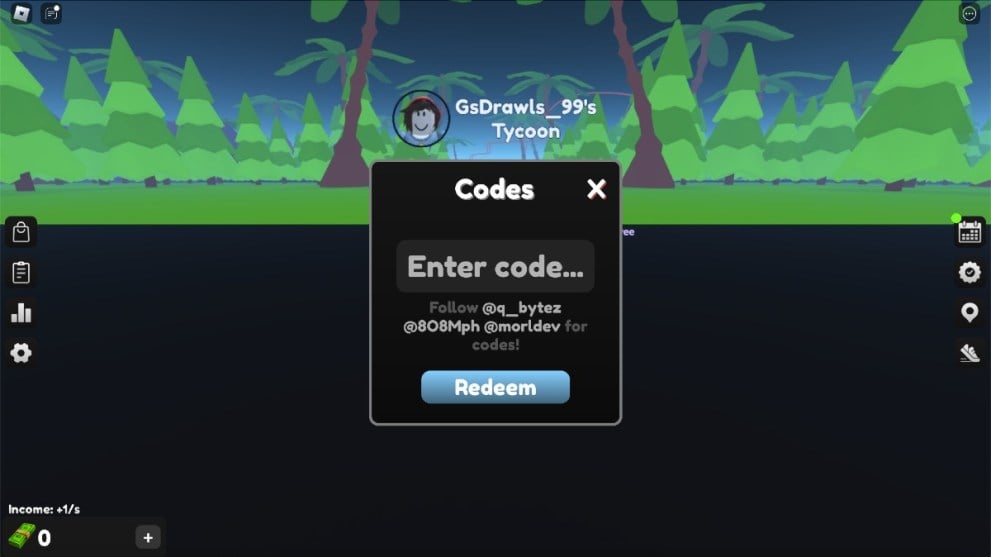
How to Redeem Codes in Boss Tycoon
Fortunately, it’s easy to use coupons in Boss Tycoon. Even better, the process is identical on mobile, console, and PC versions of Roblox. Here’s what to do:
- Load into Boss Tycoon via the Roblox game page.
- Once you’re in a lobby, press the tick icon on the right-hand side of the screen.
- Type a code from our list into the ‘Enter code’ text box and hit the Redeem button.
- Check the pop-up message that appears to see what you’ve unlocked!
How Do You Get More Boss Tycoon Codes?
Luckily, more coupons are posted in the Roblox game description, which you can find in the link above. Since you need to go via that page each time you load into Boss Tycoon, it makes new ones practically unmissable. There’s also a Discord server worth joining, as codes could easily land there too.
That said, we’d recommend you bookmark this page and check in with Twinfinite each time you play Boss Tycoon. We’ll do the busy work and manually check for codes, adding new ones and taking out any that have expired. That way, all you’ve got to do is dive into the game and get to redeeming!
Why Are My Codes Not Working?
There are two likely scenarios here: either the code has expired or there’s been a problem with inputting it. The former happens quite a lot, with Roblox devs usually pulling codes with no prior notice. They don’t often last long, so be sure to redeem each code the moment you see it on our list.
Other than that, ensure that you’re typing the code in exactly as it’s seen on our list. If there’s even the slightest of typos, the code won’t work. It’s easiest to simply copy-paste codes from our list to remove any margin for error.
That’s all we have on Boss Tycoon codes so far! For more Roblox, check out the Sorcery Trello link, tier list, and codes. We’ve also got Pixel Tower Defense codes, Jonkler Simulator codes, and an Anime Vanguards tier list.



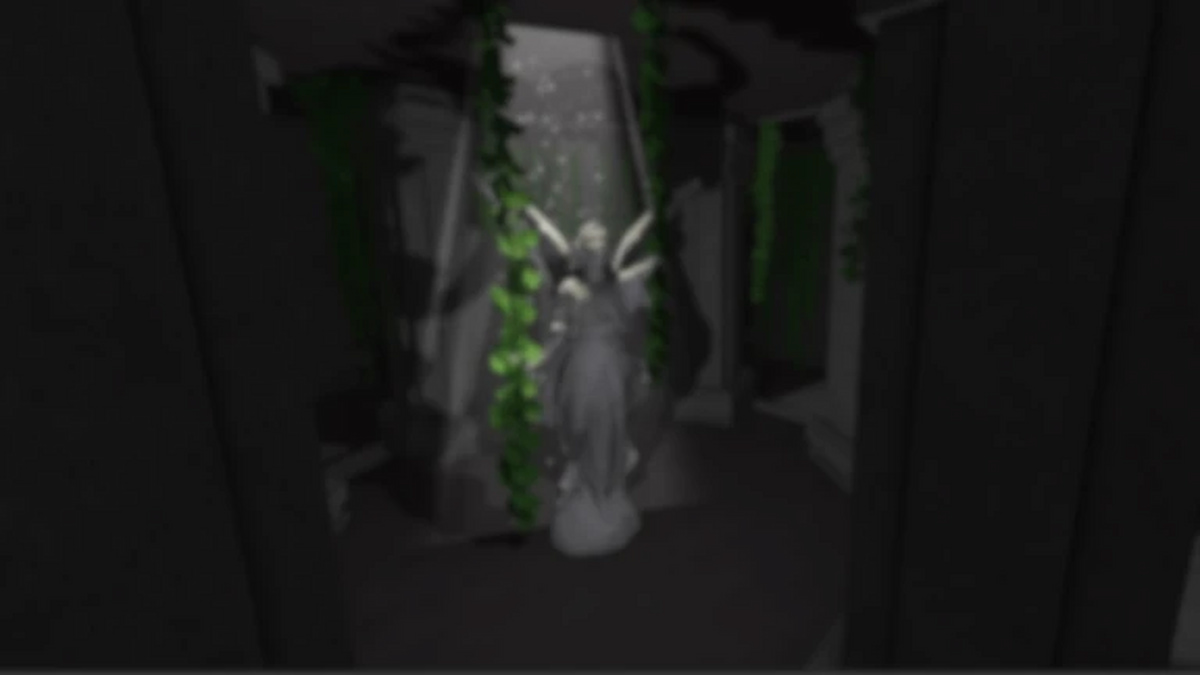









Updated: Sep 30, 2024 11:02 am