Today Fenix Simulations announced that its upcoming Airbus A320 for Microsoft Flight Simulator is at the end of its beta test, and shared pricing and plenty of details.
First and foremost, we learn that the price will be £49.99, which translates as approximately $60, and it’s another step downward from usual advanced simulation pricing standards. On top of that, this price won’t be influenced by local VAT or taxes. It’s exactly what you’ll pay for the aircraft.
Project Leader Aamir Thacker has also shared plenty of details in a sizable blog post on the official website of the developer, mentioning that the A320 is “now at the end of its beta phase,” albeit no release date was shared just yet, but it appears to be close.
The aircraft will have a fully-detailed cabin, and it’ll include 181 livery variations at launch, each of which will be available both in 8K and 4K resolution so that you can adapt them to your hardware needs.
A full-featured Electronic Flight Bag tablet, Simbrief integration, and even analog instrumentation with its own specific sound set will be included.
Below you can check out a video of the caging of the attitude indicator, alongside plenty of additional screenshots.









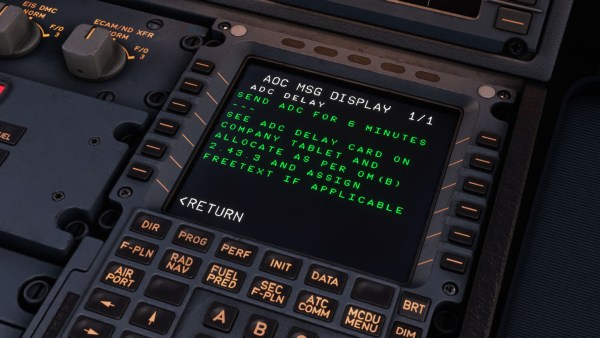



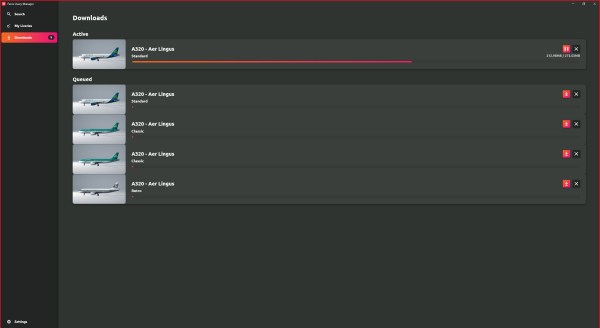

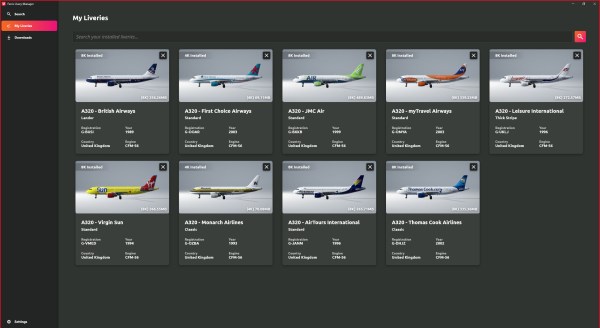
If you want to learn more about this aircraft, here’s the full message from Thacker, sharing plenty of details that you may find very interesting and describing what we can expect in terms of fidelity.
“The A320 is now at the end of its beta phase. Over the last two days, we’ve circulated the first release candidate internally. As things go, building the second release candidate on Friday the 13th may not have been as wise an idea as I first thought, as that build showed some unstable behavior very fitting for the day. Thankfully, from this evening to last, we’ve identified the issue as not being our own, so we can resume our scheduled activities.
That starts with this – a post to cover where we are now, what we’ve done, and what’s to come.
The A320 received a fair amount of systems and flight model love during the beta period. While the feature set was complete, fixing through certain system behavior in this incredibly complex fly-by-wire aircraft forced, sometimes, cascading system changes up and down the aircraft – which made bug finding and fixing feel like an endeavor. And while it isn’t super flashy or interesting, I’m happy to say that things now look stable and representative, and will serve as an excellent baseline for us to move the aircraft forward to the next phase of its journey, post-launch and beyond, where we intend to robustly support and continue improving on the product to further enhance it.
Apart from the systems team, the rest of us also spent a large portion of this time focusing on things that weren’t necessarily part of the airplane, but contributed to the overall customer journey and experience. Systems depth standing alone in an aircraft is an unfortunate scenario to find oneself in, as these simulations are sold to you as an experience – and what good is that experience if you don’t feel immersed in your surroundings? So, while the systems and flight model teams worked hard on bug fixing and stability, art and EFB teams worked on refining the customer experience.
To be direct, I’m talking about things like seamless and synchronized real time loading. In the Fenix, for example, all you have to do now is import your flight plan to our EFB with one click (no file downloads here!), and from there choose whether you’d like to board in real time, quickly, or instantly. Our A320 will then take care of the rest.
The dispatch office will whip up a preliminary loadsheet from your SimBrief flight plan, and a company message will arrive on your MCDU’s AOC messaging system with said preliminary load sheet.
Then you begin your data entry, as fuel arrives the ECAM will let you know that the refuellers (to be clear – we don’t have a visual model for this…yet) are busy at work. Make sure to switch ON the No Smoking signs, and switch OFF the seatbelts for that one, airlines tend to be specific about these things. These things, however, are considerations you didn’t necessarily make before.
Refueling complete, seat-belts ON, No Smoking to AUTO (our Airbus is configured with the No Smoking signs permanently on as most operators do, flicking the switch to AUTO leaves it controlling the emergency exit lighting – which is the “ding” you hear when the gear comes up and down) – and wrap up preparations ready to go. Make sure to keep an eye on the clock, however.
Boarding is complete, the doors are automatically closed, the jetway automatically cast aside – and a few moments later your company inbox lights up again. It’s your final loadsheet. Now, in real life, when loading an aircraft – you’re given a preliminary loadsheet with the flightplan, and a final loadsheet after boarding, with what really ended up happening. Sometimes they match closely, and are compliant within a defined margin to one other. Other times, 4 people, 2 infants, and three tonnes of bananas were added at the last minute, so you’re running a little heavier than planned. Or alternatively, there were a few no-shows, so you’re a little lighter. Your CG also moves around as people chop and change seats at the gate, or the baggage handlers needed to move things around. It’s part of dealing with airline operations. And so, the same happens here. Sometimes your loadsheet is compliant. Other times, it’s a revision, and you’ll need to pause and redo your departure performance and some of your initialization weights.
So you’ve had a revision, and need to quickly perform a recalculation. This sort of stuff happens, but unfortunately for you, most airliner ACARS systems perform automatic reporting to their respective OPS Centers. So, if you take your parking brake off a few minutes after when you were due to depart on your SimBrief plan – well, we’ll know. And we’ll tell you about it. An ADC (After Doors Closed) message will whizz its way into your inbox, your airline demanding to know why you’re running several minutes late. Don’t worry, we included a reference card. But make sure to fill out the ADC delay form in the MCDU’s AOC menu. The airline will be expecting it. And make sure you’ve accounted for the entire delay time period, otherwise they’ll send you back a message and ask you to.
To cut the storyboarding short, as much as I’d like to continue – this sort of thing is persistent throughout the flight. You can send out messages for diversions, which will be received by your airline’s OPS center, and acknowledged. Pulling into stand, the aircraft will also handle deboarding for you. These kinds of features and details go a long way, in my eyes. It adds to the simulation of performing crew duties, and to the immersion of flying the aircraft.
There’s more to the above, but I can only cover so much in text, so I’ll leave the rest of this for video and media content. The final thing to say about it is that you absolutely do not need to use this entire system if you simply want to pick up the aircraft and fly. That choice, we leave to you.
Moving on to other areas of the aircraft – overall, visually the aircraft has had plenty of polish work done to it – and we’ve added some cool stuff along the way. Many of you asked quite early on about flap shake, it wasn’t something we planned, but happy little accidents do happen along the way. Sitting behind the wings on approach with flap 3 or flap full now looks just that much more correct.
Speaking of sitting behind the wings, there’s a cabin.
Yes, a proper, full cabin.
Yes, you can open the cockpit door and go for a walk through it.
Yes, the seatbelt signs work.
Yes, the audio dynamically changes as you move through it.
To accommodate this properly, and the only way we know how, we’ve worked on the little bits of detail that were a lot of hard work – for example, the soundscape changes when you open the cockpit door. The soundscape changes once again if you have both the cockpit door open, and the main 1L door open, during boarding. You’ll hear the outside, the APU, the brake fans, all of it – right from your seat in the flight deck. Or, you know – you crack that window open on a hot, lazy Caribbean afternoon, brake fans blazing after a nice short landing, APU and PACKS doing their best to keep everyone cool, calm, and collected on the turnaround. Y ELEC pump kicks in as the cargo doors open. You’ll hear it all. Sorry, I just couldn’t resist the marketing brownie points on that mental image. I’ll leave that one to a proper video, I’m sure one will turn up at some point after this post.
You’ll even hear the Ground Power Unit. Yeah, it has its own sound. And yes, I have no idea what we were thinking, but it doesn’t just make sound. The sound actually changes based on the load demanded of it. Stairs, cones, all included also – to level with you, we’ve included Air Start Unit and PCA (Pre-Conditioned Air) functionality, but we will be adding those visual models a little later down the line.
Now all that is pretty cool, but we also wanted to add a more material impact to the aircraft in the place you all spend the most time, the flight deck. We’ve gently improved on the VC as a whole, doing several passes and nipping and tucking various points to make sure it’s where we want it.
We also added an entire suite of analogue instrumentation. It’s unknown at this time whether this was the dev team’s direct response to people complaining about the colors of the digital standby instrumentation (which, yes, we fixed), but DDRMI, ADI, Altimeter, heck even the metric altimeter, all have been done, available in whatever combination you’d like. Doing things our way, however, these are not just visual, they’re complete, sounds inclusive. Yes, an A320 flight deck with a set of analogue instruments sounds different to an A320 flight deck with a set of digital instruments. There are gyros and such supporting the ADI, and so the soundscape changes, quite noticeably too.
None of that is my favorite bit about it though. My favorite bit is the ADI caging. We did it properly. Ibuprofen was needed. For those that don’t know what I’m talking about.. Well, you’ll see if you keep reading.
People don’t tend to build this, choosing instead to just have it align immediately, and after trying it, we understand why. For those that were asking and hoping for EIS1, I’m sorry we have no plans to build one, but please consider this our small compromise to you all.
Anyway, all of this stuff is there for you to configure via the EFB, should you so wish.
The thing is, despite giving you the option, there had to be an easier way. So, not only are 181 livery packages including variations available at launch – but the art team pulled out a whopper and also took the time to hand reference each registration we’ve painted for a rough configuration using the best available data – matching their standby configuration at the very least. All of them. So now, the airframe you fly will be uniquely configured and changes from flight to flight, from airline to airline. All available via our livery manager, which will handle downloading, installing, and updating or deleting these liveries for you. All liveries are available at native 8K, or a downsized 4K for those wanting to save on the VRAM or disk space. On the latter, we have built-in symbolic linking to the livery manager, so you can choose a custom installation folder of your choice, simple and convenient.
We’ve done our best to make sure you enjoy interacting with everything Fenix, and to make the experience as simple and seamless as possible. It’s full service.
Finally, we heard a lot of you back when we first went out with marketing saying that this level of failure simulation is pointless to some, if you have to trigger it, and the fun is in operating the aircraft per reality with a chance for something to fail.
You were right. So we built it. The aircraft now features Mean-Time-Between-Failures modeling, meaning engineering data is used to determine rough failure rates and apply that probability to your flight. Since some expressed concern, we also made it a little more accessible and fun for those of you that want to dip your toes in – and you can choose a myriad of configurations, such as failing only items that will allow you to continue to your end destination, or failing any component including major ones. Would you like a realistic failure rate using the data, or would you prefer an expedited version where things have a higher probability of happening because reality is boring? Or, you know, nothing at all because you’re on VATSIM and having both engines explode (we promise that won’t happen) is mildly inconvenient. Whatever combination, there’s an option to suit.
And if you do end up with a minor failure and carry on to your destination, but your plans for an onward flight have been ruined, don’t worry. Just ring maintenance from the MCDU. They’ll come out, and using a factor of how difficult the work is, will diagnose and repair the issue. Now, we couldn’t make the time realistic, mostly because.. Well common sense. But, anyhow, there’s a factor in there. The worst case in 10 minutes, if that’s any context.”













Updated: Dec 14, 2022 05:57 pm