Looking for the Verse Piece Trello link? We’ve got you covered! This One Piece-inspired Roblox game from Vermillion is one of the most popular experiences on the platform right now, but newcomers may find it intimidating. Fortunately, the Trello board is a great way of getting help.
What Are the Verse Piece Trello and Discord Links?
Click here for the Verse Piece Trello link and here for the Verse Piece Discord link. Both links were last tested and confirmed as working on April 10, 2025.
All you need to do is follow the links, and you’ll instantly get full access to the entirety of the board or server.
If you happen to have a logged-in Trello account, you can press the star icon in the top-left corner to add it to your favorites. That way, it appears on your dashboard each time you play the game. Failing that, be sure to bookmark this page so you’ve always got the most up-to-date link.
For the Discord server, it’ll be added to your ‘directory’ of servers on the left-hand side of your screen. You’ll then need to verify with Bloxlink to gain access to the rest of the server once you’ve joined. This is one of the best places to visit to stay updated on the latest news around the game.
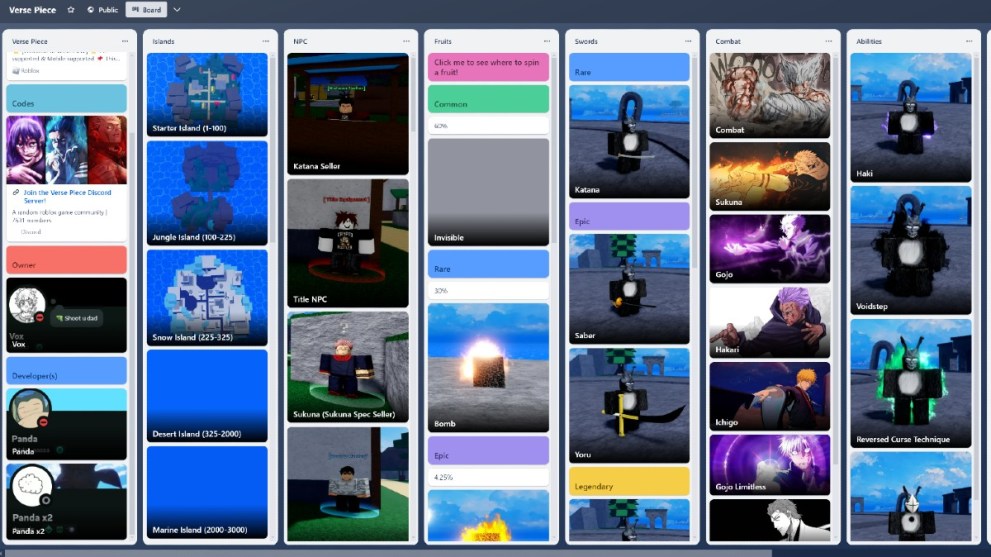
What Is On the Verse Piece Trello?
The Verse Piece Trello board starts off with the usual contextual information you’d expect. This includes the Roblox and Discord links, plus contact details for the game’s owner and primary devs. Next is a map column. This outlines all the islands in the game, their level requirements, and the characters (and enemies) you’ll find there. This section also rounds off by listing all the NPCs, what they sell, and where to find them.
From there, columns in the Trello are focused on helping create your character build. There are comprehensive lists of the fruits, swords, races, traits, and abilities you can equip. Each card has video snippets of the moves they come with, where to purchase them, and how to spin for them. Check through all of these, plus the one that lists the character presets on offer. You’ll quickly discover what works for you.
Then, you can learn about the crafting materials that exist in Verse Piece, organized by their rarity. These often come as a reward for completing quests and leveling up, so it’ll help you know which ones are the most helpful as you progress.
Finally, you can read up on the titles you can add to your profile, giving you passive stat buffs, and then the accessories you can equip to the same end. There’s an awful lot to read up on, but once you’ve got your head around the various mechanics, the Trello will be invaluable.
That’s everything you need to know about the Verse Piece Trello link! For more Roblox, check out our Five Nights TD tier list, Anime Defenders tier list, and the Type Soul Trello link. We’ve also got Build a Plane Tycoon codes, a Jujutsu Awakening tier list, and Skillful codes.













Updated: Apr 10, 2025 10:27 am