Fall Guys has recently been going through many changes, including updates and Mediatonic’s latest exclusives. So with everything going on, is Fall Guys still on Steam? Here’s everything you need to know about the newest transfer and how to play the game using the Epic Games Launcher.
Is Fall Guys on Steam? Answered
Even if Fall Guys has previously been on Steam, Mediatonic announced that it would no longer be on the platform. Instead, the hit major title will now be on Epic Games Launcher with a chance to play the game completely free. Of course, those who have purchased Fall Guys on Steam will still get benefits and full support through other platforms, such as PlayStation 4|5, Xbox, Nintendo Switch, and the Epic Games Store.
If you are unfamiliar with Epic Games Launcher, we’ll go over what steps you need to take to play the game through this alternate platform.
How to Play Fall Guys Using the Epic Games Launcher
Since Fall Guys Free for All won’t be on Steam anymore, players will have to play it on other platforms. Here’s how to play Fall Guys using the Epic Games Launcher.
- Download Epic Games Launcher.
The first step you need to do (if you haven’t already) is download the Epic Games file through its website. After that, Mac and PC users must follow the instructions to launch the program and make an account.

- Obtain Fall Guys through the store.
Next, you need to go to the Fall Guys page on the Epic Games Store. Click on the ‘Get’ button and view the Epic Games Store User License Agreement. Once you’ve checked off the box at the end, you must press the ‘Accept’ button to continue.
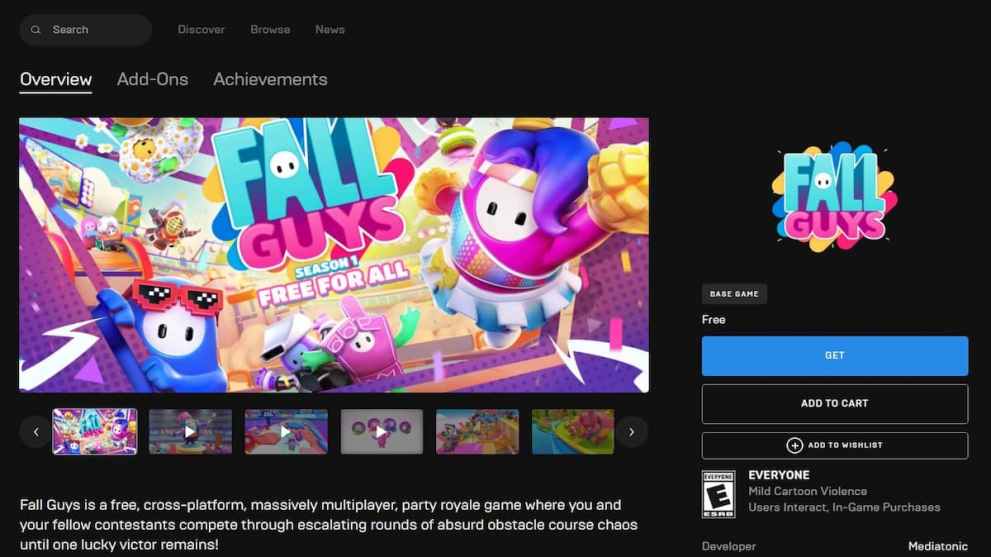
- Place your order on the Epic Games Store.
Now it’s finally time to place the order within the store. As mentioned before, Fall Guys is free, so don’t worry about the game’s cost.
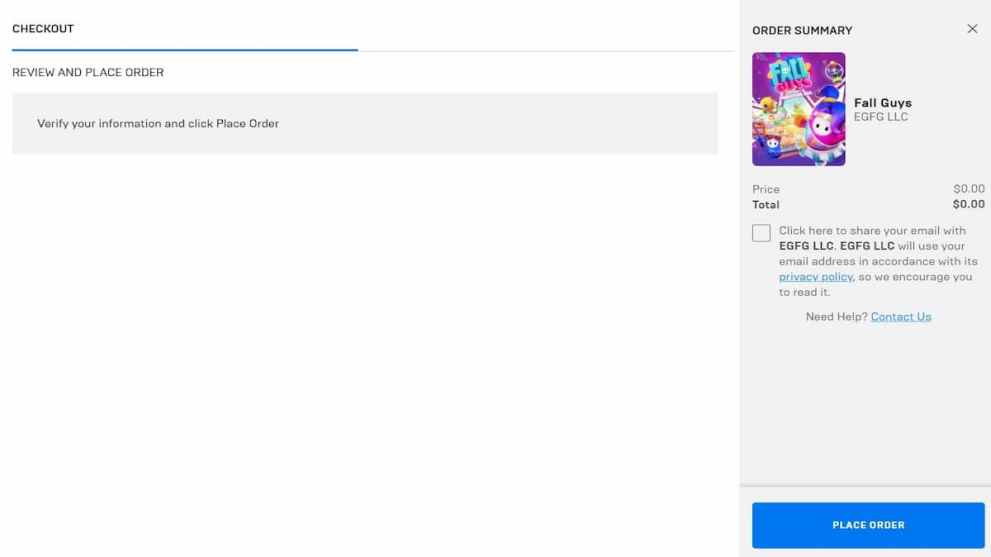
- Open Epic Games Launcher and go to your Library.
If you’ve successfully downloaded the platform, open up the Epic Games Launcher to start playing Fall Guys. The game still needs to be fully installed through this mechanic so it may take a few more minutes.
Once the download is complete, you can launch the game.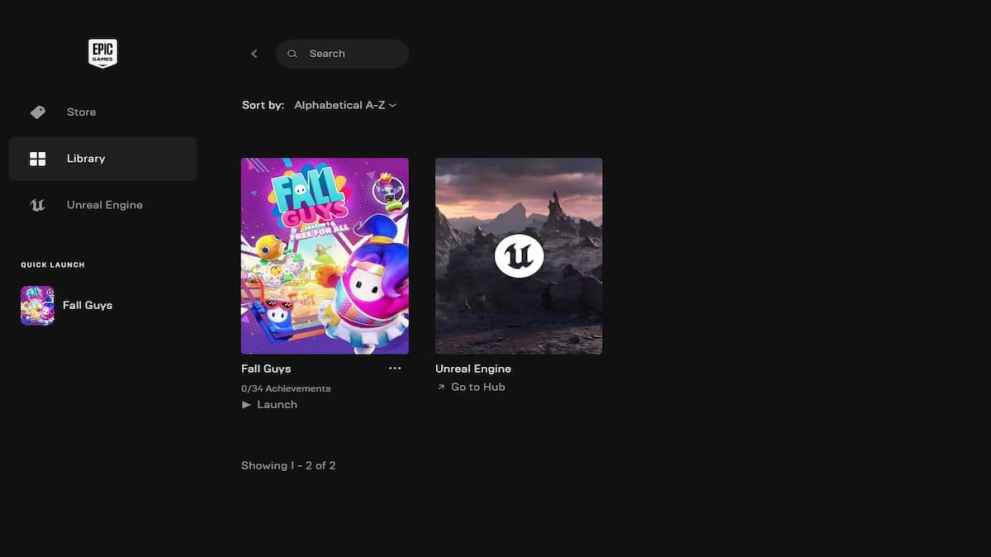
- Play Fall Guys.
After you’ve done all these steps, it’s time to have some fun and play the game. Keep in mind there will be some updates that you must install to proceed, which may prompt you to restart Fall Guys.
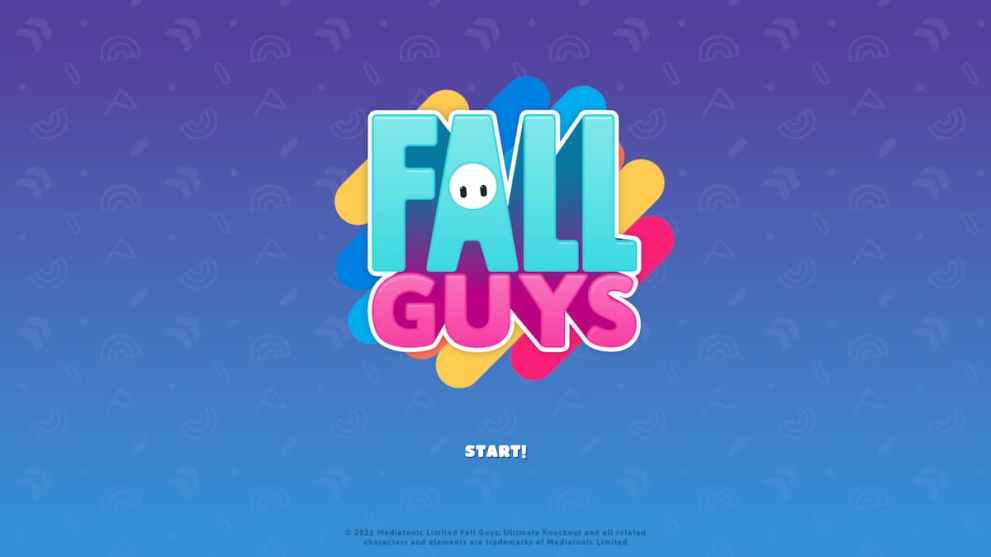
We hope that Steam players can make a smooth transition after reading this guide on how to play Fall Guys on Epic Games Launcher. As future updates and seasonal exclusives continue to come out, stay tuned for more content on the game, and be sure to also check out the relevant links below.













Updated: Jun 21, 2022 03:37 pm