Trying to load into Zenless Zone Zero but facing the ‘failed to obtain server list’ error message? You aren’t the only one, so we’re here to provide some solutions. Keep reading to find out how to fix the ‘failed to obtain server list’ error in Zenless Zone Zero.
Zenless Zone Zero ‘Failed to Obtain Server List’ Fix
If you’re getting this error after downloading and attempting to boot into Zenless Zone Zero, we recommend spamming the ‘Retry’ button that appears alongside the message. Aside from that, all you can do is wait.
We know it isn’t ideal, but the ‘failed to obtain server list’ is 100% an error on miHoYo’s side, rather than your own device. It’s almost certainly a result of so many players wanting to access ZZZ that the servers don’t have the scope to accommodate this demand. Therefore, all you can do is retry to load in and hope a free slot opens.
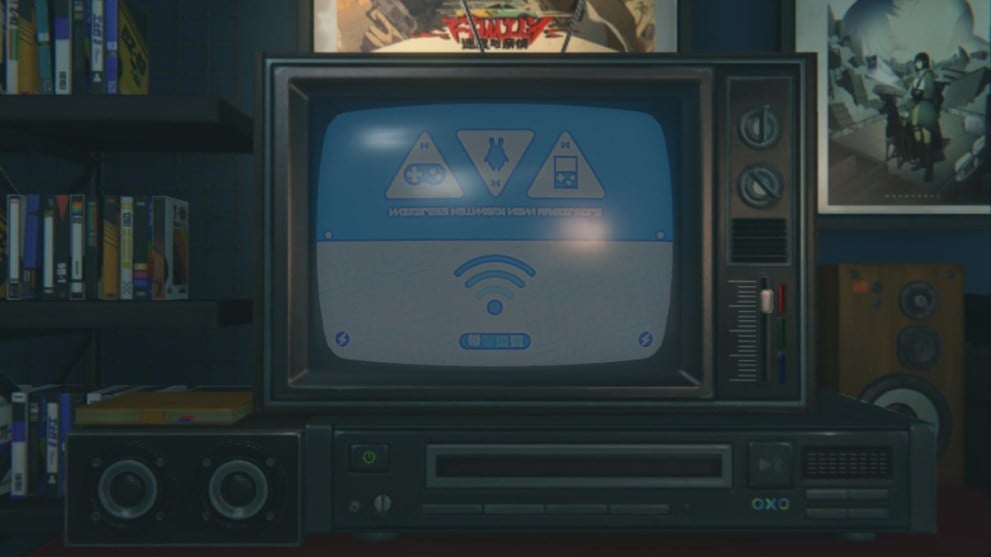
Fortunately, it’s the sort of thing that should be resolved fairly quickly. Server overload errors like this are very common for new releases – particularly those as highly anticipated as ZZZ. Keep tabs on the game’s X page and Facebook page for updates on how the problem is being addressed.
For an instant fix, you could try booting up a VPN and changing your device’s region. Since ZZZ servers are determined by region, there’s every chance that choosing a different region when loading the game will place you in a less populated server. However, you should know that save data doesn’t transfer across servers, so once you select one you’re stuck with it.
Unfortunately, there’s little more to do about solving the ‘failed to obtain server list’ in ZZZ. While you wait for it to stop appearing, feel free to check out our Zenless Zone Zero guides. We’ve got the best PC settings and an agents tier list. Alongside that, read up on how to fix the ‘Compiling Shaders’ error and all missing mini cargo truck locations.













Updated: Jul 4, 2024 07:45 am