With the release of Fortnite Chapter 4 Season 1, players have been given an opportunity to obtain a ton of cosmetic rewards without any hustle. One such reward, in particular, is the Refractured Light loading screen, which players can claim absolutely for free by redeeming its unique redeem code. With that out of the way, here’s a Fortnite guide to help you claim the Refractured Light loading screen.
Free Loading Screen Code – Fortnite Chapter 4
The redeem code to claim a free loading screen at the start of Fortnite Chapter 4 is PQVER-SBM7G-NEFB6-98BWW.
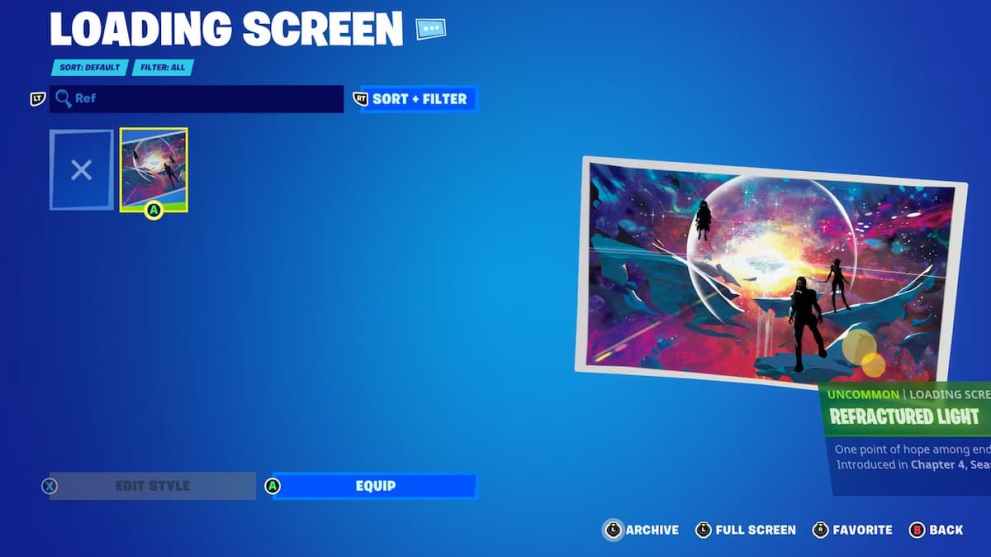
How to Redeem Codes on Your Epic Games Account
There are two ways to redeem a retail code: via the Epic Games Launcher or via the Epic Games Store website.
Epic Games Launcher
- Open the Epic Games Launcher.
- Log in to your Epic Games account.
- Click your name in the upper right corner.
- Click Redeem Code.
- Enter the code, and then click Redeem.
Note: You should receive a message that the code was successfully redeemed. - Click Back to Home to return to the launcher home page.
Epic Games Store
- Open your Internet browser.
- Go to the Fortnite redemption center.
- Log in to your Epic Games account where you want to redeem your code if you’re not logged in already.
- Hover your mouse over your name in the top right corner and click Redeem Code.
- Enter the code, and then click Redeem.
Note: You should receive a message that the code was successfully redeemed.
So, there you have it. That’s everything you need to know about getting a free loading screen in Fortnite Chapter 4 Season 1. For more on the all-new season, be sure to check out our guides on what the Fortnite Chapter 4 Season 1 update size is on all platforms, what the Fortnite Chapter 4 map looks like, as well as a list of all new, vaulted and unvaulted weapons in Fortnite Chapter 4 Season 1.













Updated: Dec 5, 2022 04:37 am