Getting rid of a FIFA 22 Ultimate Team player can be the difference between a solid team and a last-place spot in the table. Anyone who makes the mistake of accidentally quickly selling a player in the mode knows that pain better than anyone. Luckily, there is a way to get them back. Here is everything you need to know about how to recover quick sold players in FIFA 22.
How to Recover Quick Sold Players in FIFA 22
If you’ve discarded a FIFA Ultimate Team player, you need to log in to either the Companion app or FIFA Web. Once here, select your Club and head into the Quick Sell Recovery page.
Inside, you’ll be asked to select the date you sold your item by using the calendar. Select the Player Item you want to recover and it moves them back to your team.
To undo a quick sell, it is important to note that you’ll need to have the same amount of Coin on your account as the player you sold. That means if you sold someone for 250 Coins, you need to have that amount on your account to get them back successfully.
Once you’ve completed everything above, go to your Unassigned tab, and you’ll see the player back and the Coins deducted.
Time needed: 1 minute
How to Recover Quick Sold Players in FIFA 22:
- Log in to FIFA Web or the Companion App.
- Select Club.
- Select Quick Sell Recovery.
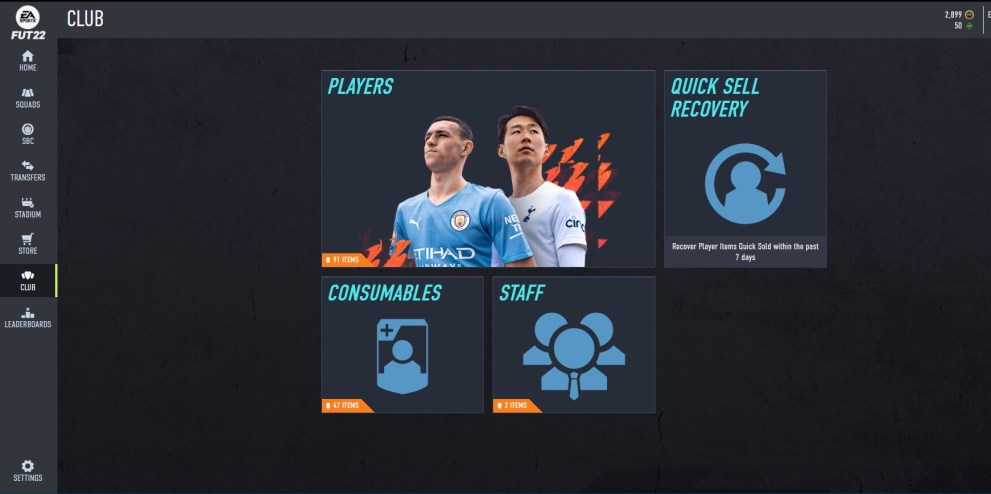
- Find the day you quick sold your player using the calendar.
- Select the Player Item you want to recover, and it moves them back to your team.
You must also have the same amount of Coin on your account as what you received for the player.
- Go to your Unassigned tab, and you’ll see the player back and the Coins deducted.
That is everything you need to know about how to recover quick sold players in FIFA 22. For more tips and tricks, check out our wiki guide, featuring all the guides you’ll ever need for the game.













Updated: Sep 23, 2021 12:09 pm