There’s nothing more frustrating than your copy of EA Sports FC 25 freezing when attempting to open packs in the Store which is why knowing how to fix store freezing in EA FC 25 makes all the difference. EA Sports’ famed footballing franchise is back once again, and with players attempting to establish whether they’ve obtained a walkout, many are struggling to leave the Store and make their way onto the virtual pitch. Thankfully, there are some useful workarounds to resolve the issue.
EA FC 25 Store Freezing Fix
The only way to fix Store freezing in FC 25 is to close the game and restart it. It’s far from ideal if you’re in the middle of an SBC, but it does allow you to access the main menus and the rest of the game.
It’s unclear if EA Sports plans on releasing a surefire fix to stop the freezing once and for all. Considering it’s very early in the FC 25 cycle, there’s every chance the developer decides to introduce a fix in a future update.

What Causes EA FC 25 Store Freezing?
There are several theories as to why EA FC 25 freezes when you’re attempting to navigate the Store. Some believe it’s down to poor optimization while others believe it’s down to your PC not being up-to-date.
For now, shutting down the game and reloading it is guaranteed to get you back into the action as fast as possible.
That’s all there is to know about how to stop EA FC 25 Store freezing. For more, take a look at how to earn Rush Points fast along with the cheapest Advanced SBC solution to earn rewards without spending thousands of coins. While you’re here, be sure you check out how offside works in Rush along with how to score free kicks every single time.







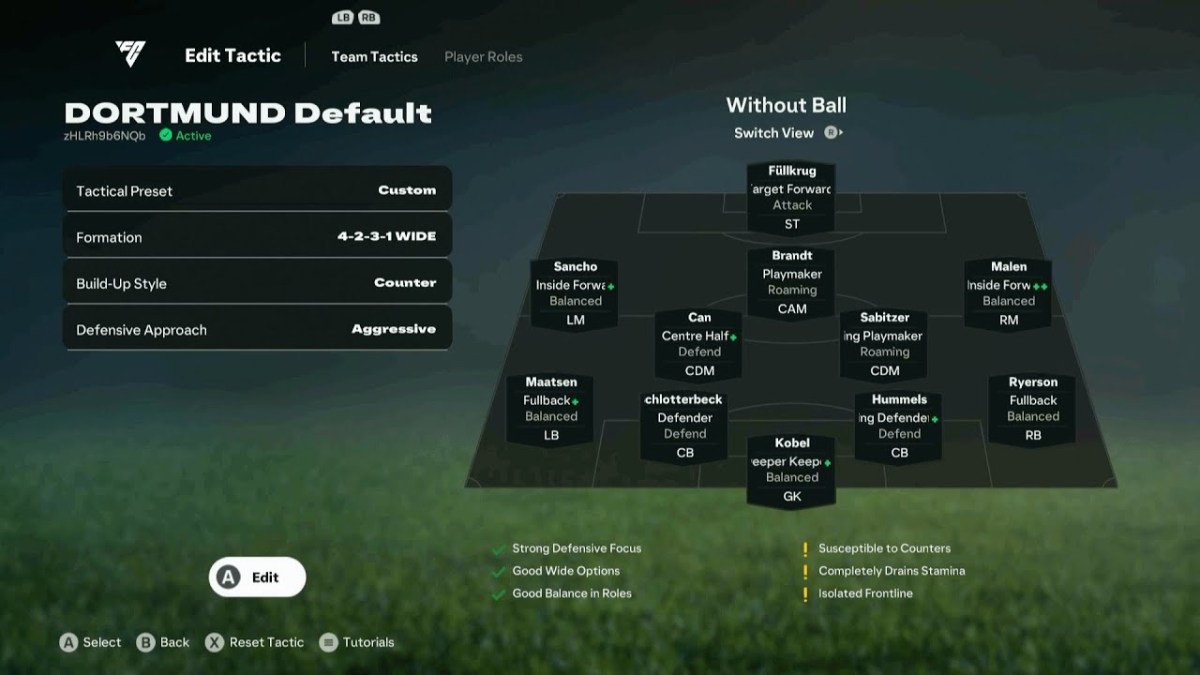





Updated: Sep 20, 2024 11:16 am