As you explore hundreds of planets in Starfield’s incredibly vast galaxy — as anyone who’s played a Bethesda RPG before knows — one of the true challenges of the game is managing the endless amount of resources you gather for one important purpose or another. Thankfully there are a few practical ways to do that, so that you don’t feel pressured to let go of useful materials. If you’re wondering what those ways are, here is our handy guide for where to store resources in Starfield.
How to Use Cargo Holds for Storage in Starfield

The rather obvious truth is that you’re going to be spending much of your time in Starfield on the move, journeying to various star systems rather than sitting on your hands inside the Lodge or wherever your living quarters of choice may be. In light of that, the most practical means of resource storage in the game is definitely Cargo Holds.
Along with being rather easy to construct, Cargo Holds can store just about anything you pick up during your travels. From the plants and creature parts you harvest on planets, to salvaged ship parts from destroyed enemy vessels, to quest cargo you need to transport for mission completion, to weapons you want to put aside for another occasion. There are two primary methods of building and using Cargo Holds:
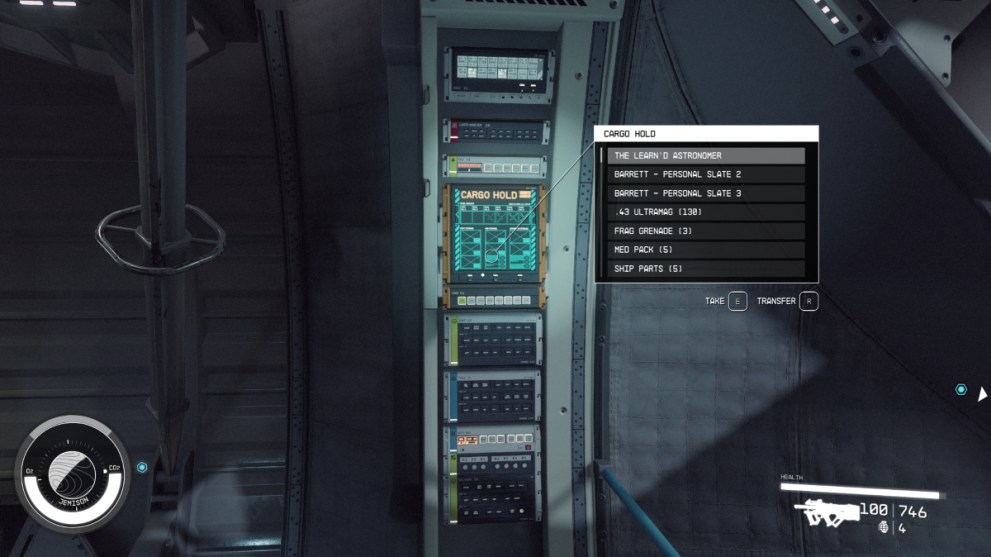
- Spaceship Cargo Hold – Every pre-constructed ship you purchase (or get for free, if you’re lucky) in the game from the Ship Services Technician at a Space Port will have its own Cargo Hold, and they can vary in size and storage capacity. Of course, you can always upgrade it via the Ship Builder if you have the funds and you’re upgrading your Starship Design Tech Skill. Likewise, you can also construct your ship from scratch with several Cargo Holds, provided your Engines and other systems can bear the weight. Some Cargo Holds can even have their own shields, to help protect what they’re carrying from nosy pirates and the like.
- To check your ship’s Cargo at any time, you can access it via ‘Ship’ in your Character Menu. There you select ‘Cargo Hold’, and it will take you to the list of items you currently have. Alternatively, depending on your ship’s design, you can also access it via the Cargo Panel as seen above. Simply hover your cursor over it and it’ll list everything inside.
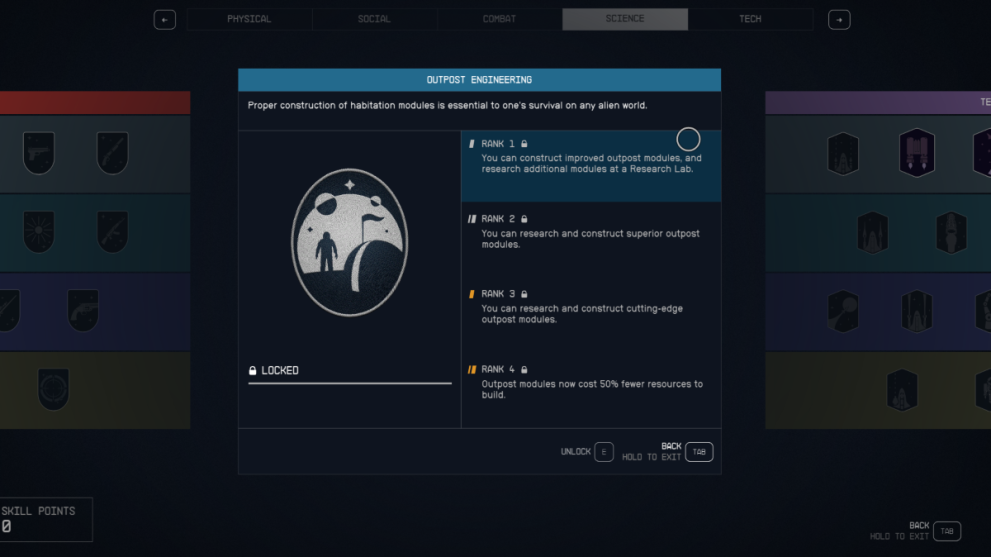
- Outpost Cargo Hold – As you explore more and more planets in different star systems, building Outposts on some of those planets becomes crucial to efficiently surveying and collecting large amounts of specific resources. You can create Outposts by placing a beacon down in a permitted area on a planet, and then gradually build more and more parts to facilitate different scientific projects, as well as Cargo Holds for storage.
- Depending on how advanced your Science Skills are, you can unlock Outpost Engineering to build more advanced modules for an existing Outpost. Also, eventually ranking up the Planetary Habitation Skill will let you build them on worlds with dangerous climates (e.g. – extreme temperatures, dangerous precipitation, etc).
- When expanding the functionality of your Outposts, you can also add Cargo Transfer container modules, which allow you to immediately transport resources from your ship’s cargo hold to your Outpost storage.
- To streamline it all even further, you can establish Cargo Links once you’ve build at least two different Outposts. These will allow you to transfer resources from one Outpost to another as needed. To do so, simply select ‘Cargo Link’ in the Builder Menu for your Outpost.
The Safe Inside Your Living Quarters is Also Good Storage

While Cargo Holds prove very useful for active space exploration, the other main option that you definitely shouldn’t overlook is the Safe inside your Living Quarters in the Lodge. Especially early on in the game, before you’re able to go around building and expanding Outposts and upgrading your ship, this is a very reliable means of storing any type of resources you have, particularly whenever you find yourself over-encumbered (it’s inevitable for all of us). It’s also very handy for holding any crafting materials you need to use at any of the workbenches down in the basement of the Lodge.
If the Lodge isn’t your main residence, you can still construct one of these Safes wherever you find yourself living. Whether it’s the Dream Home you can fully furnish yourself (and pay that lovely weekly mortgage), or the residence you get for joining the UC Vanguard at New Atlantis, wherever you choose to plant roots, having a storage hub for your items is infinitely beneficial.
On top of that, unlike Cargo Holds, your Safe does not have a weight limit on what you can place inside it. You can store 1,000 pounds of a single resource and not have to worry at all. That is the main trade-off, in terms of sacrificing mobile storage for limitless but stationary storage. It’s all a matter of what you prefer to keep on-hand during your travels, and what can stay at home for other needs.
That concludes our guide for where to store resources in Starfield. We hope you found this helpful, and let us know your personal method for managing all your space-faring goods.
Be sure to check out all of our other guides for Starfield, as well as our official review of the game.














Updated: Sep 13, 2023 12:51 pm