With the release of the Animal Crossing New Horizons 2.0 update, there’s a ton of new content and gameplay features for players to dive into. From farming and cooking, to visiting Harv’s island to open new shops for the likes of Katrina, through to stretching on your island, inviting Brewster to set up The Roost, and even a new set of villagers added into the roster, it’s easy to forget about some of the smaller QoL improvements. One such feature is Animal Crossing New Horizons’ Island Life 101 Service app, and in this guide, we’ll explain everything you need to know about it.
How to Get the Island Life 101 Service in Animal Crossing New Horizons
To get the Island Life 101 Service, head to the town hall/ residential services and interact with the Nook Miles terminal.
Here, select the ‘Redeem Nook Miles’ option and then select the ‘Island Life 101 Service App’ from the list. It costs 400 Nook Miles to purchase.
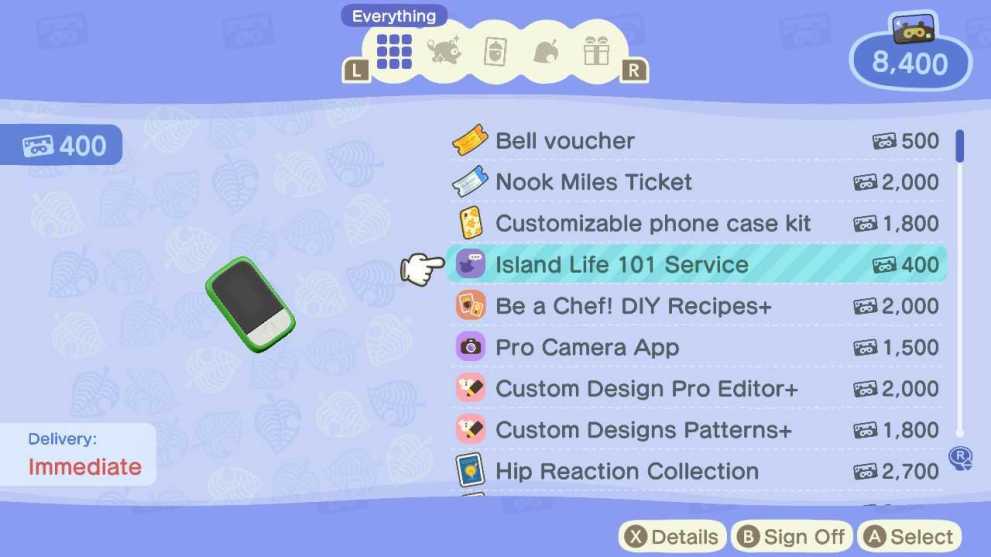
Proceed with purchasing the app as you would anything else from the terminal. Once a short animation has played, you’ll then be able to access the app from your NookPhone by pressing ZL and then selecting the app from your phone’s screen.
What Island Life 101 Service Does
The app will bring up tips on how to best enjoy your island life. These are essentially little tips and pointers on how to play the game and some of its various mechanics.
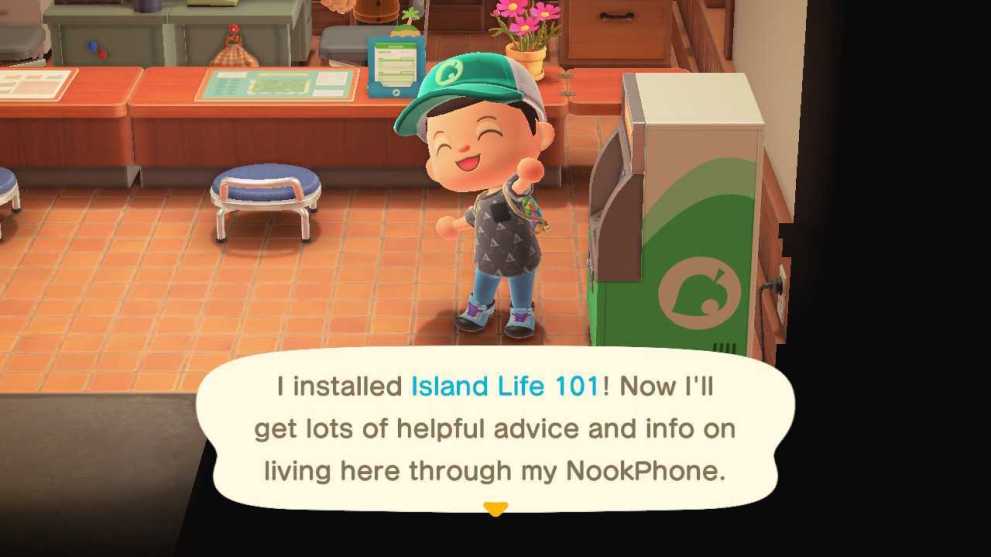
One, for example, warns art collectors of fakes and to look out for very slight differences, while another explains how eating food can allow you to dig up entire trees or smash rocks.
Why Are There No Tips in My Island Life 101 App?
If you’ve just bought the app from the Nook Miles Terminal and don’t see any tips showing up, it’s probably because the game hasn’t given you any tips yet.
Tips will show up in the app once they’ve first been displayed on a loading screen in the game. This occurs when you load the game up for the first time, or when you’re flying to another island.
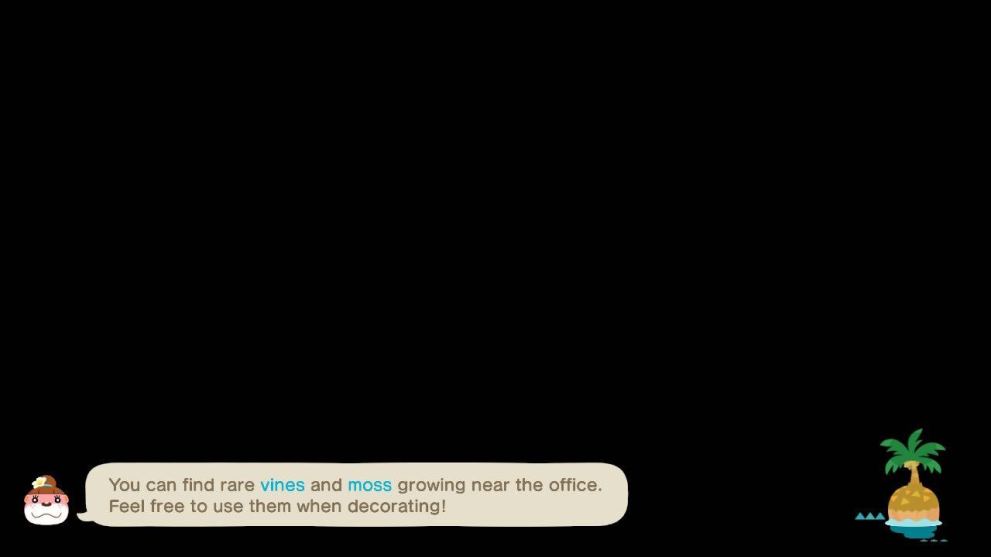
Once a tip has shown up on a loading screen, it’ll then appear on the Island Life 101 app in Animal Crossing New Horizons. Essentially, the app is a log of all the tips you’ve been given so far.
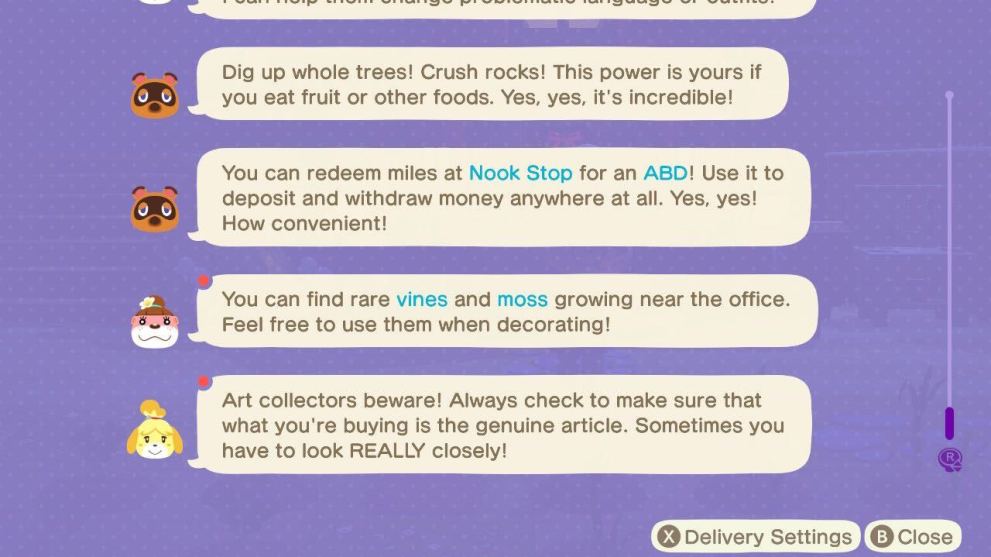
That’s everything you need to know on the Animal Crossing New Horizons Island Life 101 app. For more tips and tricks, head over to our wiki or see more of our coverage below.

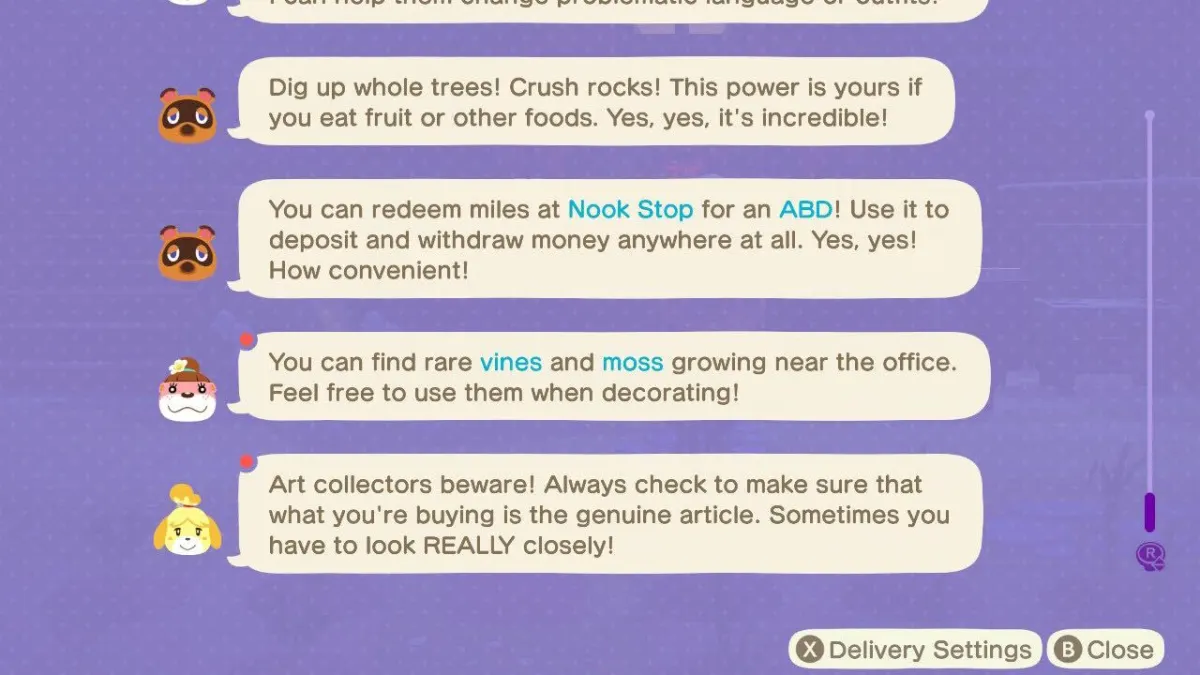











Updated: Nov 8, 2021 07:36 am