Rocket League has just gone free-to-play, and to celebrate Epic Games has released a crossover event between the rocket-powered car soccer action, and its behemoth battle royale title, Fortnite. The Fortnite Llama-Rama challenges in Rocket League are the key to unlocking plenty of free cosmetic items for both Rocket League and Fortnite. In this guide, we’ll talk you through how to get the Rocket League Back Bling in Fortnite, alongside all other Llama-Rama challenge rewards.
Unlocking Rocket League Back Bling in Fortnite
To get the Octane Rocket League Back Bling in Fortnite, players will need to complete the Llama-Rama challenges in Rocket League. We’ve included a screenshot of them below.

Specifically, to unlock the Rocket League Back Bling in Fortnite, you’ll need to complete the “Get MVP in any Online Match with the Llama Wheels” challenge, which itself requires you to complete the other four challenges before it.
This is because each of the first five Llama-Rama challenges unlock specific Fortnite cosmetics which must be equipped to complete subsequent challenges. For clarity, these are the five challenges you’ll need to complete to unlock all of the cosmetics in Fortnite:
- Play an Online Match in Any Playlist
- Win 1 Online Match in Casual with the Llama Flyer Antenna
- Get 5 Goals, Save, or Assists in Online Matches with the Top Llama Topper
- Win 5 Online Matches in Any Playlist with the Octane: Loot Llama Decal
- Get MVP in Any Online Match with the Llama Wheels
Getting Your Rocket League Llama-Rama Challenge Items in Fortnite
After you’ve completed the five challenges listed above, simply load up Fortnite and begin signing in. As you’re logging in, you should see a message appear in the top left-hand corner of the screen saying “Your Purchased Items Are Waiting for You!”
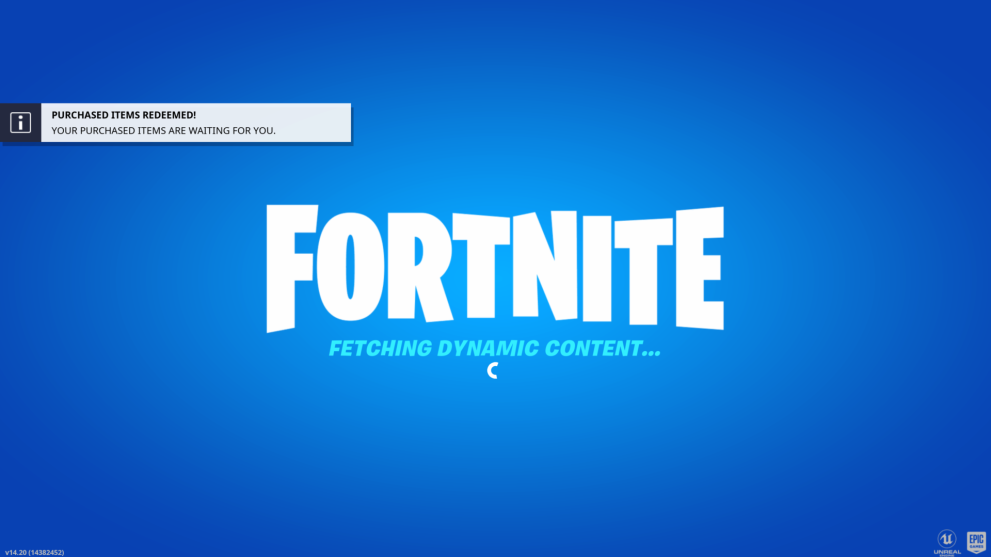
When you then login to the Battle Royale section of Fortnite, your Rocket League Llama-Rama items will then appear as unlocked and available in your Locker.
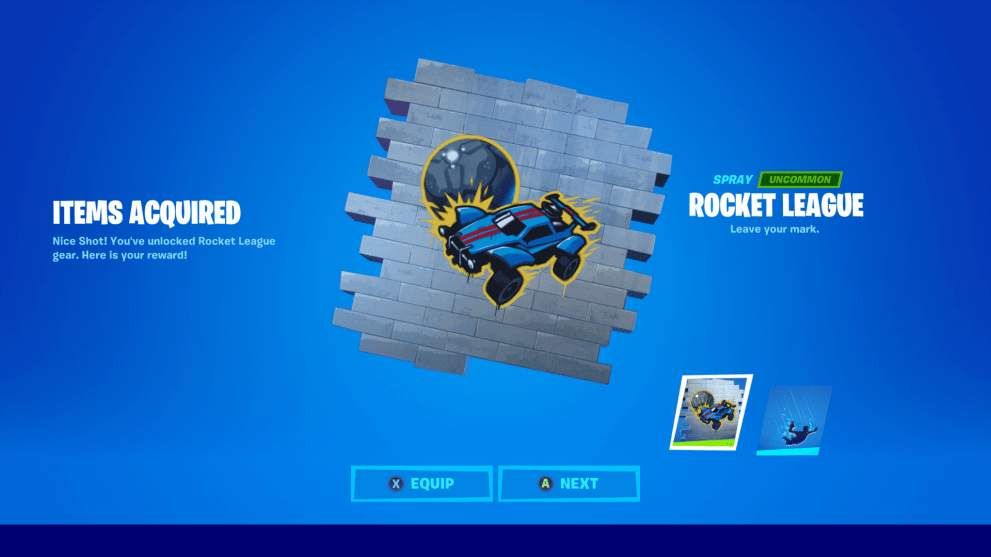
Now all you need to do is go to your Locker tab and select the cosmetic item you want to equip. Congratulations, you’ve got yourself that sweet Rocket League Back Bling in Fortnite.
For more tips, tricks, and guides on Rocket League and Fortnite, be sure to search for Twinfinite, check out our Fortnite guide wiki, or browse more of our coverage below.













Updated: Sep 28, 2020 09:04 am