Like many of Codemasters‘ racing titles, F1 2020 is a realism-focused sim where everything from tire degradation to the evolving track temperature can have an effect on how good you are. However, for some, the full simulation experience is too difficult. If you’re looking to make the game more challenging or accessible, here’s everything you need to know about how to change difficulty in F1 2020.
Difficulty in Codemasters‘ game isn’t a simple case of picking between easy, medium, and hard. Instead, there are various assists and meters to tinker with to make the difficulty level perfect for you.
How to Change Difficulty in F1 2020
First of all, there’s a 110 point difficulty scale that alters how good your rival drivers are. It’s something that’ll take a while to get to where you want it to be, but it allows you to make F1 2020 the right level of challenge for you.
Whether you want to do as well as your team would in the real motorsport, win every race comfortably, or anything in between, the 110-point scale gives you loads of options. Below are how to difficulties are broken down:
- Ultimate – 110 – 101
- Legend – 100 – 95
- Master – 94 – 90
- Expert – 100 – 80
- Hard – 79 – 60
- Medium – 59 – 40
- Easy – 39 – 20
- Very Easy – 19 – 0
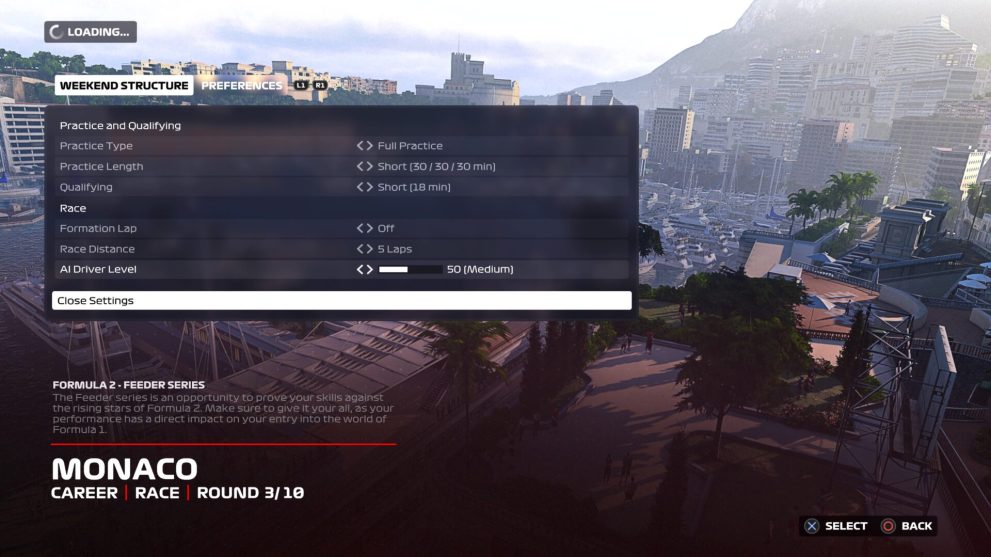
However, most of the actual difficulty of F1 2020 comes from how you set up the assists and driving model. There are braking assist levels, traction control levels, steering assists, the ability to choose between automatic and manual gearboxes, and assists for each of the in-race speed boosts.
Toggle each of those options between on and off or low, medium, and high will completely change the experience, making it significantly harder with fewer assists active. Again, it will take some tinkering to make it perfect for you, but the options are all there.
To actually change difficulty in F1 2020, you can do so from a few places. From the main menu, you’ll find an Assists tile on the Home tab, so select that and change the options there.
Then, between events in each mode (between practice sessions for example, the game will load and you’ll be able to press Options if you’re on PS4 (Menu on Xbox One) to bring up the Options menu and change the difficulty levels.
Changing them will then make them active for that mode alone, allowing you to keep different experiences across every mode.
With you starting out My Team as a newly established franchise, you’ll be slower and might want to turn the difficulty down, whereas racing as Ferrari’s new driver is easier out of the gate in Driver Career, so you might need to up the difficulty there. Thankfully, each mode remembers what you want from it.
You cannot change the difficulty during a race, so if you’re struggling and want to make a change, you’ll have to quit and start again, or just hope you can make up the points difference over the rest of the season.
That’s everything you need to know about how to change difficulty in F1 2020. For more tips and tricks on the game, be sure to search for Twinfinite.














Updated: Jul 6, 2020 12:17 pm