Not happy with your gacha spins? If so, there’s no harm in using our Sword of Convallaria reroll guide to learn how to start all over again. This new pixel RPG from the developer XD has over 50 characters to choose from, with plenty that are incredibly limited on the current banners. We’ll give you some tips on rerolling to get another chance of spinning them.
How to Reroll in Sword of Convallaria
Follow these instructions to reroll your account in Sword of Convallaria:
- Boot up Sword of Convallaria for the first time and press the Start button.
- When you’re asked to make an account, choose to do so as a guest.
- Then, play through the guided tutorial. You need to go through the opening cutscenes, introductory fighting levels, and introduction to The Fool’s Journey section of the Voyages menu.
- After you’ve completed level 0-1 of the prologue chapter, The Rift, you get ten free spins for characters.
- Then, after clearing level 0-2 with your expanded roster of fighters, you’re given free access to the menus.
- At this point, if you aren’t happy with your current team, press your character icon. Then select the four arrows icon, the Settings cog, and finally Log Out.
- This takes you back to the main menu, where you can press the profile icon at the top-left of the screen.
- Read and accept the cancellation agreement documents, and your current account will be deleted.
- Then, log in as a guest account and repeat the process until you clear 0-1 and get those free spins again.
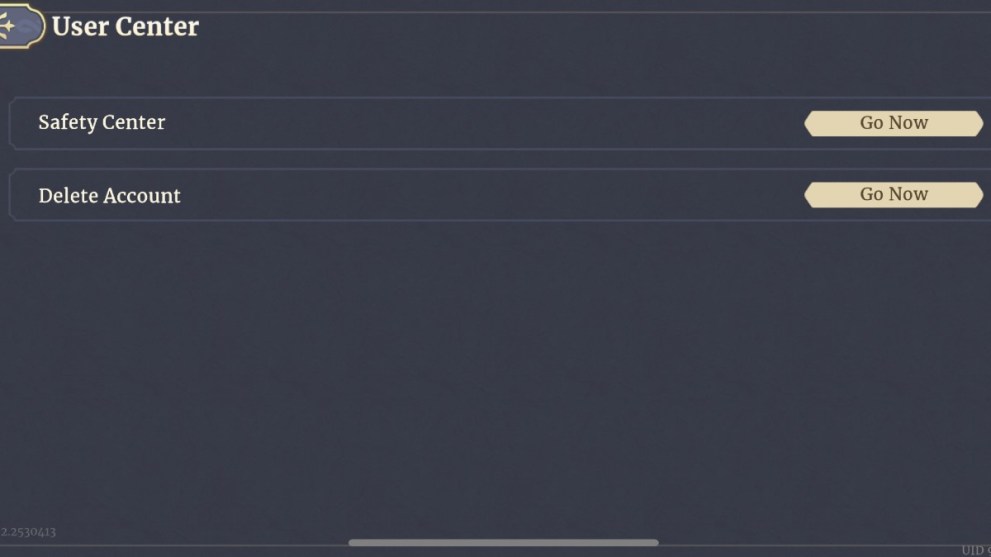
It’s quite a lengthy process, but as it stands this is the only reroll method in Sword of Convallaria. Fortunately, it only takes around ten minutes or so to get to those free spins. You’ll be able to get through quite a few rerolls in no time.
If you do this and then end up being happy with your spins, we’d recommend creating a proper account. Make sure it’s registered to an email or social media profile. That way you can ensure your progress is saved if you accidentally log out or get a new mobile device.
That’s all you need to know about rerolling in Sword of Convallaria! For more on the game, redeem the latest codes and check out our tier list. We’ve also got the Type Soul Trello link, Clover Retribution Trello link, and Onikami Legacy Trello link.













Updated: Aug 1, 2024 11:45 am