There’s nothing worse than trying to immerse yourself in the open world of Wuthering Waves, only to find an audio issue ruining the immersion. Since the mobile and PC game released last week, some players have reported an issue where music doesn’t play as it’s supposed to. In this guide, we’ll explain how to fix music not playing in Wuthering Waves.
Wuthering Waves Music Not Playing Fix
If music isn’t playing in Wuthering Waves as you’re progressing through the game, we recommend closing the game entirely and loading it up again.
This includes shutting the game off from your device or PC’s multitasking menu, ensuring it’s totally closed down. This is because each boot-up of Wuthering Waves initiates a process of verifying the game files’ integrity. If the lack of music is caused by an in-game glitch, this verification process should iron out the issue.
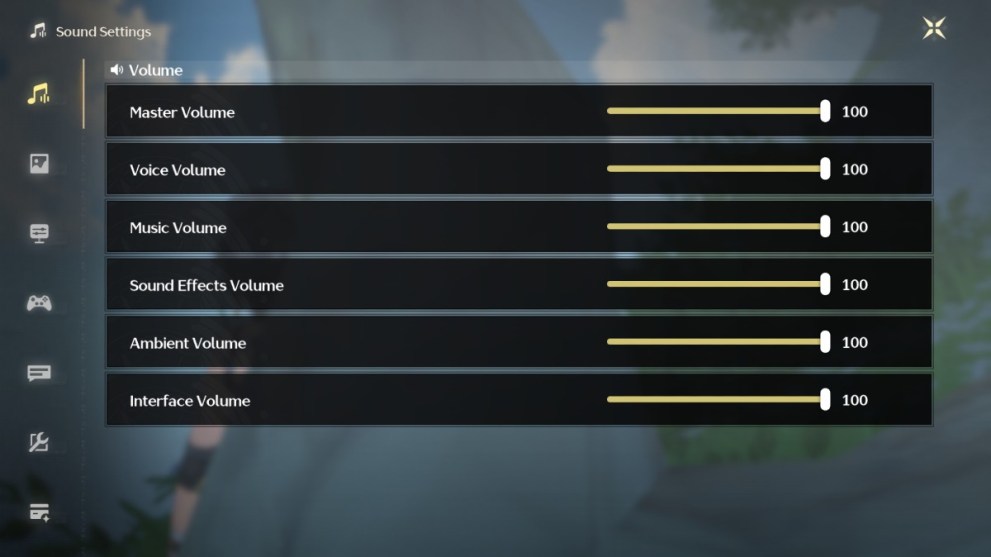
Of course, you don’t need to worry about checking the system software version you’re running. As an always-online game that requires a server connection to play, there’s no way you can be exploring Wuthering Waves’ open world without the most recent software version installed.
If this doesn’t work, dive into the game’s settings menu (denoted by a cog icon) and go to Sound Settings. This has different toggles for each volume type in the game, including one just for its music. Make sure you turn this up to the same level as the others. You could increase it to 100% if you really want to hear the soundtrack.
If none of these solutions work, your last resort should be to delete the game and reinstall it entirely. Note that there’s no guarantee that doing so will resolve the lack of music. By deleting everything and downloading it again, it could spoof the game into solving the issue. If you don’t want to go down this route, you’ll have to wait for a hotfix or patch to eliminate the issue entirely.
Those are our tips for fixing the music not playing issue in Wuthering Waves. For more on the game, check out how to get intimacy and how to unlink your email. We’ve also got guides on all bosses in Wuthering Waves and a Tower of Adversity explainer.













Updated: May 28, 2024 07:14 am