Now that LEGO Fortnite has been released, there’s bound to be questions about how it works compared to the standard Fortnite. Arguably the most important question of all: how do you even get in? If you’re trying to drop in the game, here’s how to play LEGO Fortnite.
How to Start Playing LEGO Fortnite
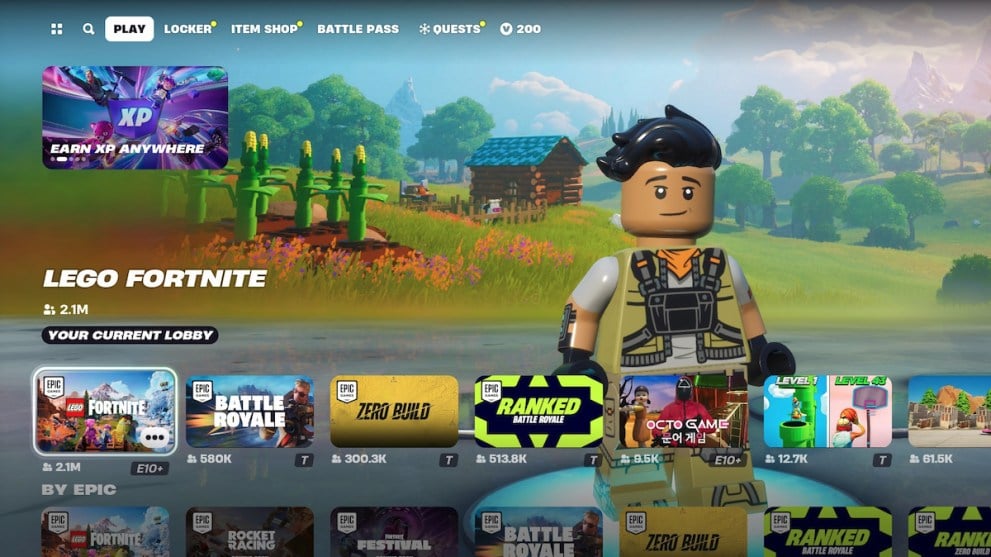
When you first load LEGO Fortnite, it’ll actually just open up a main hub for Fortnite and all of its separate entities, similar to the Call of Duty HQ. From this screen, you can choose from the standard Battle Royale, Rocket Racing and of course, LEGO Fortnite. You should be able to find it at the top of the list, but you can always go into the By Epic section and you can find it there.
Once you open LEGO Fortnite, it’ll put you into a lobby that’ll look familiar to the regular Fortnite lobby. Here, you can assemble your squad and change your equipment and skins. Where you would usually change the game mode will be replaced with a button to choose your world, and the play button will have a greyed out “Disabled” until you choose a world.

In order to start playing LEGO Fortnite, you’ll have to create a new world before you can press the play button. Once you’ve got one created, it’ll send you back out to the main menu and you can press the play button to load yourself into the world.
You’ll have a reasonably short tutorial to get through, but you’ll be exploring your new world in no time. You’ll be tasked with doing a few simple tasks like building a crafting bench, finding some food and making a shelter, after which you’ll be able to use storage chests and other equipment.
After that, you should be all set to start playing LEGO Fortnite. For more guides like how to invite friends or how to make a bed, be sure to check back here.














Updated: Dec 7, 2023 04:14 pm