There is nothing better than free stuff, especially in your favorite game! Epic Games have decided to release an exclusive emote for players, and it is first come first served, so grab it quick. Find out below how to get the free Nanner Ringer emote in Fortnite.
How to Get the Nanner Ringer Emote in Fortnite
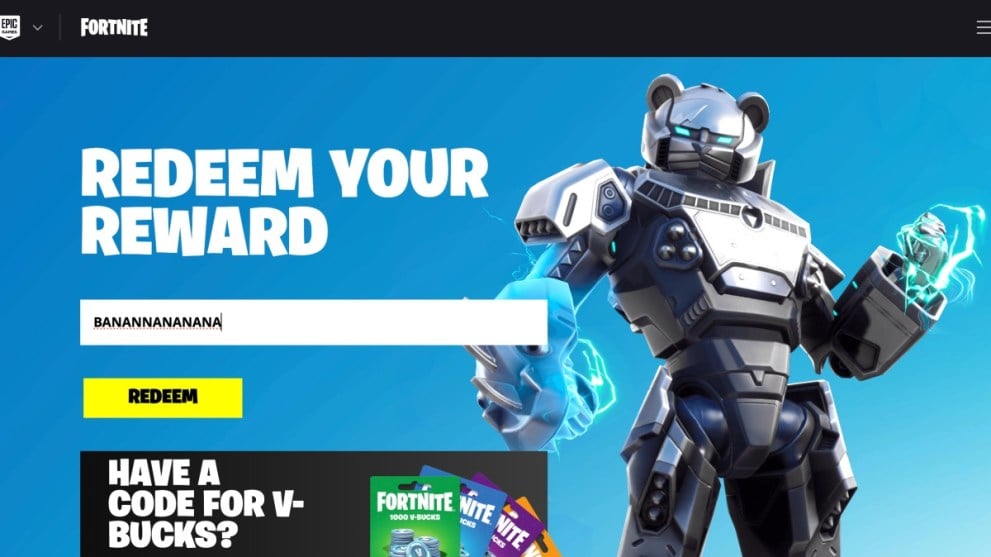
Lego and Fortnite have joined forces for Chapter 5 Season 1 with a brand new game mode and amazing skins. The gifts keep coming in the form of a free emote you can use with your regular Fortnite lobby. We have all the info you need right here on how you can grab this free banana themed emote for yourself today.
To get the Nanner Ringer emote all you have to do is follow these steps:
- Go to Fortnite.com/redeem
- Log in using your platform (Xbox/PlayStation/etc) or your Epic Account
- Enter the code BANANNANANANA
- Press redeem to claim
- The emote is now in your locker!
To equip the emote, go to your Locker and scroll down to Emotes. Click on any of the emote spaces and find the Nanner Ringer in your emotes. Click to add the emote to your Locker and then click Save! Now your Nanner Ringer free banana emote will be right there when you need it.
You can claim the free emote on any account you have! Tell your friends about it too so they get to join in the banana madness. There are not an infinite amount of these emote codes so get in quickly before they run out!
That is all we have on how to claim this free banana themed emote in Fortnite Chapter 5 Season 1. For more hints and tips, including how to get a free Lego skin, find further guides below!













Updated: Dec 5, 2023 04:13 am