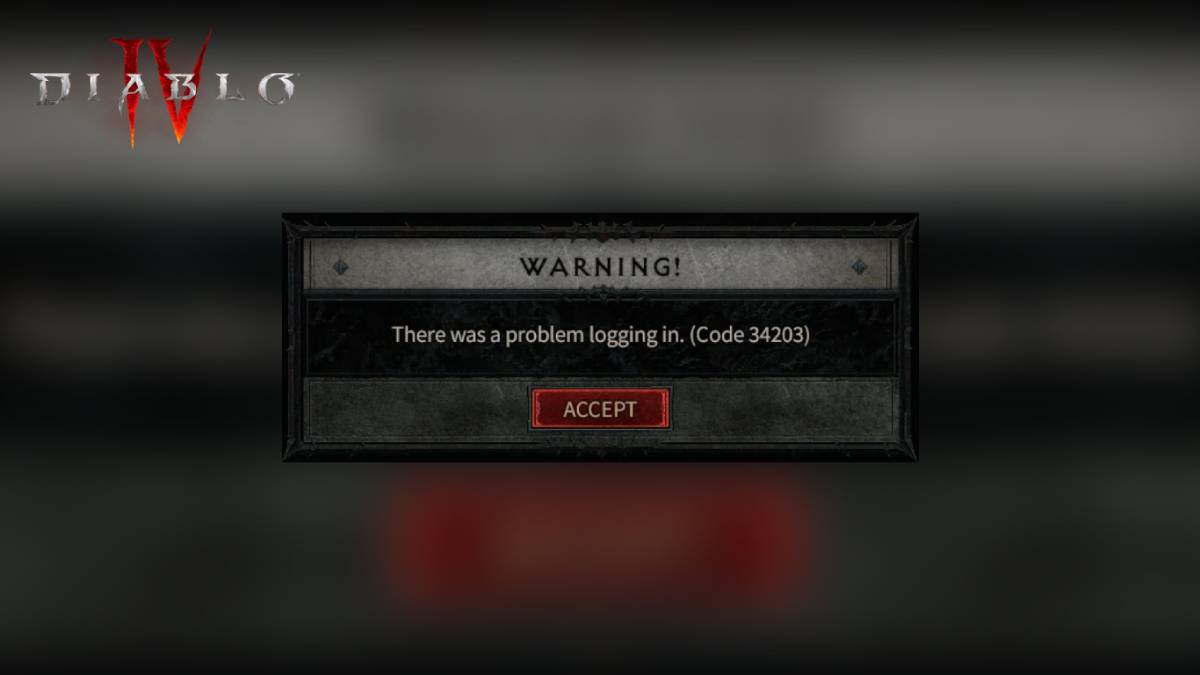The highly anticipated Diablo 4 Beta testing has finally kicked off for the players who have pre-purchased the game. However, players are more likely to encounter various error codes as they hop into the beta version, and one of them is the 34203 error code, which prevents them from logging in. This error can be frustrating but can be fixed easily with a few easy methods. With that said, here’s everything you need to know about fixing the Diablo 4 problem logging in error 34203.
How Do You Fix Diablo 4 Problem Logging in Error 34203? Answered

The 34203 is one of the infamous Diablo 4 error codes that you’re more likely to encounter while playing the game’s beta version. It usually appears when the developers have planned downtime and allowed their engineers to work out the game’s system.
The good news is it can be fixed, and you should be back up and running in no time. To troubleshoot this issue effectively, let’s explore each potential solution individually.
Check the Server Status
If you ever run into such an error, there’s a good chance that the Diablo 4 servers are experiencing technical difficulties. Therefore, you should check the Diablo server status to see if all the servers are operational.
Verify Your Diablo 4 Login Credentials
Verifying your login credentials is the next method to fix the 34203 error code. Make sure that you are entering the correct email address and password associated with your Diablo 4 account. You can reset your password on the official Diablo 4 website if you have forgotten it.
Restart Battle.net Client
One of the most effective methods to fix the Diablo 4 problem logging in 34203 error is restarting the Battle.net client. To close the program, click the cross button on the top right of the screen or use task manager to force quit. After that, relaunch Battle.net and see if the problem is fixed.
Contact Diablo 4 Customer Support
If none of the above steps work, contacting customer support is your last hope of getting everything back on track. You can submit a ticket on the official Diablo 4 website or contact them via social media platforms such as Twitter. Make sure to provide all the details about the error and the steps you have taken to fix it.
So, there you have it. That’s all you need to know about fixing the Diablo 4 problem logging in error 34203. Be sure to check out our other Diablo 4 guides and peruse the links below, including current queue wait times.