Regardless of the time of year, Phasmophobia can be a blast of a game to play with friends. What isn’t a blast, however, is being forced to contend with errors and forced disconnects. If you’re bumping up against the Game Does Not Exist error in Phasmophobia, here are all of the most helpful solutions.
How To Fix Game Does Not Exist Issues in Phasmophobia
As with many technical hiccups, there are multiple things that can be attempted to fix this particular Phasmophobia error. If one doesn’t work, we recommend jumping to the next and seeing if that one fixes the issue for you.
Change Server Region
Some players have reported that swapping back and forth between server regions has solved the error. Here’s a step-by-step guide on how to do so:
- From the main lobby, click on the corkboard.
- Click the “Multiplayer” button.
- This will take you to a list of public servers. At the top left are two letters representing your selected region (NA for North America, EU for Europe, SA for South America, and AS for Asia).
- Now, all you have to do is switch from your preferred server region to another and then back again.
Ideally, this will have corrected the error and allow you to play multiplayer without issue. If the error persists, read on.
Check for Game Updates
The “Game Does Not Exist” error can also occur as a result of a mismatched game version. If changing your server region didn’t do the trick, this method will be even easier than that one. Simply close Phasmophobia and see if the game requires an update.
If the game begins to download a recently pushed patch, the Game Does Not Exist error should be rectified once the patch is applied, and you’re able to launch the game again. You may want to restart the Steam application itself to ensure there’s no update available.
Join and Then Leave Another Multiplayer Lobby
If all else fails, joining a public Phasmophobia match and then leaving it may allow your own games to avoid the error. To join one, navigate to the multiplayer screen on the lobby’s corkboard and click on a public lobby (any game will do, as long as you’re able to fully join it) before disconnecting and trying your own once again.
All in all, this method is one of the fastest and most straightforward solutions, so it’s very much worth an attempt if the first two haven’t yielded any success.
And now you know how to fix the Game Does Not Exist error in Phasmophobia. These are the most common solutions for correcting the issue and allowing you to play multiplayer unimpeded. If you’re looking for more Phasmophobia info, be sure to read Twinfinite’s guide on all voice commands and phrases you can use in-game. Or perhaps you’d like to learn how to use the music box or smudge stick items before embarking on your next ghost-hunting adventure.

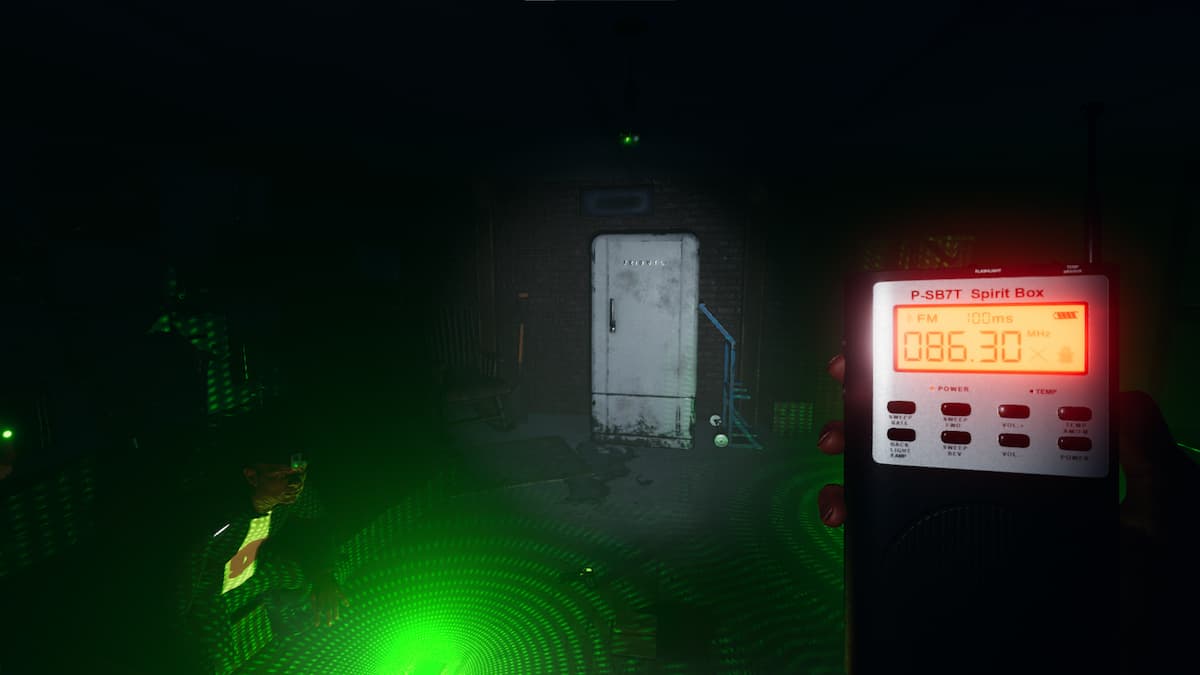











Updated: Dec 15, 2022 03:03 pm