There’s undoubtedly more than 100 ways for a Sim to die, and now one more method has been added to the pile with the For Rent pack. We’re here to help you with these unfortunate situations by showing you how to get rid of mold and turn it off in The Sims 4.
How to Clean Mold in Sims 4 For Rent
You can encounter two different types of mold in The Sims 4 For Rent: Allergenic and Toxic. If you don’t take care of it immediately, your Sim may experience some symptoms, including a Dazed state. However, you need to be careful of the Toxic mold, as it can be deadly for teens and elders. Fortunately, Simmers can get rid of mold in the following ways:
- Standard clean option
- Deploy Mold B-Gone for 750 Simoleons
- Destroy mold with fire
You can clean the mold like any other dirty pile in The Sims 4, but the Mold B-Gone technique is the quickest way. Simmers will be able to use the Motherlode cheat to get some extra Simoleons if they don’t have enough money.
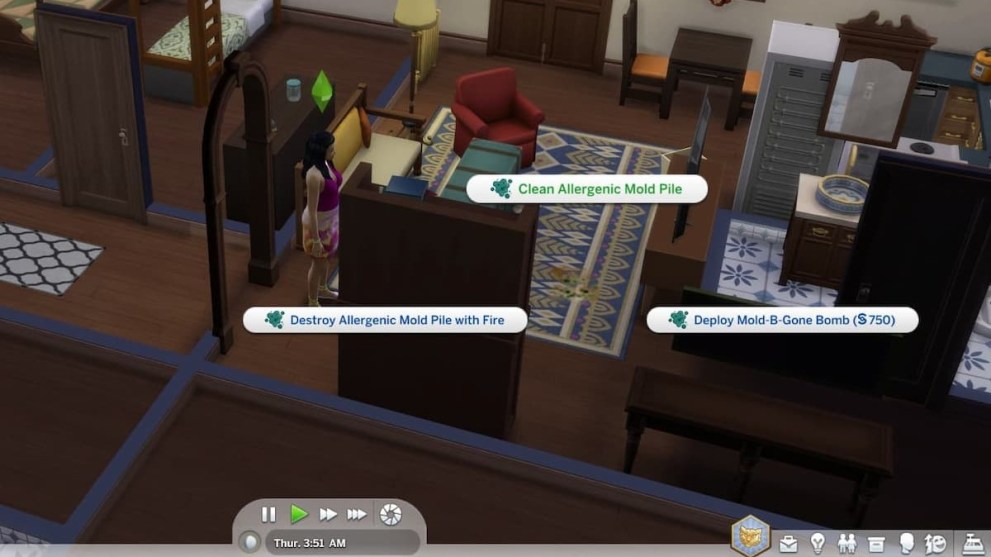
On the other hand, you can unleash your inner pyromaniac and set the mold ablaze. It’s a bit risky and may cause your character to catch fire, but what’s the Sims without a bit of danger?
How to Prevent Mold in Sims 4 For Rent
You’ll need to keep your house in order by cleaning as much as possible to prevent mold in Sims 4 For Rent. That means you must:
- Clean up puddles
- Take out the trash consistently
- Maintain plumbing objects
Like real life, mold can appear whenever something is left unattended. You can still get away with being lazy occasionally while taking care of huge messes when the time comes. Luckily, Sims tend to clean automatically, especially those with the Neat trait.

Simmers can hire a maid to prevent mold in For Rent, allowing you to kick back at the cost of some Simoleons. Property Owners may also help you out with the upkeep, performing maintenance during specific intervals.
How to Turn Off Mold in Sims 4 For Rent
Mold is an optional challenge that can be turned on or off in the Lot Challenges section of Build Mode. First, press the Venue Info at the top-left corner of the page to open this selection:

Next, select the question mark icon (Unit Traits & Challenges) and hit the trophy symbol. You can turn off mold in Sims 4 For Rent by pressing the ‘x’ mark within the Mold box.

With the feature deactivated, you shouldn’t run into any problems (at least with mold) and maintain a clean household.
Now that you know how to get rid of mold in Sims 4 For Rent, you can learn more about the EP by finding out what happens when you get caught snooping. Be sure to also explore the relevant links below to see more Sims content.













Updated: Dec 7, 2023 04:37 pm