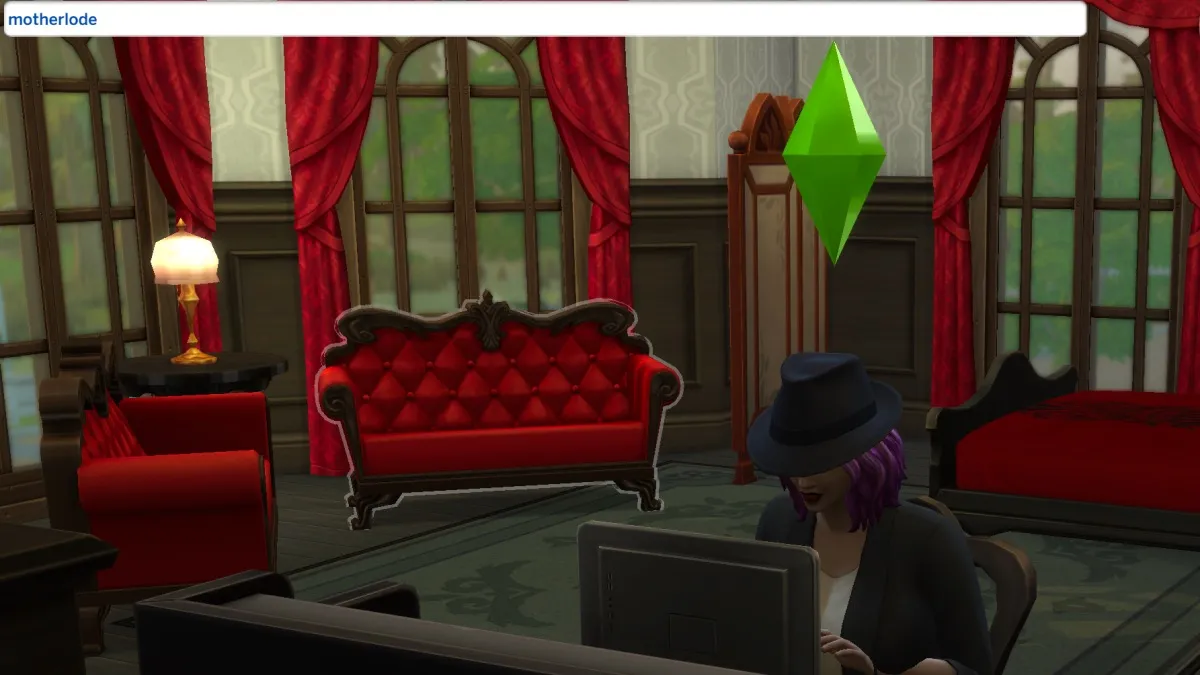Times are tough, and it can be hard to make a living. This is just as true in the realm of the Sims as it is in the real world, so any advantage you can get would surely prove a blessing. Today, consider yourself blessed because we’re going to reveal how to do the Motherlode cheat in Sims 4. Hallelujah!
How to Enter Motherlode Cheat in Sims 4

To use any cheats at all in The Sims 4, players will need to enter live mode for the family they want to use the money cheat for. The motherlode cheat only works once you have moved your family into a lot. You can always move them to an empty lot just to add the extra cash and then back out to purchase a large house when you’re done.
To enter the cheat you need to first open up the command line by pressing the following on each platform.
| Platform | Input |
| PC/MAC | Ctrl + Shift + C |
| PS4 | Press L1, L2, R1 and R2 together. |
| Xbox One | Press LB, LT, RB and RT together. |
After you’ve done this, simply enter “motherlode” into the command line and press Enter on PC or Mac, or confirm it on Xbox One and PS4. If you need more than 50,000 Simoleons, then I recommend copying and pasting ‘motherlode’ and pressing enter as many times as you need.
For other cheats, you will need to enter “testingcheats on” on all platforms and press Enter on PC or Mac or confirm it on PS4 and Xbox One. This enables you to use cheats and in-game features such as disabling need decay or manipulating a specific Sim’s emotions and needs.
What Motherlode Does in Sims 4
Motherlode gives players 50,000 Simoleons for them to then spend however they wish with the family they had selected at the time.
The cheat can be used multiple times, too, meaning you’ll never run out of money to keep expanding your house and buying plenty of fancy furniture. This is great if you want to focus on your Sims aspirations without worrying about paying them bills! The maximum amount of Simoleons you can hold at any time is 9,999,999.
All Sims 4 Money Cheats
Not quite so keen on providing your Sim with such a generous allowance? If you’re looking to give your Sims more or less cash than motherlode’s 50,000 Simoleons, there are other Sims 4 money cheats you can use, which we’ve noted down below.
These are entered in the exact same way as motherlode that we’ve noted above. Just type in the bolded cheats below to get the noted result.
- kaching – Will give you 1,000 Simoleons.
- rosebud – 1,000 again
- motherlode – 50,000
The following cheats need to be enabled using “testingcheats on” first:
- freerealestate on/off – makes all residential property free to buy.
- money [insert amount here without brackets] – Whatever amount you put in there will lead to that amount being your Sim family’s funds. Note: this does not add the money to your Sims’ account but changes the amount to whatever you enter!
- sims.modify_funds -[enter amount] – Subtract that amount of money from your Sim’s account.
- households.force_bills_due – Will make bills be due right now.
That’s everything you need to know on how to do motherlode cheat in Sims 4. For more Simsational content, be sure to search for Twinfinite or check out more of our Sims 4 content below.