Updated: August 1, 2024
Checked for new codes!
Looking for today’s Tapswap codes? This mobile app mixes activities with real-life crypto trading, and you can earn a few extra in-game coins by redeeming codes. Most of the time you have to watch ads or complete tasks to find them, so it’s much easier to simply check our list and get your rewards!
All Tapswap Codes (July 26, 2024)
Every day, Tapswap adds two new codes to redeem for in-app tokens.
Tapswap Codes (Active)
- 1T89G
- function
Tapswap Codes (Expired)
- 5G36SQ
- emission
- Q7P9N3VD
- renewable
- 547JL6AM7R
- tendermint
- 7N008TQ31V
- WebSocket
- D772WQ9Z5
- instamine
- 5SP670KR66
- parachain
- D5784VHPC377
- infinite
- F9L34V5A
- F9L34V5A

How to Redeem Tapswap Codes
First and foremost, you’ll need to be a very active Tapswap player to make use of these codes. Fortunately, you can directly type them in without worrying about completing the pre-requisite tasks usually required to access them. Here’s what to do:
- Boot up Tapswap on your mobile device. At the time of writing, it is only available on Android.
- Go to the Task section at the bottom of the screen.
- Select the Cinema option, which has a red dot to denote there are new tasks.
- Click Start Mission on the first task, which asks you to watch a video and type in the code you see.
- Paste the code in from our list and hit Submit. If it doesn’t work for this task, try the only other active code.
- Repeat this process for the second code.
- Press Finish Mission, then Claim to finalize the bonuses!
How to Get More Tapswap Codes
The best way to find more Tapswap codes is to bookmark this page and check back daily. We’ll update our active codes section each day with the two new codes, ensuring you can always claim more free coins.
On top of that, you can also follow Tapswap on X and check out the official website. Neither one has the codes on them, however, since you’re only supposed to get them from completing in-app tasks.
Why Are My Codes Not Working?
The most likely scenario is that the code you’re trying to use has expired. Promo coupons in Tapswap are only ever active for one day, so you have to be quick and ensure you use them the instant you spot them. Otherwise, they may expire before you get the chance.
Also, double-check that you’re using the right code for the right task. There can be a bit of trial and error here, where you accidentally paste the code for one task into the wrong one. However, it’s easy enough to just try again and get them aligned to the corresponding task.
That’s all for this guide! For more articles like this, check out the Type Soul Trello link, Clover Retribution Trello link, and our Five Nights TD tier list. Codes-wise, we’ve got TV Defense codes, Blox Fruits codes, and FUT 24 codes.





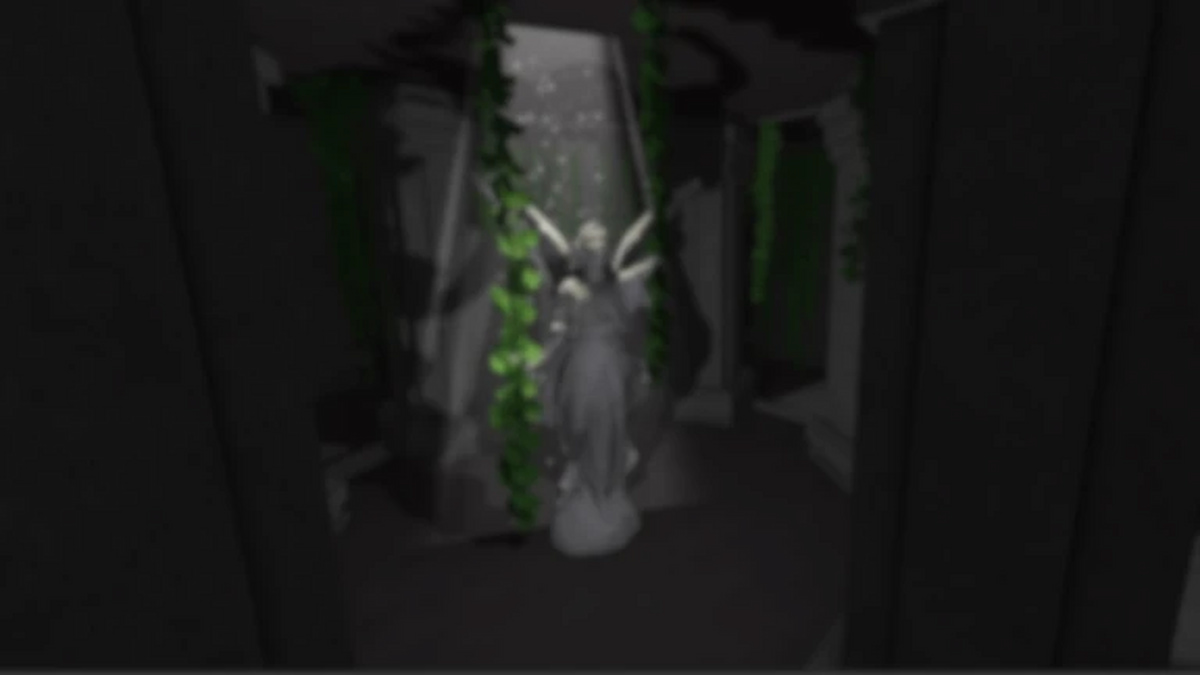







Updated: Aug 1, 2024 05:57 am