The No Rest for the Wicked heist requires Payday 3 players to infiltrate a branch bank to collect a hefty amount of cash. However, one of the first obstructions you’ll run into is a security gate that needs to be deactivated in order for the rest of the mission to run smoothly. We’ll show you the quickest way to turn off the power to the gate in the Rest for the Wicked heist, giving you more time to extract the money safely.
How Do You Turn off the Power to the Gate in Payday 3 No Rest for the Wicked?
You can quickly turn off the power to the gate by going to the room on the right side of the gate during the No Rest for the Wicked heist.
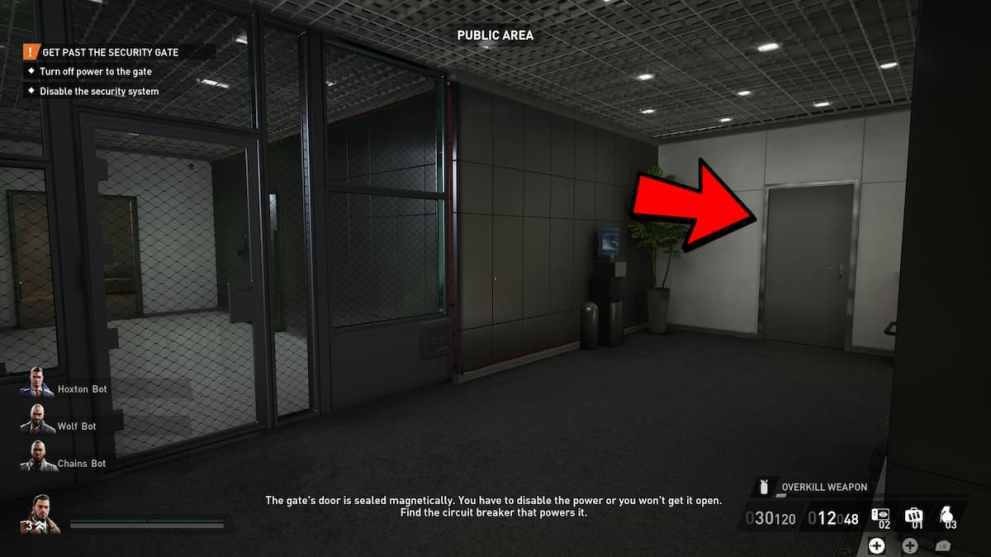
From there, players can crouch and hide behind a counter to start lockpicking the door. A few employees and security guards will be lingering around, so watch your back or have a teammate look out for you.

Once you open the door, you must continue to crouch and locate the switch, which will be on the left side of the entryway. You’ll need to quickly deactivate its power, as a couple of employees will be stationed nearby.

How to Disable the Security System in Payday 3 No Rest for the Wicked
The Power Room mandates a red keycard that you can find from patrolling guards in Private Areas. Unfortunately, the room’s location can change with each session, but they have been known to spawn on the second floor and the roof. Other than the Power Room, you can access the cameras with the blue keycard (room with a blue slot on the second floor), allowing you to redirect the camera’s line of sight to avoid getting caught.
No Rest for the Wicked Red & Blue Keycard Locations
Players can pickpocket red and blue keycards from guards in Private Areas of the bank’s first and second floors. If you find a guard with a red keycard on the first floor, then the blue keycard will be on the second level. However, the next playthrough can switch them up, so keep that in mind when devising your strategy.
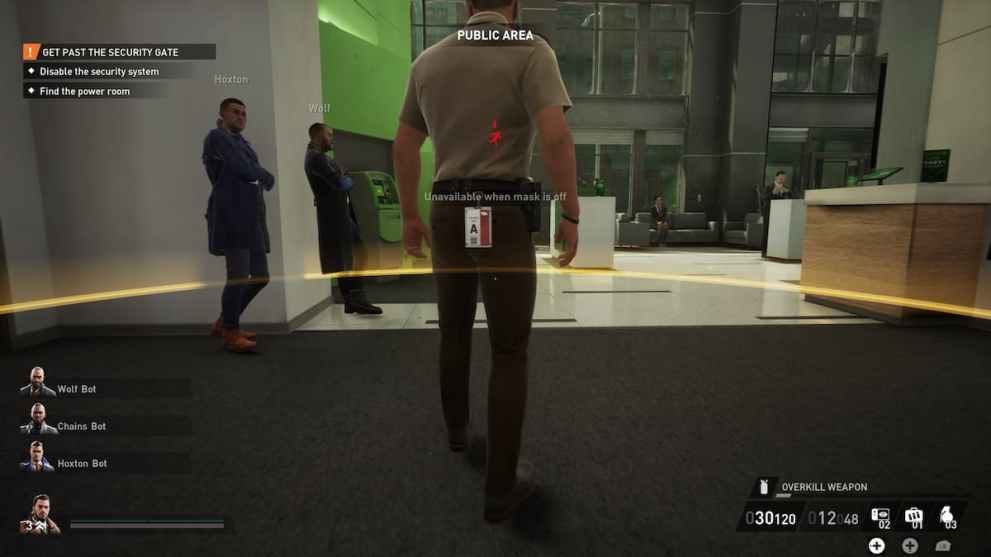
Based on our experience, we instantly obtained the red keycard by going inside the room on the right side of the main floor. Then, we located a guard shortly after (he patrols in the hallway) and pickpocketed him in crouch mode. If they catch you, you can still grab the keycard while they escort you away from the area.
With the red keycard, you must find a room with a red slot, which can appear on the second floor or roof level.

How to Flip the Right Switches in Payday 3 No Rest for the Wicked
After you’ve disabled the security system, you can note down the symbol from the Cable Controller’s Connected Cable section, which will determine the correct switch. For example, if you get the white-colored cancel icon, then you must flip the switch with the same symbol and color.

Grab an Executive
Now, you can grab an executive by locating someone with business attire (you’ll be notified when you spot one.) To make the process easier, I recommend clearing the first level of the Private Area near the security door and obtaining the blue keycard to control the cameras. That means you must tie any hostages and eliminate any guards within this level. Once you’ve completed these steps, you can drag the executive and shove them toward the scanner.
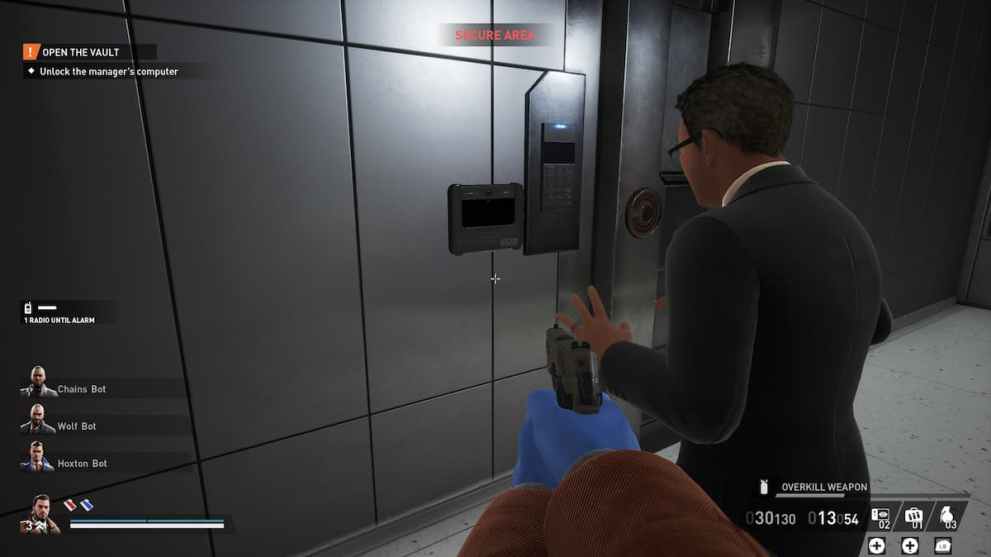
Unlock the Manager’s Computer
After you’ve finished the scan, you can head toward the manager’s computer on the first floor near the Conference room. The only problem is that there will be several usable codes, so it can be challenging to choose the correct one. Fortunately, you can shine your blacklight on the vault’s keypad to see which numbers were used before, allowing you to deduce the right combination by matching it with the manager’s numbers.

Players can open the vault after this, but they must disarm the dye packs quickly to avoid tainting the money. It may be easier to do this with teammates since the others can help you disarm the rest of them.
Now that you know how to turn off the power to the gate in No Rest for the Wicked, you can learn more about the game by finding out how to play Payday 3 solo. Or, if you are having difficulty with the servers, you can check out our how to fix the game’s Network Error guide. Be sure to also explore the relevant links below to view additional content about the game.













Updated: Sep 26, 2023 04:54 pm