If you’re going to rob a few banks in Payday 3, it helps to have a squad of trusted criminals to help you get the job done. You can always do random matchmaking, but that won’t always lead to success. The best parts of Payday 3 are finding the big score with friends, and you can create private lobbies for only them.
How to Play With Friends in Payday 3
From the Play tab, you can search for your friend’s username by hitting the Social button, allowing you to add or invite them to your party.

Once you’ve added or invited your friends to your party, open up Heists as you would any other game. Select the heist you want to undertake, but the next screen is what you’ll want to change.
Change Lobby Type to either Friends Only or Invite Only. If you want to play with friends, the former is the better choice, and Invite Only is best if you’d like to heist alone.
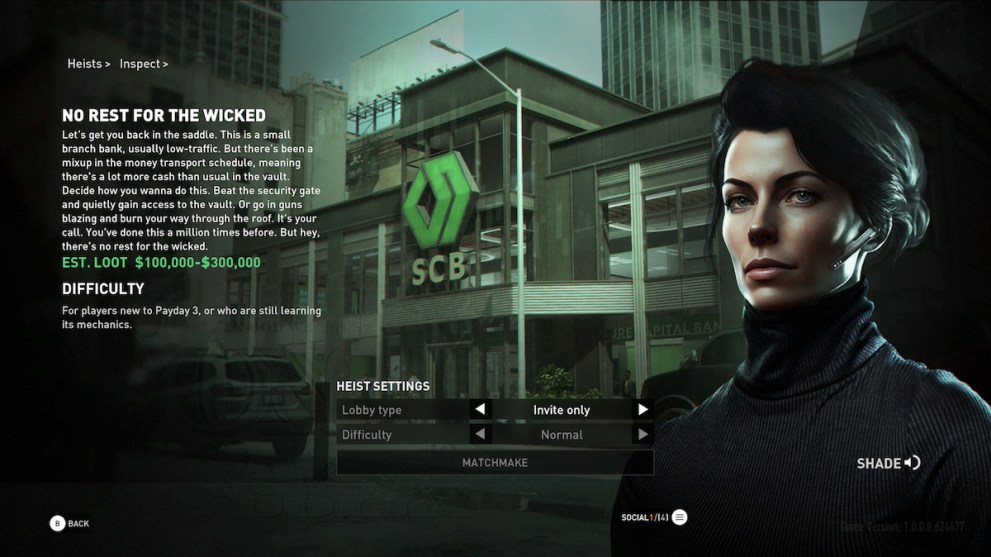
You can set the Difficulty to whatever you like and hit Matchmake. Even if you are only going to play alone, you still have to wait as the servers set up a game.
Once you’re actually in the lobby, you can sit as players join you or go into the Social menu (through the button/key at the bottom right of the screen). This will open up several lists, and you can easily access your list of friends. If you are taking advantage of crossplay, you’ll need to make friends with the other player through the Starbreeze Nebula site to make it easier.


Keep in mind that you have roughly five minutes to get everyone in after the lobby opens before the game starts up automatically, regardless of everyone being ready. You can also check the status of your Party via the Social tab, where you can keep track of any incoming or ongoing friend requests.
With all these steps followed, you’ll be able to break into banks, jewelry stores, or armored cars, all with friends. For more tips and tricks to Payday 3, check out our links below.

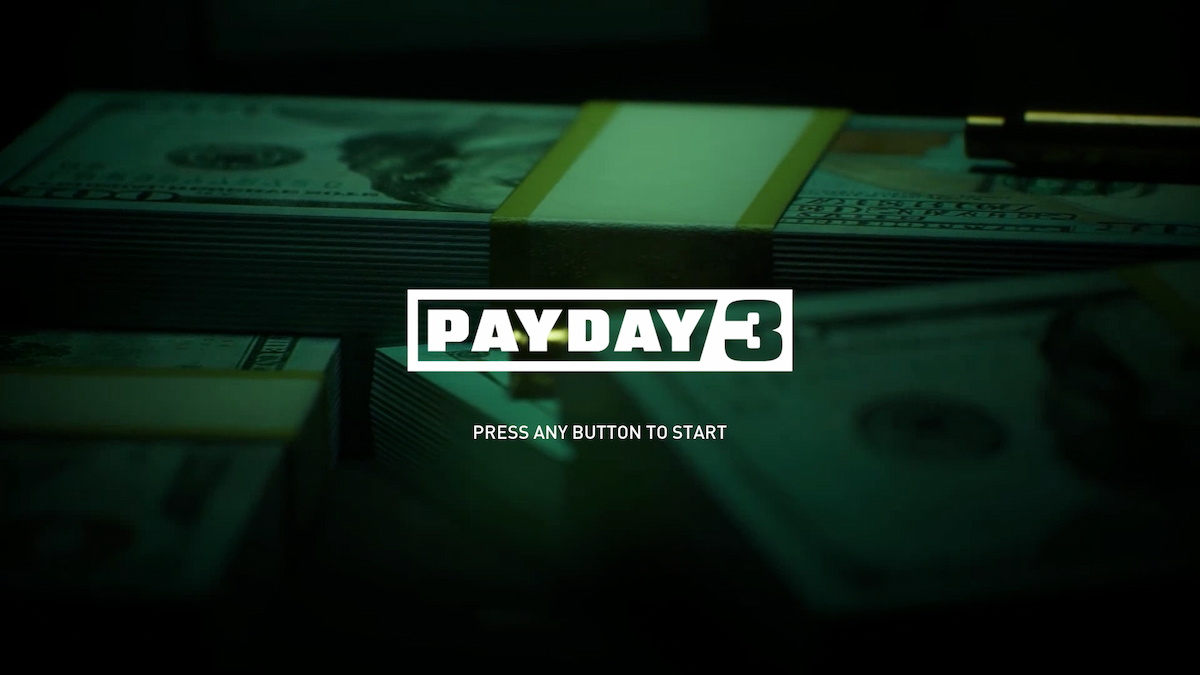



Published: Sep 28, 2023 02:34 pm