EA’s Madden series is back once again. That said, much of the UI setup remains unchanged from the previous version, so changing up your settings should be easy. But if you’re a newcomer, here’s how to change camera angles in Madden 20.
How to Change Camera Angles in Madden 20
Camera Zoom
To change your camera angle in Madden 20, you’ll need to press either up or down on your d-pad, assuming you’re playing on either Xbox One or PS4.
Think of up and down as plus and minus, one zooming in and the other zooming it out further.
When you’re happy with the level of zoom you simply stop and the game will continue the action from that new perspective; there’s no need to press a button to save it or anything.
Camera Angle Change
To completely change the perspective to a different angle of elevation or mode you can head to the settings menu. Here you’ll find more customization options.
After accessing the settings menu, scroll down to the option that reads “Cameras.” This menu will allow you to switch up both offense and defense camera settings.
You’ll also be able to change other options, such as Franchise Player Role Camera Settings, Camera Toggle, and Passing Cam.
That should give you everything you need to know about how to change camera angles in Madden 20. However, if there’s something you aren’t sure about then feel free to sound off in the comment section below and we’ll do our best to help you.
For more useful tips and guides on Madden 20, be sure to search Twinfinite. We’ve listed some related content below you mind find helpful:
- How to Relocate Your Team in Franchise Mode
- How to Create a Team
- How to Playmaker
- How to Use Sliders & What They Do

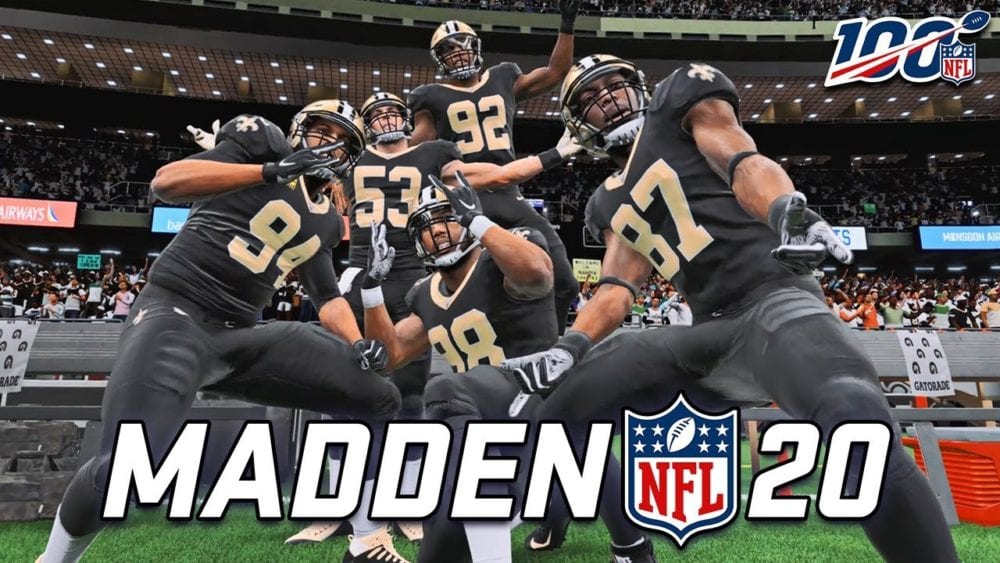











Updated: Jul 25, 2019 01:09 pm