If you want to populate your town with characters and animals, you’ll need to know how to upgrade village in LEGO Fortnite. It’s key to the progression loop and essential in unlocking new features and benefits, so you’ve always got to be ready.
How to Upgrade Village Level in LEGO Fortnite
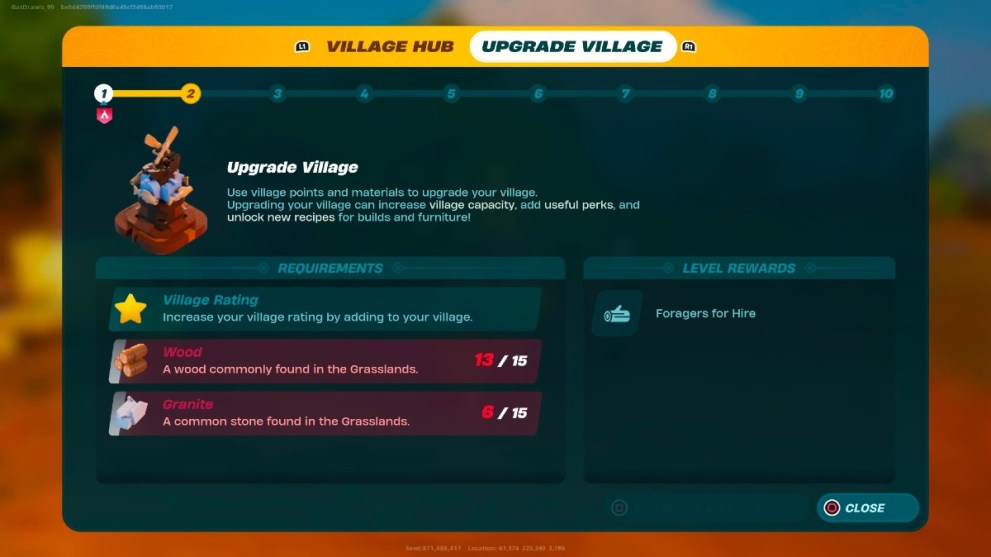
To reach the next Village Level in LEGO Fortnite, you need to collect an adequate amount of Awesome Points. These are the mode’s equivalent to XP, gained by crafting items and completing activities in the game. Once you’ve collected enough Awesome Points to level up, your Village Hall will glow golden and make a quiet ringing noise.
Head over to it and interact with the Village Hall, where it’ll show on the progress bar that you can level it up. It’s not as simple as just clicking a button, though, because you’ll need to collect a fixed quota of resources to finalize the upgrade. For the first level, you’ll need 15 Wood and 15 Granite. This will increase for each level, so be ready to go out and forage for resources.
Then, simply head out into the world and harvest the required resources using your axe and pickaxe. Since the first upgrade comes quite early on, you won’t struggle to find enough Wood and Granite. Bring them back to the Village Hall, and interact with it to donate the resources and level up.
Not only will you get new passive effects, like more visitors to your village and boosts, but you’ll also unlock more build recipes to add new items and structures to your town.
That’s all you need to know about upgrading the village in LEGO Fortnite. For more on the game, check out how to create a world and how to save. We’ve got even more guides right down below for you.













Updated: Dec 13, 2023 07:35 am