Wondering how to manually save your progress in Metaphor: ReFantazio and load a save file? When you first get control of the protagonist, Travelling Boy, you’re unable to save your progress in the desert area filled with enemies. This guide will tell you all you need to know about not only how to register manual saves in Metaphor: ReFantazio, but how to load them too.
How to Save in Metaphor: ReFantazio

You can start to save manually in Metaphor: ReFantazio once you reach Grand Trad, the Royal Capital, and the first town you visit, United Kingdom of Euchronia. When you first gain control of the protagonist, the reason you can’t save is that you’re in an enemy area.
Until you reach Grand Trad, use Fae Sight to sense and avoid enemies in this starting area since it can be quite easy to be taken out before you can use magic attacks.
There will be a large cutscene as approach the capital, but when you regain control of the Travelling Boy, you can start saving the game by pressing up on your D-pad or selecting the “Save” option on the menu where you can “Save current state” among the many slots available.
The game will autosave your progress at certain events like important cutscenes or gameplay moments, so don’t worry about losing too much if you die or forget to save before turning off your system. However, these can be few and far between.
Keep in mind as well that you can only save in safe areas like towns. While exploring areas with enemies like Humans, you won’t be able to do so.
How to Load Saves in Metaphor: ReFantazio
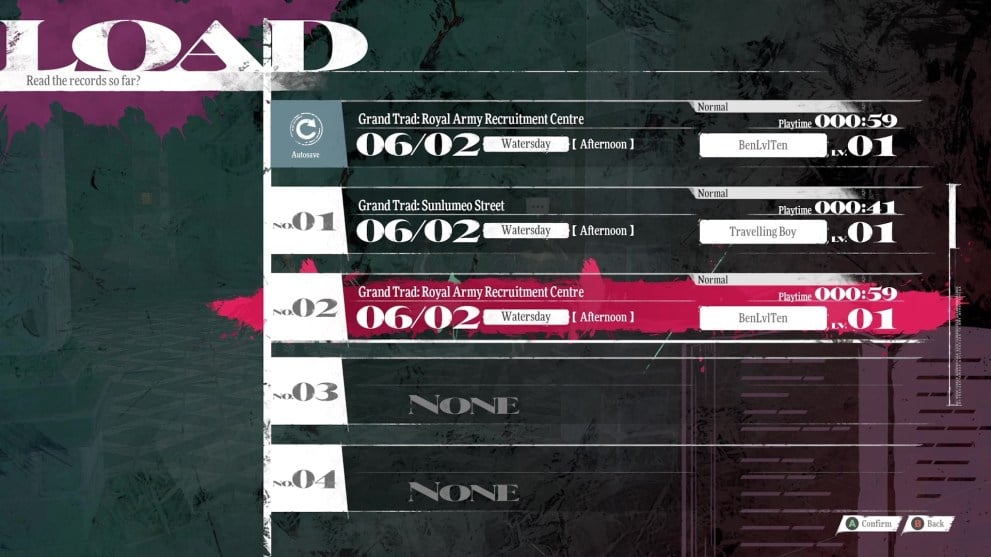
Suppose you wish to load a manual save to repeat a particular choice-based interaction or a battle in Metaphor: ReFantazio. You can load a manual save or autosave by selecting “Load” from the main menu.
There will be plenty of choice-based opportunities in the game that can offer better rewards like items, stats, or improved relationships with supporters. Similar to the playstyle of the Persona games, reloading saves to retry in-game events will be an important tool to use if you want to utilize trial and error to get the most out of your team and their Archetypes, or retry choices in certain scenarios to see what varied responses you get.
If you’ve not checked out much of the game already, take a look at the Metaphor Re:Fantazio Game Awards trailer. If you’re still catching up on the latest from the Persona team, check out how to start the Persona 3 Reload Episode Aigis: The Answer DLC.













Updated: Oct 8, 2024 11:15 am