Horizon Forbidden West marks the first first-party, new exclusive for the PS5 in 2022. Continuing on the story of 2017’s Horizon Zero Dawn, Forbidden West sees players taking on all manner of mechanical beasts as Aloy searches for answers about the violent storms and deathly blight that’s spreading across the Earth. To make sure you’re enjoying the experience in the way you want to, you’ll want to dive into Horizon Forbidden West’s graphics modes — Performance and Resolution — as these can change how the game feels and looks to play. So, let’s dive right into it.
All Horizon Forbidden Graphics Modes & What They Do
- Favor Performance – Favors a higher framerate at a lower fidelity. From our experience on PS5, the dropdown in visual fidelity isn’t all that noticeable.
- Resolution – Favors a higher fidelity at a lower framerate. From our experience on PS5, the framerate does appear to be over 30fps.
Changing Graphics Mode in Horizon Forbidden West
Changing Graphics Mode in Horizon Forbidden West:
- Press the Options button on your controller to open the pause menu.
- Select ‘Settings’ and use R1 to tab over to the ‘Visual’ menu.
- At the top of this, you’ll find ‘Graphics Mode.’ Switch between Resolution and Performance modes here.
You can change these at any time when you’re playing.
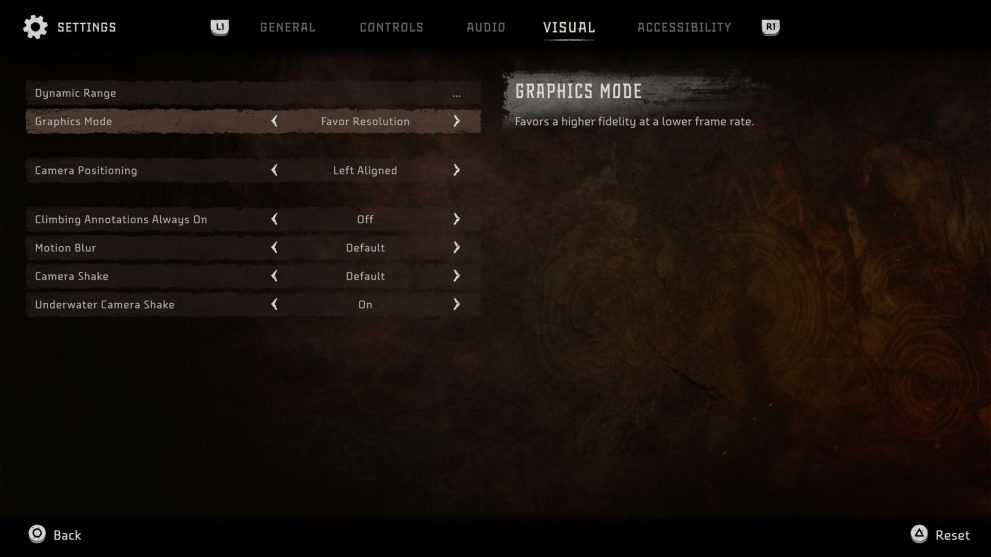
Performance vs Resolution – Which Should You Choose?
Having played over 50 hours of Horizon Forbidden West, we found ourselves spending a lot of time in the game’s Performance mode.
The silky smooth framerate makes a massive difference when Aloy’s climbing up a cliff face, or when she’s in the thick of the action fighting against machines and human enemies alike.
While the resolution does take a hit in Performance, it’s barely noticeable, especially when you’re busy focusing on tearing those components off machines or galloping across the Forbidden West on the back of a Charger.
Ultimately, though, this does come down to personal preference, and if you’re not fussed on framerates, then you’ll likely want to stick with Resolution to get the most pixel-perfect image.
That’s everything you need to know on Horizon Forbidden West’s graphics modes of Performance and Resolution. For more tips, tricks and guides, head over to our wiki or see more of our coverage below.













Updated: Feb 17, 2022 06:25 am