When you first log into an online game, you are asked to select a region and server, but what if you want to change them later for a different experience? Then you might want to know all about how to change region & server in Tarisland. Keep reading and we’ll give you all the information you might need.
How to Change Region & Server in Tarisland
What can you do to change the region? At the moment, the only way to do so is by contacting the Level Infinite customer service. On the game login and settings page there will be a customer support icon (a character wearing an helmet), click on it.
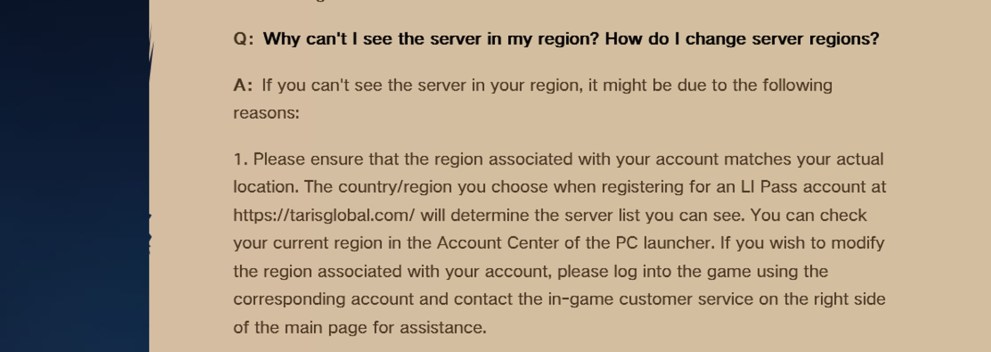
Now follow these steps:
- Select “Contact Us” then “Country-changing issues”.
- Write to Level Infinite, included the country you selected along with the one you want to change it to.
- Provide your email account you used to register your account with.
That’s all there is to it. Unfortunately, there’s no guarantee that your request will be followed up or how much time it might take them to get around to it. So, the only sure fire way to change region and server, at the moment, is just creating a new account from scratch.
Let’s first consider that you are asked which server, and thus region, you want to join when you first start out with your account in Tarisland. Once you click on a region, the option to join any other ones will be greyed out and you won’t be able to join other regions. For example, if you joined a US server, then you can only join other US servers. You cannot choose any EU ones.
That’s all there is to know on how to change region & server in Tarisland. For more information on the game, check out our other guides on best Paladin build and how to get gold easily.













Updated: Jun 27, 2024 09:20 am