If you’ve been playing on any Nintendo console since the DS and Wii days, you’ll be familiar with the fact that Nintendo likes making online play with friends an unnecessarily lengthy process. As you might have guessed, it’s the exact same again in Pokemon Masters. Here’s how to add friends in Pokemon Masters, and where to find your ID code.
Adding Friends in Pokemon Masters
Finding Your Pokemon Masters ID
When you first start up Pokemon Masters, you’ll be in the lobby, with a bunch of sync pairs dotted around the place. From here, you’ll want to then press on the Poryphone in the bottom right of the screen.
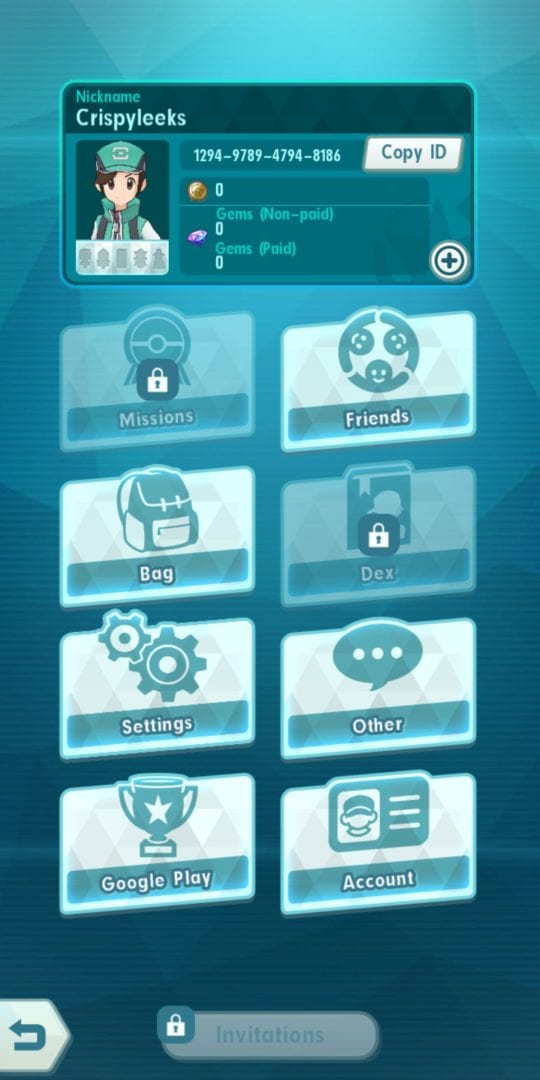
At the very top of this screen (as shown above), you’ll find your Nickname in Pokemon Masters, with your avatar just below. To the right of this, you’ll find your Pokemon Masters ID right next to it, with a convenient button by it to copy it so you can quickly paste it to friends over a message.
How to Add Friends in Pokemon Masters
- Get your friend’s ID code and share yours as explained above with them.
- Open the Poryphone and select the ‘Friends’ option.
- Go to the ‘Request’ tab and tap ‘Search by ID.’
- Enter your friend’s Pokemon Masters ID code.
- Tap ‘Request’ next to their profile once it shows up under ‘Search Results.’
- Have your friend accept the request, and you’ll now be buddies in the game.
Further down the Poryphone menu, you’ll find the ‘Friends’ option. Tap on this to open your Friend List, and then tap on ‘Request’ at the bottom. Next, tap on ‘Search by ID’ at the bottom of the Request screen and you’ll then be able to paste in your friend’s Pokemon Masters ID code.
This will then bring up your friend’s profile in the ‘Search Results’ section of the screen, like my good friend here, Ash Ketchup.

Tap on the button next to their little profile that says ‘Request’ and now it’s down to your friend to accept your request in-game. Once they have, they’ll then show under your Friend List.
That’s everything you need to know on how to add friends in Pokemon Masters and where to find your ID code. For more tips, tricks, and guides on the game, be sure to search for Twinfinite, or check out more of our guides below.

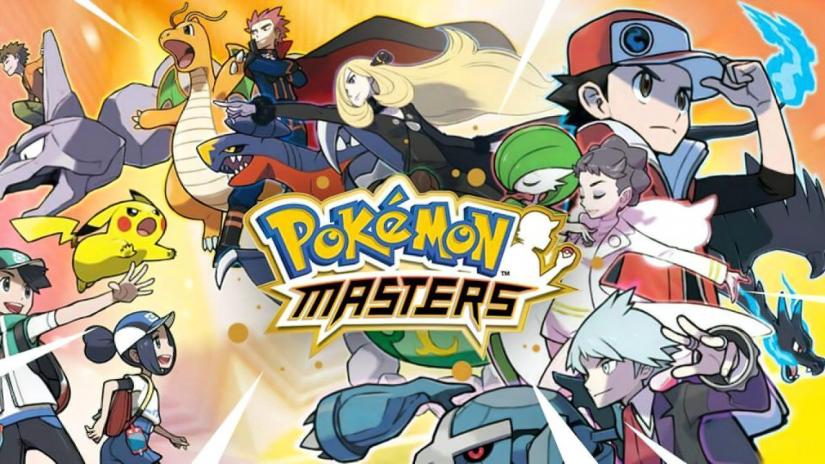











Updated: Aug 29, 2019 10:21 am