Dragon Quest Builders 2 puts you in the shoes of a ‘builder’ as you go about creating new buildings, crops, stores, and plenty more within the world of Dragon Quest. Like in many other large-scale and open world games, fast travel is part and parcel of the experience, allowing you to cut down the time going from point A to point B. Here’s how to fast travel in Dragon Quest Builders 2.
How to Unlock Fast Travel in Dragon Quest Builders 2
The first thing that’s worth noting is that you can’t just go about and immediately fast travel to any point on the map. Aside from villages and towns, you won’t be able to fast travel to a point on Dragon Quest Builders 2’s various island maps until you find and activate the Naviglobe located at that point.

Once you’ve found a Naviglobe (pictured above), all you need to do is walk on over to it and activate it by pressing X on PS4 and B on Nintendo Switch.
How to Fast Travel in Dragon Quest Builders 2
To fast travel, press the touchpad on PS4, or the Minus button on Nintendo Switch to open up the area map. Then, press X or B to open up the grid version. This will allow you to move the cursor over any footprint icons that appear on the map, which indicate points that you can fast travel to thanks to Naviglobes being located there.
![]()
After that, simply press X or B once again and you’ll be taken to your chosen destination in a fraction of the time.
It’s worth noting that you can’t fast travel between the various islands that you’ve already visited in Dragon Quest Builders 2. Instead, you’ll need to speak to the ship captain at the port to travel between the different isles, with the Isle of Awakening acting as the transitional hub world you will arrive in first.
That’s everything you need to know to fast travel in Dragon Quest Builders 2. For more tips, tricks, and guides, be sure to check out our guide wiki, search for Twinfinite, or simply check out more of our popular guides down below.
- How to Get XP & Level Up Fast
- How to Get Gratitude Fast
- How to Get New Clothes & Change Outfits
- How to Get Better Weapons

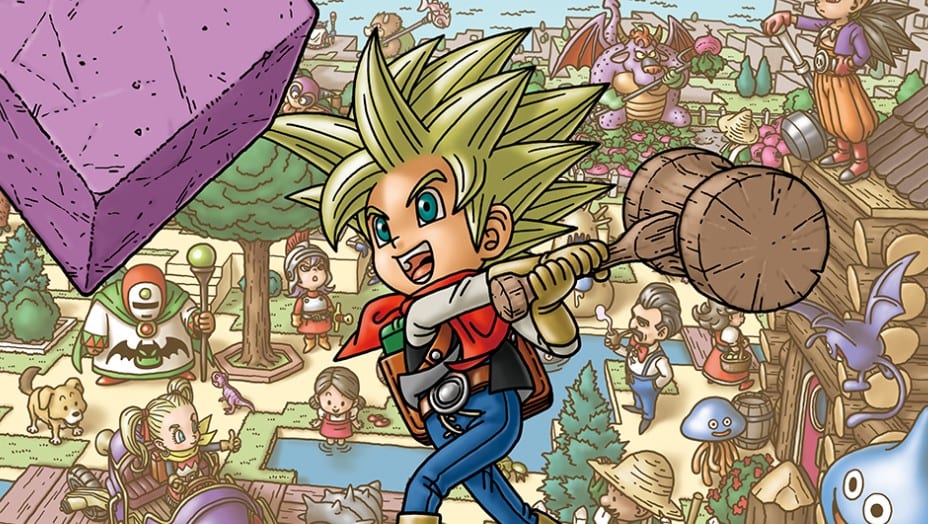











Updated: Jul 11, 2019 10:57 am