Dealing with the Naytiba threats means eliminating them as quickly as possible. That can be with Eve’s Blood Edge sword, her Beta abilities, or even the ranged option. The latter takes some time to unlock in Stellar Blade. That said, it’s still a potent force to be reckoned with and something players should work into their combat approach. Here’s a guide on how to change ammo in Stellar Blade.
Changing Ammo in Stellar Blade
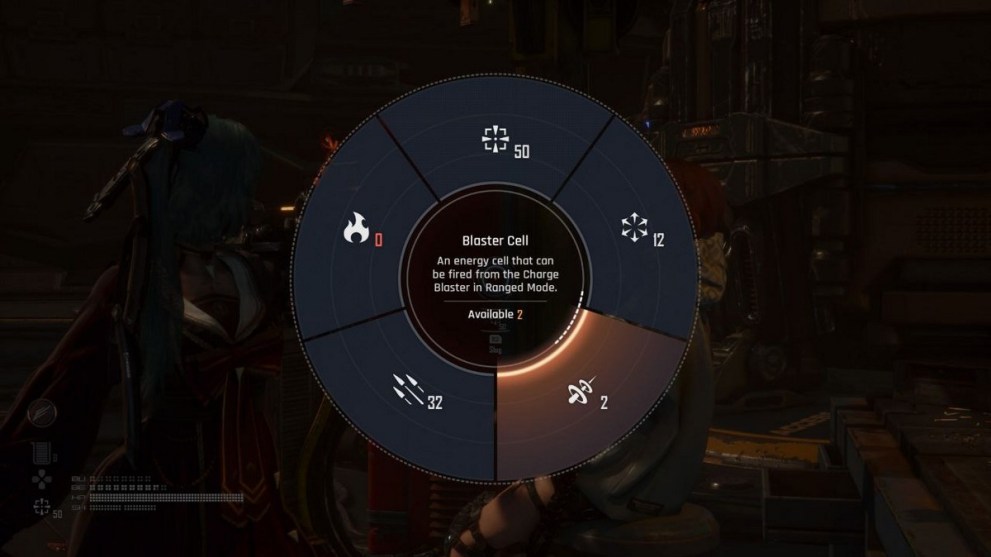
When fighting against the Naytiba, there may be occasions when normal Slugs might not make the biggest difference. To change to any other available ammo type, hold down L2 and hold the Down D-pad button as well. This brings up the menu to switch ammo. Highlight the option you want with the right stick and let go of the D-pad button to start using your chosen ranged weaponry.

How Does Ranged Combat Work in Stellar Blade?
There are certain aspects in Stellar Blade that are not clearly explained sometimes, and ranged combat can be one of them. After Lily upgrades the Drone back at Xion, Eve can now wield a ranged option in combat by holding down L2 to aim and pressing R2 to fire.
As a start, players only have access to the Slug ammo. This hits enemies with bullets like a normal gun. However, as you find more Drone Upgrade Modules, players can upgrade the Drone to have more capabilities the same way they do with the rechargeable Tumbler or the Exospines.
This way, players will gain access to the Stinger Missile Pod, the Charge Blaster Rail, Shotgun Shells, and Explosive Shells, as well as related upgrades to their damage and ammo capacity.
That’s all there is to it when it comes to how to change ammo in Stellar Blade. For more on the game, check out how to earn SP fast, how to beat Gigas, and how to change hairstyle.













Updated: Apr 29, 2024 05:41 am